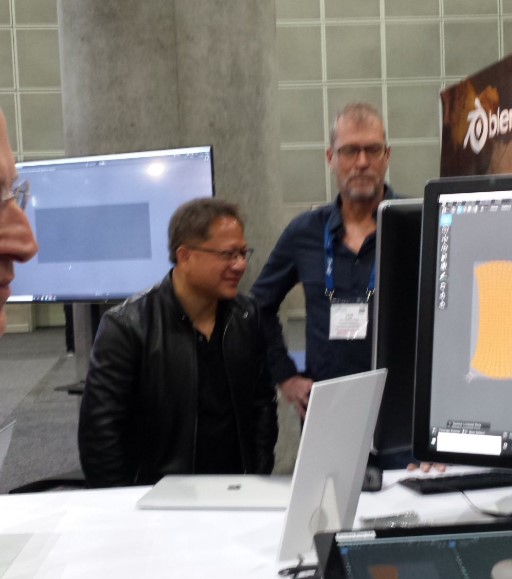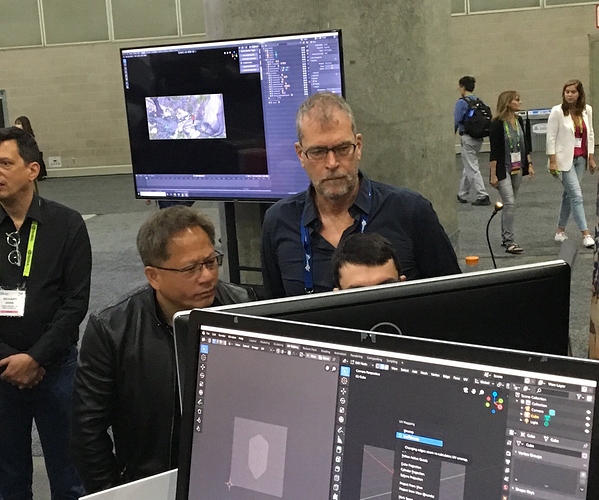if they do they shoot themself in the leg. Its a true arrow in the knee.
Ok I rerun test in 64x64 and now both did 43 sec exactly instead of 33 sec in 256x256
Me too built with optix on linux now and found this a good start. Its not yet thus far like in octane, where the speedup varies from 1.8 to 7 times depending on scene.
Also we just got used to little tiles and have to use bigger ones again to get better results with rtx support. But thats just a fresh born child. Count on me for further testing etc. Btw. I got a second 2080 just to have a well balanced system. The prices already dropped a bit because of the “super” upgrades, but its worth calculating price/performance again.
EDIT/some times:
Barcelona bench
cuda:
16 tile: 2:25 ( typically the best )
optix:
16 tile: 2:12
256 tile: 1:29
128 tile: 1:29
P.S.: the 435 beta driver is a bit of a pita here, but i manged it finally
Jens
HOLY HELL !!! EVERYONE ON THE ECYCLES HYPE TRAIN RIGHT NOW !
Barcelona benchmark
CUDA 1x 2080ti ----------------------> 3:43.92 => 1x
CUDA 2x 2080ti ----------------------> 2:10.41
E-Cycles 1x 2080ti -----------------> 2:30.82 => 1.6x Faster
E-Cycles 2x 2080ti -----------------> 1:29.29
Optix 1x 2080ti -----------------------> 2:09.82 => 1.7x Faster
Optix 2x 2080ti -----------------------> 1:10.78
E-Cycles + Optix 1x 2080ti -------> 1:00.65 => 3.7x Faster
E-Cycles + Optix 2x 2080ti -------> 0:33.57 => 4x Fastermore precise results
1x 2080ti 16x16 1:03.84 1x 2080ti 32x32 1:01.52 1x 2080ti 64x64 1:00.65 1x 2080ti 256x256 1:00.39 + after consecutive black screens 1x 2080ti 512x512 black screens or cuda crash 2x 2080ti 64x64 0:33.57
+There’s a lot of e-cycles features missing tho, the final build is going to be even more faster ![]()
![]()
I got a LOT of crash tho, the build is for now really instable.
here is the crash error
drop file C:\Users\doria\Desktop\3d\pavillon_barcelone_v1.2.blend
Read blend: C:\Users\doria\Desktop\3d\pavillon_barcelone_v1.2.blend
Asset Management libraries loaded
>>>> bpy_msgbus_subscribe_rna
<wmMsg_RNA 0000016A3EAD8C58, id='bpy_msgbus_subscribe_rna', RenderSettings.engine values_len=1
<<<< bpy_msgbus_subscribe_rna
WARN (bpy.rna): D:\0_orig\blender_bf\source\blender\python\intern\bpy_rna.c:1457 pyrna_enum_to_py: current value '0' matches no enum in 'ToolSettings', '(null)', 'snap_node_element'
WARN (bpy.rna): D:\0_orig\blender_bf\source\blender\python\intern\bpy_rna.c:1457 pyrna_enum_to_py: current value '0' matches no enum in 'ToolSettings', '(null)', 'snap_node_element'
WARN (bpy.rna): D:\0_orig\blender_bf\source\blender\python\intern\bpy_rna.c:1457 pyrna_enum_to_py: current value '0' matches no enum in 'ToolSettings', '(null)', 'snap_node_element'
WARN (bpy.rna): D:\0_orig\blender_bf\source\blender\python\intern\bpy_rna.c:1457 pyrna_enum_to_py: current value '0' matches no enum in 'ToolSettings', '(null)', 'snap_node_element'
WARN (bpy.rna): D:\0_orig\blender_bf\source\blender\python\intern\bpy_rna.c:1457 pyrna_enum_to_py: current value '0' matches no enum in 'ToolSettings', '(null)', 'snap_node_element'
WARN (bpy.rna): D:\0_orig\blender_bf\source\blender\python\intern\bpy_rna.c:1457 pyrna_enum_to_py: current value '0' matches no enum in 'ToolSettings', '(null)', 'snap_node_element'
WARN (bpy.rna): D:\0_orig\blender_bf\source\blender\python\intern\bpy_rna.c:1457 pyrna_enum_to_py: current value '0' matches no enum in 'ToolSettings', '(null)', 'snap_node_element'
WARN (bpy.rna): D:\0_orig\blender_bf\source\blender\python\intern\bpy_rna.c:1457 pyrna_enum_to_py: current value '0' matches no enum in 'ToolSettings', '(null)', 'snap_node_element'
WARN (bpy.rna): D:\0_orig\blender_bf\source\blender\python\intern\bpy_rna.c:1457 pyrna_enum_to_py: current value '0' matches no enum in 'ToolSettings', '(null)', 'snap_node_element'
WARN (bpy.rna): D:\0_orig\blender_bf\source\blender\python\intern\bpy_rna.c:1457 pyrna_enum_to_py: current value '0' matches no enum in 'ToolSettings', '(null)', 'snap_node_element'
WARN (bpy.rna): D:\0_orig\blender_bf\source\blender\python\intern\bpy_rna.c:1457 pyrna_enum_to_py: current value '0' matches no enum in 'ToolSettings', '(null)', 'snap_node_element'
WARN (bpy.rna): D:\0_orig\blender_bf\source\blender\python\intern\bpy_rna.c:1457 pyrna_enum_to_py: current value '0' matches no enum in 'ToolSettings', '(null)', 'snap_node_element'
WARN (bpy.rna): D:\0_orig\blender_bf\source\blender\python\intern\bpy_rna.c:1457 pyrna_enum_to_py: current value '0' matches no enum in 'ToolSettings', '(null)', 'snap_node_element'
libpng warning: iCCP: known incorrect sRGB profile
libpng warning: iCCP: known incorrect sRGB profile
WARN (bpy.rna): D:\0_orig\blender_bf\source\blender\python\intern\bpy_rna.c:1457 pyrna_enum_to_py: current value '0' matches no enum in 'ToolSettings', '(null)', 'snap_node_element'
WARN (bpy.rna): D:\0_orig\blender_bf\source\blender\python\intern\bpy_rna.c:1457 pyrna_enum_to_py: current value '0' matches no enum in 'ToolSettings', '(null)', 'snap_node_element'
WARN (bpy.rna): D:\0_orig\blender_bf\source\blender\python\intern\bpy_rna.c:1457 pyrna_enum_to_py: current value '0' matches no enum in 'ToolSettings', '(null)', 'snap_node_element'
WARN (bpy.rna): D:\0_orig\blender_bf\source\blender\python\intern\bpy_rna.c:1457 pyrna_enum_to_py: current value '0' matches no enum in 'ToolSettings', '(null)', 'snap_node_element'
WARN (bpy.rna): D:\0_orig\blender_bf\source\blender\python\intern\bpy_rna.c:1457 pyrna_enum_to_py: current value '0' matches no enum in 'ToolSettings', '(null)', 'snap_node_element'
WARN (bpy.rna): D:\0_orig\blender_bf\source\blender\python\intern\bpy_rna.c:1457 pyrna_enum_to_py: current value '0' matches no enum in 'ToolSettings', '(null)', 'snap_node_element'
WARN (bpy.rna): D:\0_orig\blender_bf\source\blender\python\intern\bpy_rna.c:1457 pyrna_enum_to_py: current value '0' matches no enum in 'ToolSettings', '(null)', 'snap_node_element'
WARN (bpy.rna): D:\0_orig\blender_bf\source\blender\python\intern\bpy_rna.c:1457 pyrna_enum_to_py: current value '0' matches no enum in 'ToolSettings', '(null)', 'snap_node_element'
WARN (bpy.rna): D:\0_orig\blender_bf\source\blender\python\intern\bpy_rna.c:1457 pyrna_enum_to_py: current value '0' matches no enum in 'ToolSettings', '(null)', 'snap_node_element'
libpng warning: iCCP: known incorrect sRGB profile
libpng warning: iCCP: known incorrect sRGB profile
WARN (bpy.rna): D:\0_orig\blender_bf\source\blender\python\intern\bpy_rna.c:1457 pyrna_enum_to_py: current value '0' matches no enum in 'ToolSettings', '(null)', 'snap_node_element'
WARN (bpy.rna): D:\0_orig\blender_bf\source\blender\python\intern\bpy_rna.c:1457 pyrna_enum_to_py: current value '0' matches no enum in 'ToolSettings', '(null)', 'snap_node_element'
WARN (bpy.rna): D:\0_orig\blender_bf\source\blender\python\intern\bpy_rna.c:1457 pyrna_enum_to_py: current value '0' matches no enum in 'ToolSettings', '(null)', 'snap_node_element'
WARN (bpy.rna): D:\0_orig\blender_bf\source\blender\python\intern\bpy_rna.c:1457 pyrna_enum_to_py: current value '0' matches no enum in 'ToolSettings', '(null)', 'snap_node_element'
WARN (bpy.rna): D:\0_orig\blender_bf\source\blender\python\intern\bpy_rna.c:1457 pyrna_enum_to_py: current value '0' matches no enum in 'ToolSettings', '(null)', 'snap_node_element'
libpng warning: iCCP: known incorrect sRGB profile
libpng warning: iCCP: known incorrect sRGB profile
WARN (bpy.rna): D:\0_orig\blender_bf\source\blender\python\intern\bpy_rna.c:1457 pyrna_enum_to_py: current value '0' matches no enum in 'ToolSettings', '(null)', 'snap_node_element'
WARN (bpy.rna): D:\0_orig\blender_bf\source\blender\python\intern\bpy_rna.c:1457 pyrna_enum_to_py: current value '0' matches no enum in 'ToolSettings', '(null)', 'snap_node_element'
WARN (bpy.rna): D:\0_orig\blender_bf\source\blender\python\intern\bpy_rna.c:1457 pyrna_enum_to_py: current value '0' matches no enum in 'ToolSettings', '(null)', 'snap_node_element'
WARN (bpy.rna): D:\0_orig\blender_bf\source\blender\python\intern\bpy_rna.c:1457 pyrna_enum_to_py: current value '0' matches no enum in 'ToolSettings', '(null)', 'snap_node_element'
WARN (bpy.rna): D:\0_orig\blender_bf\source\blender\python\intern\bpy_rna.c:1457 pyrna_enum_to_py: current value '0' matches no enum in 'ToolSettings', '(null)', 'snap_node_element'
WARN (bpy.rna): D:\0_orig\blender_bf\source\blender\python\intern\bpy_rna.c:1457 pyrna_enum_to_py: current value '0' matches no enum in 'ToolSettings', '(null)', 'snap_node_element'
WARN (bpy.rna): D:\0_orig\blender_bf\source\blender\python\intern\bpy_rna.c:1457 pyrna_enum_to_py: current value '0' matches no enum in 'ToolSettings', '(null)', 'snap_node_element'
libpng warning: iCCP: known incorrect sRGB profile
libpng warning: iCCP: known incorrect sRGB profile
OptiX CUDA error CUDA_ERROR_LAUNCH_FAILED in cuStreamSynchronize(cuda_stream[thread_index]), line 610
OptiX CUDA error CUDA_ERROR_LAUNCH_FAILED in cuMemcpyDtoH( (char *)mem.host_pointer + offset, (CUdeviceptr)mem.device_pointer + offset, size), line 1334
Error: OptiX CUDA error CUDA_ERROR_LAUNCH_FAILED in cuStreamSynchronize(cuda_stream[thread_index]), line 610
and i also have a lot of black screens, for some reasons the cards suddenly lost inputs of monitor and im forced to restart the computer. I think it comes from the instable optix build.
That’s some nice optimization especially if the quality stays the same. My hats off to the devs.
Will need to do some testing on that… My Vega’s are begging for torture 
On one hand you’d think that a renderer by AMD would not be optimized for their biggest competitor, but if Prorender doesn’t discriminate, then it will be advantageous to its reputation and user base.
I’m interested to read what @bsavery has to say about this.
C’mon why would you want an RTX beating Amd in their own renderer. This is Sadistic dude 
CEOs at work… 
Haha, supercool! ![]()
I suspect the NVIDIA CEO sleeps in that leather jacket by the way. ![]()
Here is another one
i don’t know what did you guys though about that but the blender boot was quite poorly set up. Maybe they need to spend a bit more money on marketing next time ?
The sober booth is a smart marketing strategy, maintaining the sympathetic, small-scale, non-commercial open source feeling. ![]()
i don’t know if it cost them a lot of money or not tho? Curious to see the prices it cost for both
there was a lot of peoples tho
Those trade fair booths are expensive as hell. Not only the investment to get something a little unique. They have to be assembled disassembled for just a few days, transported from event to event and stored for the rest of the year.
I think it’s appropriate for Blender. Packs small, plays big! XD
I heard Redshift and Vray were biased renderers to an extent, which probably explains their amazing speed.
Oh man… not this again… 
Alright, here we go: https://forums.chaosgroup.com/forum/v-ray-for-3ds-max-forums/v-ray-for-3ds-max-render-theory/66720-biased-vs-unbiased#post66720
If you want TL;DR, then the term unbiased means pretty much nothing these days. It does not have any implication in terms of performance or quality. People using biased renderers generally tend to output higher quality work, because all production ready renderers are biased (in differing ways).
How long until Ecycles branch merges with the official Blender 2.8? And what features am i missing if i download the Ecycles?
Fed into Gigapixel AI upscaled to 4K took about 10 seconds. significantly less noise.
Original.
And here is the AI gigapixel but downscaled in photoshop back to 1080p using preserve details 2.0
ignore the slight color vibrance differences, its just my settings SRGB color gamut somehow lost it in translation. Its absolutely possible to get more color than the original out of Gigapixel AI if you chose a wide color gamut setting liek prophoto and save as a 16bit TIFF for example.
“Upscaling” only helps clean up noise and aliasing in most cases, and by the looks of it the algorithm used by that program did a lousy job; try Davinci Resolve, it has one of the best “upscaling” algorithms in the industry.
As for color dept… once you compress an image down to 8bit those extra bits of color dept are lost forever, no matter if you try to save the file as 16 bit, or in a less compressed format. All you’re doing at that point is making your compressed 8bit image reside in a larger file size.
As soon as you try to grade that 8bit image compared to the original 16bit it’s going to degrade in quality VERY quickly.