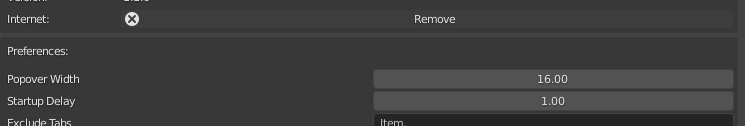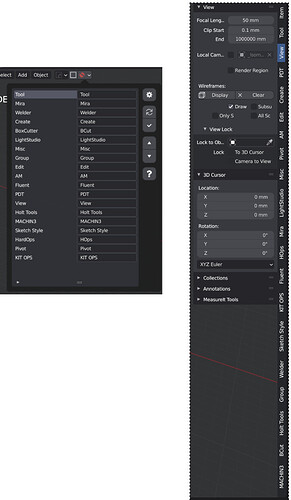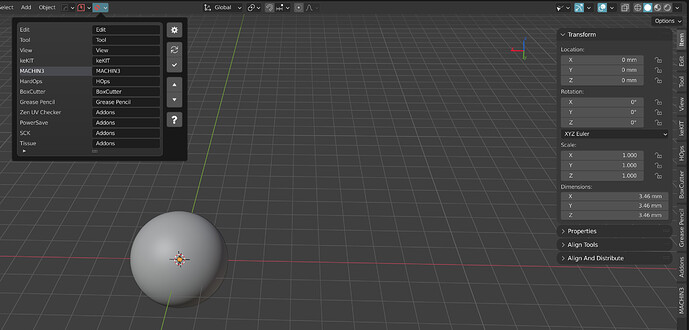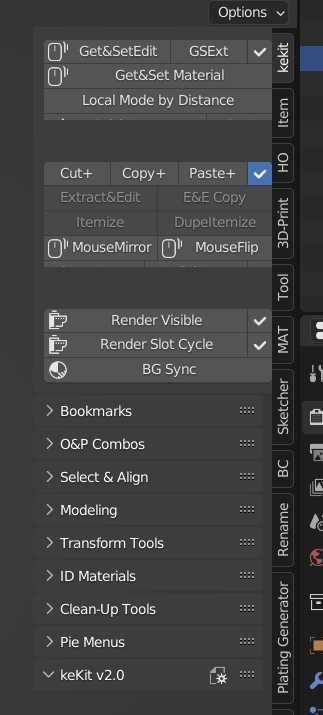Right now we’re focused on getting SIMPLE TABS to be as compatible as possible with all add-ons in the N-panel
I noticed BatchOps was one I had installed that never showed up and I’m not sure if it was because they used a “TM” in the tab name or not.
I also found that it was easy to confuse SimpleTabs if I was in Edit or Object mode. If I was in object mode and refreshed ST it wouldn’t include add-ons that only showed up in Edit mode, so then if I tried to refresh while in Edit mode it would put the new tabs at the bottom, etc. I hope that makes sense. I was able to get it sorted how I wanted but it did cause some confusion at first.
I had a quick look at their code and manage to check it manually, but man they have like 20 different places for it lol, will let them know.
Hi,
with new update it still do not save names and positions after restarting blender.
Is it only issue for me and others did not found it?
First of all I would like to thank you for the addon.
In my case, unfortunately, the addon does not recognize the correct order of the list. If I then change something, I have a complete mess in the list.
Maybe you can find what is not running correctly.
Use the ignore list in the prefs to ignore misbehaving addons. Some addons don’t use the standard way of registering their tabs, so if you’re having problems, that’s why.
What a wonderful add-on, thank you!
Amazing addon, I can now use more addons without it being a mess
I do have a slight problem:
Some addons have their own tabs appear and disappear depending on what mode I’m in (edit mode, object mode etc).
And Simple Tab doesn’t seem able to remember what category I put those in because it has me redo it every time.
The addon get re-ordered just fine, it doesn’t “bug” but it “forget” whenever I go in and out of a mode.
I dunno if it’s anything that can be done about it, but though I’d signal it 
it happens to me as well
I also notice that some addons do not respect the tab they were assigned to, Tissue is one of those:
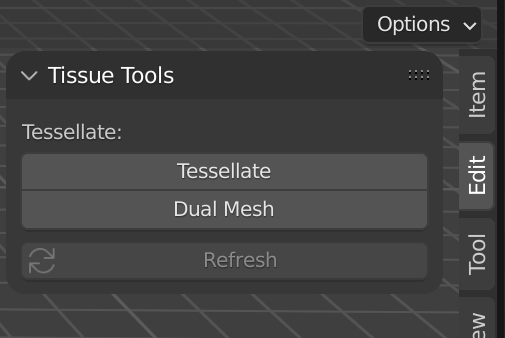
Despite the option to associate it to another tab.
Furthermore, I cannot move Machin3’s addons up in the list:
Whereas other addons, such as “Align Tools” and Amandeep’s “Align And Distribute” show up within the Item category.
Other than these, it’s great to be able to rearrange the N-panel, much appreciated!
E: Align Tools can be mapped to a different folder in the addon’s preferences. That’s why it won’t pick up.
Yeah, I stopped using this add-on because it is unable to be consistent with itself across object mode and edit mode.
I don’t mind making two versions of arrangements between the mode, but currently there is no way to do this, if you set it properly for object mode, it will mess up in edit mode and vice versa.
When I run into conflicts, I am careful to always manage my exclusions list properly. By doing that, things worked out great for me. Also, I should mention that there is a new version of SIMPLE TABS that is being developed in conjunction with POWER MANAGER. This way it will be easy to toggle on and off add-ons that you may not be using at the moment.
Thank you so much for this addon. Is it possible in a future version to select an addon from your dropdown list and have the addon tab then open and be active in the N-Panel?
That’s a great idea but unfortunately it’s not possible to do with the current API in blender.
I think you misunderstood the issue @Felina_Faerlaingal and @anon62435837 are referring to. Some addons only show their panel in one mode, and other addons only show their panel in other modes. e.g. if you have one addon that only has an Object mode panel and one addon that only has an Edit mode panel, you can only control either the panel of the Object mode addon OR the Edit mode addon with Simple Tabs, since you have to refresh the tab list in ST and that gets the tabs for the active mode only, losing the settings for tabs that are only visible in other modes.
The Paint Palettes and 3D-Print Toolbox addons that come with Blender are two such examples, but there are unfortunately many, many more.
Yes, that is exactly what the exclusions list in the preferences is for. Put the name of that add-on in that list and it will not be used by simple tabs and instead will display as it was designed to.
would be awesome if it would load and apply in interval of a minute or so orautomatically when workspace is loaded …
amd of course make it work for other crowded places like shader editor or image editor
Thank you very much for this incredibly useful addon!
I’d like to ask, once we reset the addon by toggling OFF-ON is there a way to restore the previous state? I couldn’t do it by rewriting the addon directory(…AppData\Roaming\Blender Foundation\Blender\3.1\scripts\addons\simple-tabs) from the backup file, or find an additional file with these settings for the addon
FYI: I found an odd conflict in Blender 3.2 Beta on Mac.
It’s obvs. an issue with something in Kekit, but I thought I’d pass along the note.
On it’s own, no problems with Simple Tabs. but when I activate KEKIT, the Kekit panel jumps to the top of the list, and the info panel splits between bottom and top of panel.
Other than this, no issues so far with Simple Tabs in 3.2.
Oh, and if this is relevant, I consistently get this in the terminal in 3.1.2:
--------------------------------------------------
Failed to unregister <class 'ND.interface.viewport_ui_panel.ND_PT_viewport_ui_panel'>
Traceback (most recent call last):
File "/Users/XXX/Library/Application Support/Blender/3.1/scripts/addons/simple-tabs/addon/utils/sidebar.py", line 120, in update
bpy.utils.unregister_class(panel)
RuntimeError: unregister_class(...):, missing bl_rna attribute from 'RNAMeta' instance (may not be registered)
--------------------------------------------------