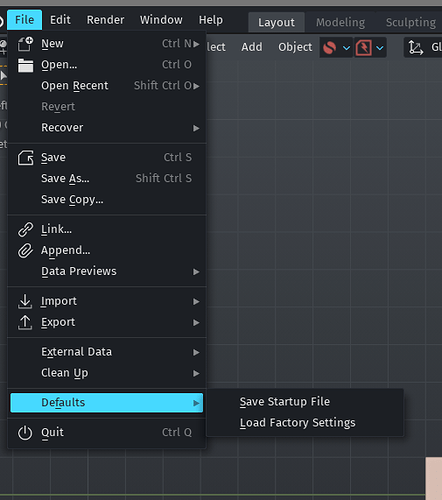Just put it in the exclusions list
I figure it’s an issue with Kekit 2.0 and Blender 3.2 both being beta, and it’ll get worked out when both hit golden master.
Being able to exclude KK also fixes its weird panel display, although not being able to put a panel beginning with “K” in alphabetical order still triggers my OCD.
But hey — I’ve learned to live with MachineTools forcing itself to the bottom of the list, so I suppose I’ll survive! ![]()
Absolutely essential addon and the functionality should be included in Blender imo! Is there any possibility of it working with the Shader Editor in the future?
thank you so much Mr Walters for creating this I have one piece of constructive criticism I’m in blender 3.3.2 LTS And a lot of times or maybe even all the time when I start blender I have to open your ADDON by clicking that red icon on the header and then click the check mark to enable it because a lot of times my tabs are back to where they are unless I click that little check mark every time I open blender
If you add the operator from this add-on (F9 > “Simple” should give you the path) to your startup script, you won’t have to worry about this anymore ![]()
I just realized I work on big scenes So every scene I open is big and blender takes awhile to start So I raise that startup delay to the max thinking that that’s the proper setting and that’s why you put that in there Will report back either way if it works or it doesn’t
F9 didn’t do anything when I pressed it I’m not sure what you mean
When you press the Update button the following command is sent: bpy.ops.simpletabs.update()
He probably meant you should add it into a script and place the script here: c:\Users.…\AppData\Roaming\Blender Foundation\Blender\3.3\scripts\startup
I could find an article regarding it (Method 2) : How To Run Python Script When Blender Starts
@chippwalters
I’d like to report compatibility issue with Welder addon. I had to add it into Exclude Tabs.
Thank you so much now I know how to add startup items to blender startup process is there any way to add that within the add on code I’m trying to code the add on I’m creating to do a start up process AKA load a theme I’ve created is why
This is my startup script, notice that N-panel organization is included:
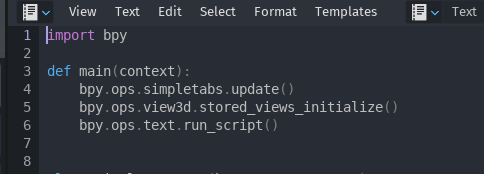
Put this in the main() function of the simple operator template in a new file. Turn on Register:
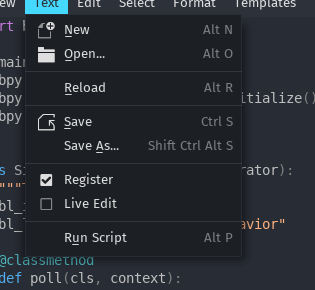
Save as your new startup file:
Now your panels will organize on startup
i’d really like to master this I appreciate you taking the time to do this for me I made a quick video detailing my steps Maybe you could tell me where I’ve went wrong
I tried that post about running python scripts and startup and nothing has been seeming to work using that post I tried everything and when trying a batch file I stumbled on this…
made a video I’m getting a weird error message in cmd window when I run blender via command line …when I click that check mark icon on simple tabs interface
i made a little script which accompanies this addon and automatically updates the sidebar when a workspace is activated. that way it will work automaticaly and is a good tradeoff , it doesnt run too often but also not to few times.
you have to put it into scripts/startup folder.
Thank you for the free addon. Unfortunately the tabs get reset with Blender restart. Wish there was an easy fix to this.
There is- set the tabs in a new file, save as your startup file. Works great
When I do that, the Startup file itself seems to save. I.e. running a new instance of Blender after that shows the saved Simple tabs. But if you do anything and save that project, then open it - then the tabs are back to default.![]()
you can stil use my script from the post above … it works for the purpose and triggers the update function on mode , object and workspace switching … npanels will always be sorted correctly also directly after fileload
Hello. Is there a plan to update the add-on to version 4?
Thx
Works for me in V 4.02
If you’re having issues, consider going to http://cw1.me/discord and find the SIMPLE TABS channel and the developer there can help you.