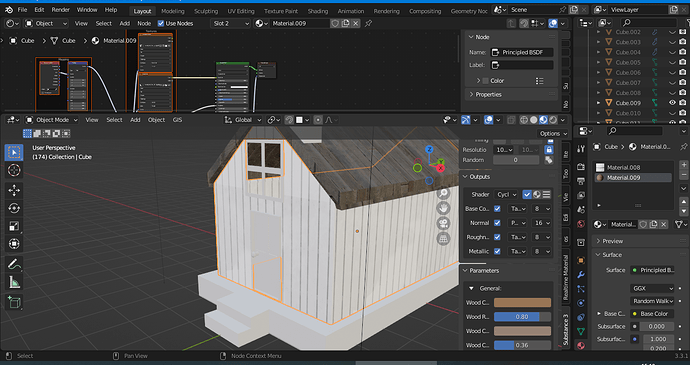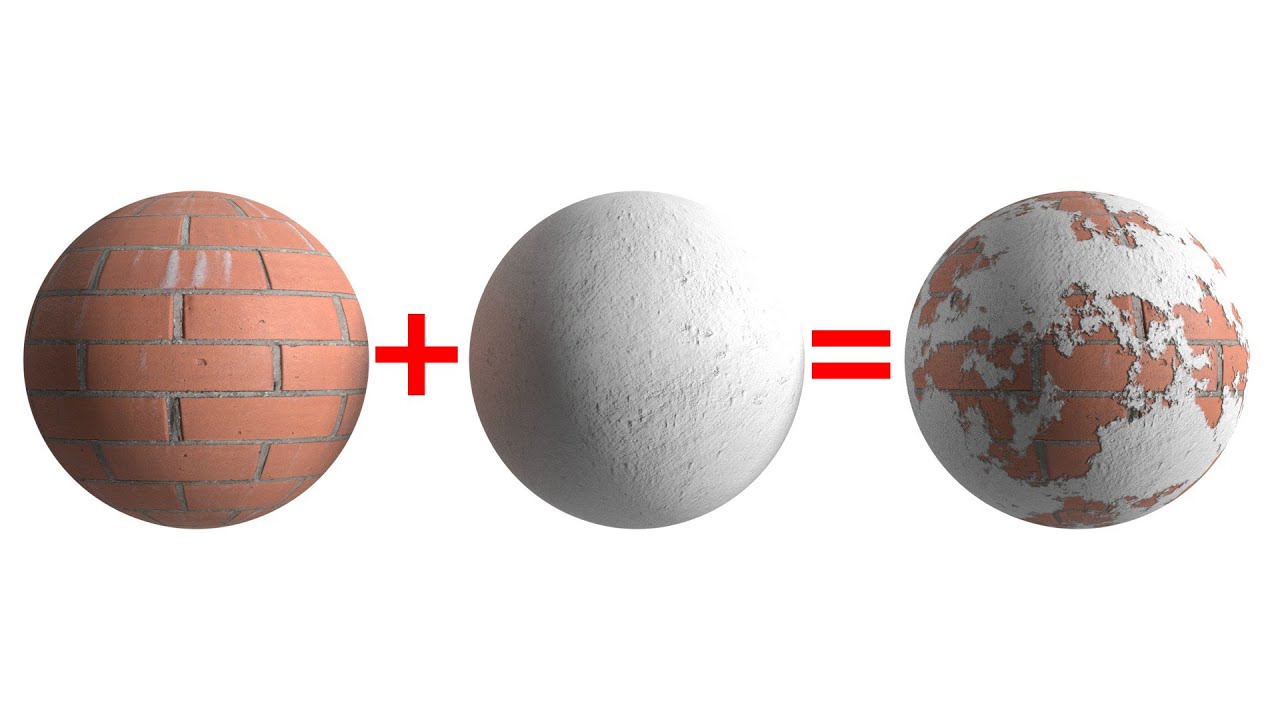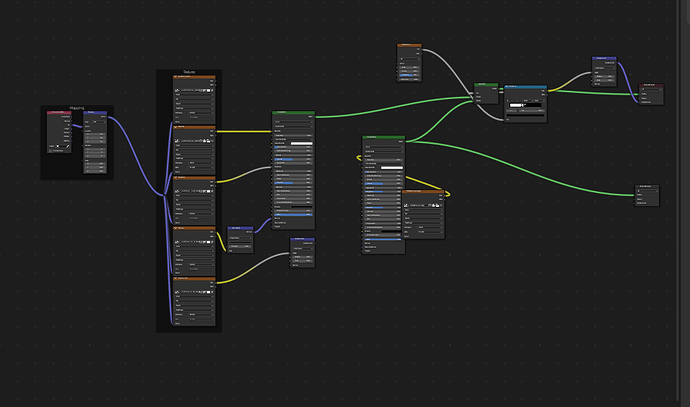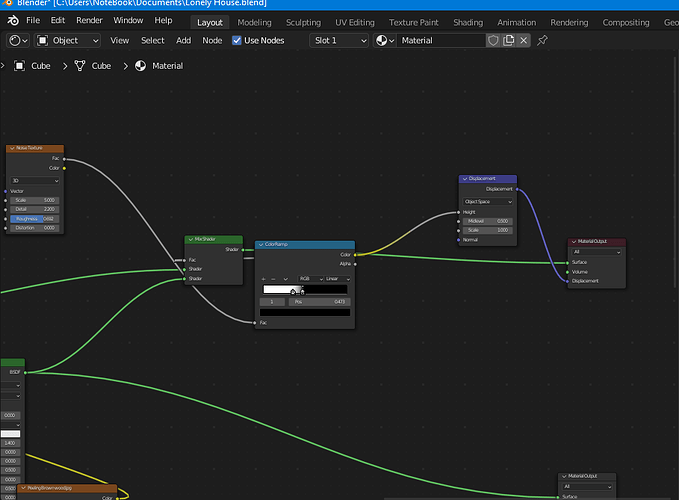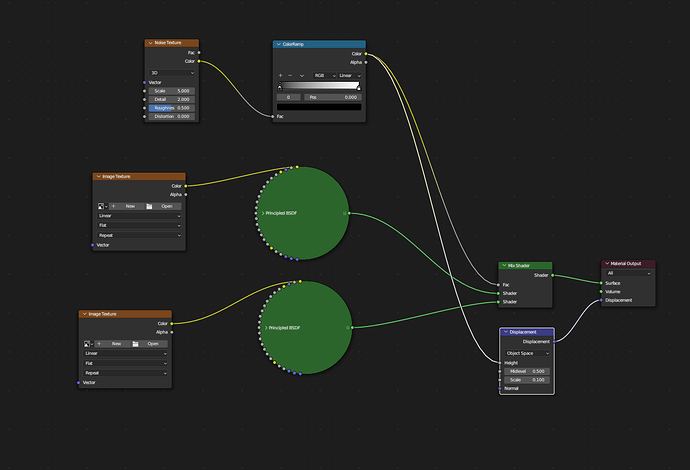Hi!
I added a stencil material (peeling effect) on my model when I found out the it “replaced” the original pbr material…I tried to add it again but it won’t show…
Help asap
Thanks!
@goorman @RSEhlers join us here!
I’m guessing from the screenshot that the original material is the second one in the material slot?
If so, then it doesn’t work like that, unfortunately. If you want to add one affect on top of another (Peeled paint onto bare wood, Im assuming?), then you need to do it all within the same material slot, and layer it with mix nodes and such.
So I have to move the main material to the top of the slot?
Yes I wanted to put the peeling effect onto the wood pbr texture
Yes, and no.
There are a few ways of doing it, but essentially, you’re going to have - in the same material node system - your material for your base wood, and the material for the paint effect. You’ll then probably use a Mix node to combine the two.
This more or less is what I’m talking about. You can then use either a procedural system to mask where paint does and doesn’t show (like in the video), or you can paint a simple black/white mask yourself if you want finer control.
So those two videos are pretty similar. This one is perfect if you want to keep the properties of the original base material. The one above is better if you want/need the two materials to have different properties. Paint, for example, is going to have different material settings to wood, generally speaking…
Honestly, though, it’s personal preference, I guess.
If you’ve followed this video, then you should still only need the one material slot, so remove whichever one doesn’t have the node setup for the added painted details.
If you’re still having some trouble getting it to show properly, then upload a screenshot of your node setup.
I’ll have to undo what I did in the first vid? I guess,or can I just proceed with the one you referred without changing what I did (Although it might corrupt the whole thing)
I’ll try to undo the first one and continue with the second one
If you have what you already painted saved as a texture, then no, you won’t have to undo it.
It is already there, U mean I should just combine the 2 vids
Ok That worked well…the only problem is that the peeling texture is not a PBR texture
i.e It’s not realistic compared with the texture that it’s applied to…any suggestions?
Thanks very much for ur help so far
Can you show your node setup?
So you don’t need two separate material outputs - in fact, that won’t work at-all.
Try something more like this:
You’re pretty close!
(You can just delete the secondary output, looking at it again.)
Will it make a difference or what I did is wrong? (Cuz that what the guy in the vid did)

It’s this part here. You just don’t need/can’t have two of them. Just delete the bottom one just incase something gets confused.