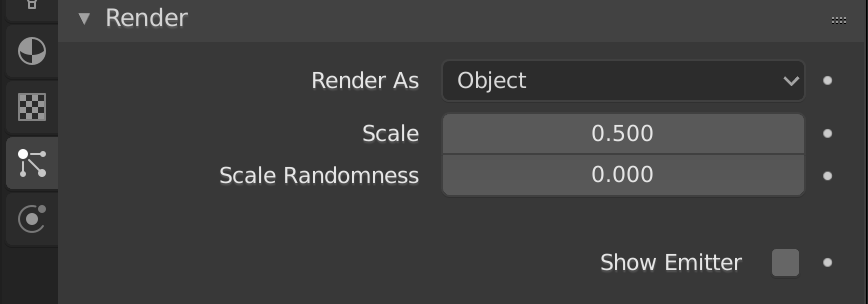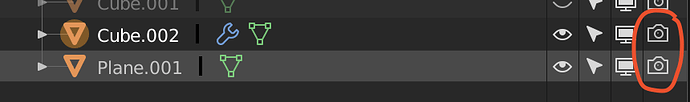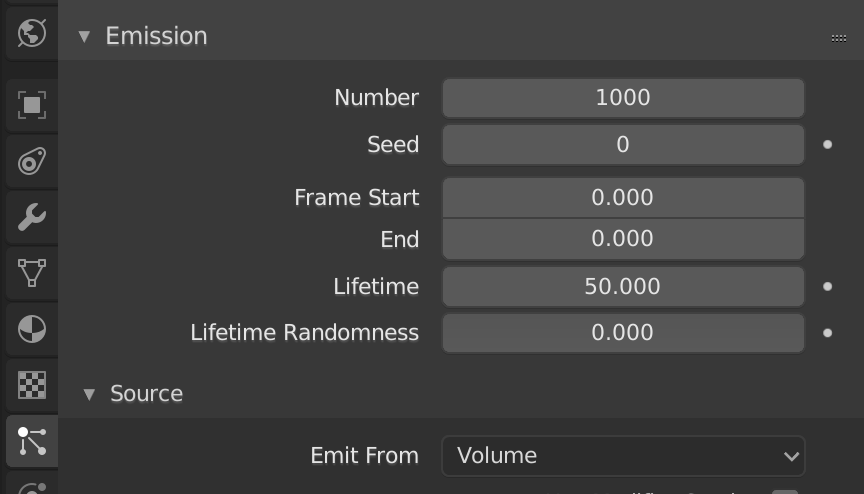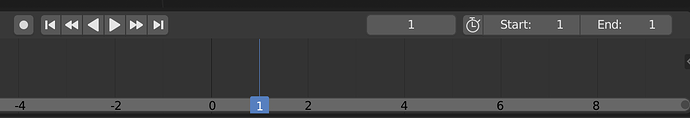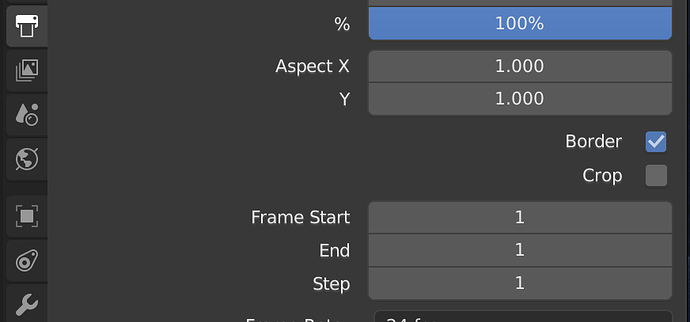Hi friends.
I’ve just lost roughly 10 hours trying to solve my issue. I’m not a newbie in Blender (has been working with blender since 2013), but as 99%+ users - I’m still learning ![]()
One of the most common problems is adjusting particle settings. And situations when you can see particles in viewport, but you can’t see them during regular F12 rendering.
- Two most popular solves of the problem is check/uncheck “Show emitter” boxes in Particle Settings tab.
-
Then/Or, you can play with material for the emitter (setting Transparent texture for it), if you have problems with your cycles engine. Sometimes it might work.
-
Don’t forget to check visibility for render option in the blender outliner.
- My problem was far deeper. I’ve set 0 frame as main frame for all my renderings. And as you could know, 0 frame is a bit weird for any blender physics/particles calculations. Play with your frame settings in the timeline. I’d changed 0 frame to 1, and set start/end frame as 1 and 1, and it finally helped.
Play with your timeframes and frame number in the timeline and particle system settings, it might help to solve your problem, as it helped me.
And in Render Output tab
-
Some users have report, that putting Emitter and Participle Objects on the same layer (or in the same collection (for 2.8+ users)) should help to solve it. (use “M” in the outliner to Move objects).
-
Don’t forget to assign/reassign your Instance Object in the Render tab in Particle Settings.
Please, if you have anything to say to extend this list, feel free to help us. New ideas will be added in the list.