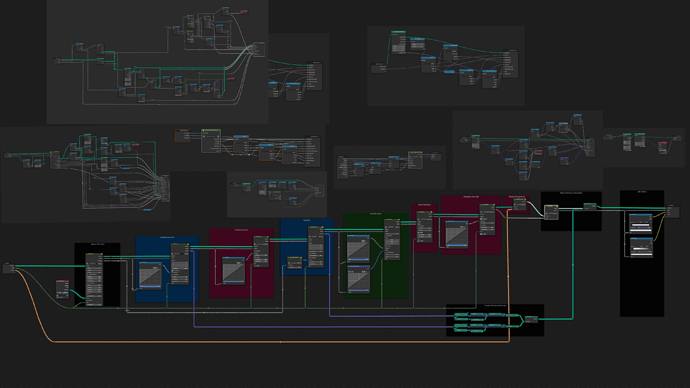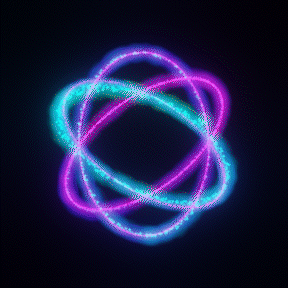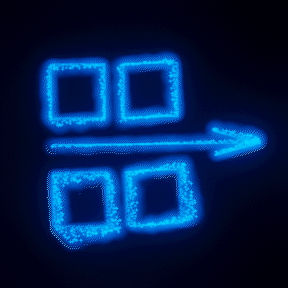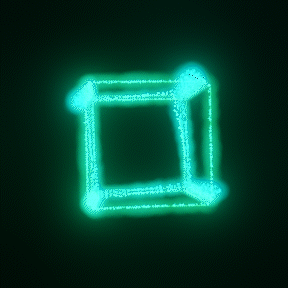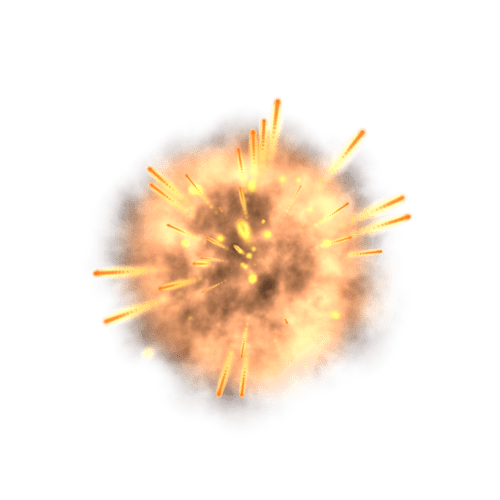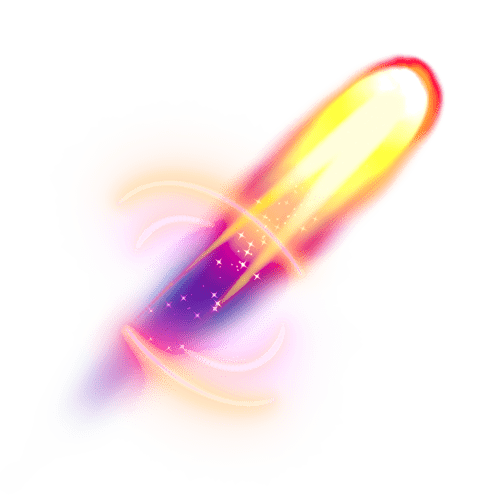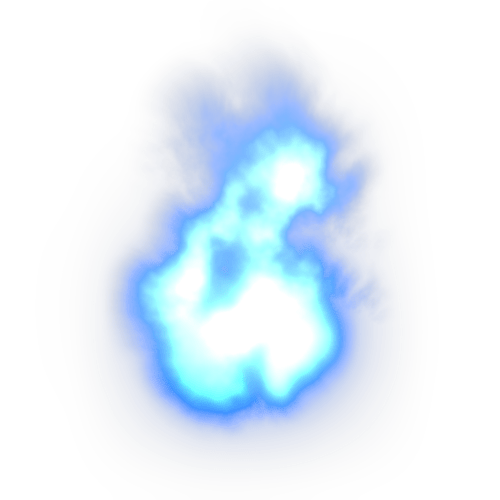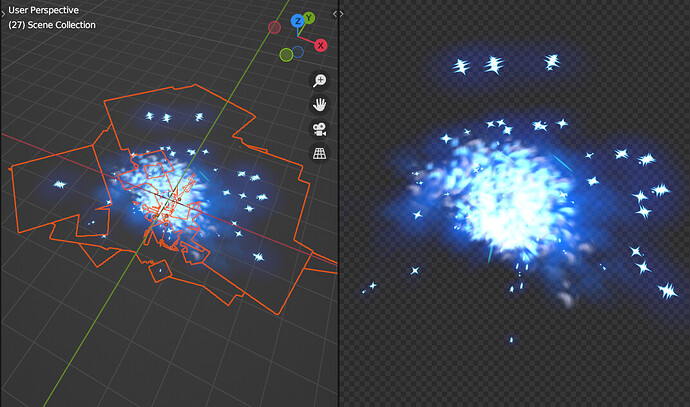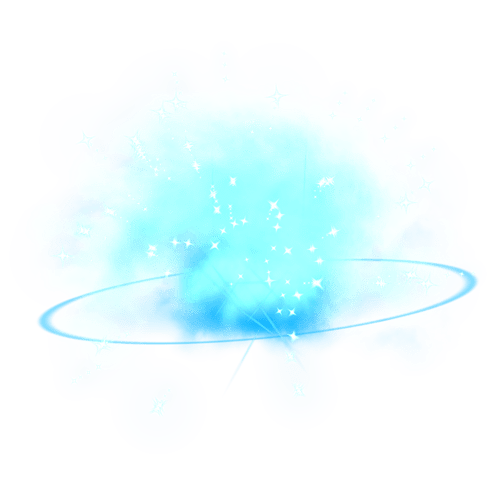This all started with a desire to pass the ‘life’ attribute of a particle system in a material rendered with EEVEE, not Cycles. (not supported in cycles) I wanted to do this in order to render ‘card’ type particles of 2D images/materials on planes in EEVEE, because Cycles would not be able to handle possibly 100s of redundant layers of transparency, but EEVEE can in a blink.
I’ve been using this a LOT ever since I made it, and have made improvements on the way, but I’m a perfectionist, and there are a handful of bugs and qwirks… that I don’t have the capacity to explain in this post… but I have to throw this out there…
Heres (1) example in action, I guess I’m a (new) user so I can only post one ![]() maybe it will allow me to comment some more vids
maybe it will allow me to comment some more vids
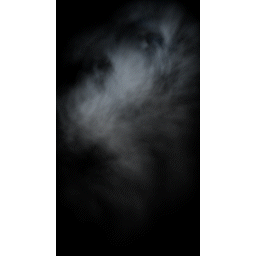
Not the most amazing effect, but this post is more about the process/tool than the results here: this is endlessly flexible.
I was able to do this with Geometry Nodes, although it won’t allow me to post more media to show… :(. Anyway, this got fairly complicated with a lot of custom NodeGroups for clarity, so you might be better off visiting my site (linked below , sharpen3d.com), and grabbing the github from there… or wait for a youtube tutorial to publish (which I will hopefully link here in the future?).
There are a lot of advantages to creating particles this way, loopable particles, complete position control, predictable randomization. For these effects, in addition to the nodes, I have written a custom panel to clarify and more neatly organize typical aspects of ‘particles’. With this, the geometry nodes can essentially stay hidden from a user’s perspective, unless they want a specific effect not available in the panel.
There is too much to explain in a post here, so if you are interested, please, check out sharpen3d.com hosts a link to my github, containing this and other experimental projects. Everything other than (this) particles mostly has been documented on that site. I’ve been working on an API and a explanation video, but was wondering if this is even something people would have interest in? Please! let me know any questions/comments ![]()
thumbnail