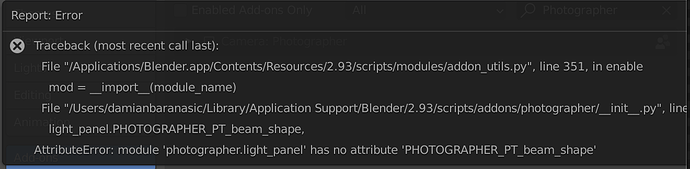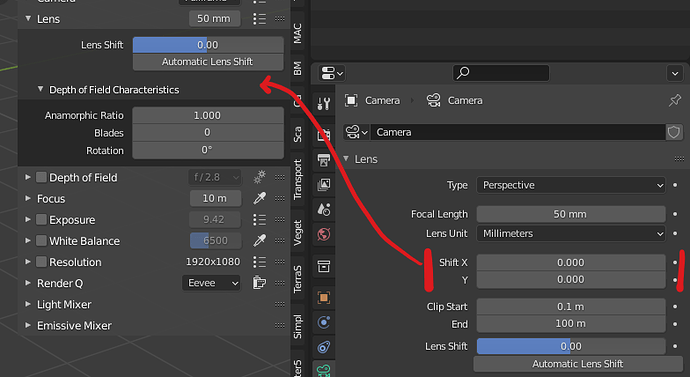It seems Photographer is not supported yet with Blender 2.93 ARM Beta?
We use Pillow internally. I just looked at the documentation, and HDR/EXR images are not supported. So I don’t think we would build in support for that in the short term.
Here is how Greg does the conversion btw: https://github.com/gregzaal/Gaffer/blob/master/resize.py
Once the images are converted to preview JPGs, you can use our library to provide a faster loading experience than bpy.utils.previews is able to.
Hmmm I do have a fix coming tonight for a mac error (HDRI folders related), but the one you linked is weird. Which version of the add-on are you using? Please try a clean install of the latest version of Photographer.
Hmmm I do have a fix coming tonight for a mac error (HDRI folders related), but the one you linked is weird. Which version of the add-on are you using? Please try a clean install of the latest version of Photographer.
All good now. I fired up Blender on my M1 today and I was able to enable the addon. Sorry for the false alarm.
4.2.3 is out:
- Fixed performance issue when world HDRI options panel was visible in the UI
- Fixed macOS HDRI subfolder error introduced in 4.2
Does plugin support rendering multiple animated cameras? Was wondering if this feature works only for stills.
Render Queue only works for stills at the moment. Animated renders is in the todo list.
@chafouin Heyo, how cool would it be to have just a button to render all marked frames.
I just thought of this, and it would be really easy todo and a great addition to the Render Queue.
EDIT: Would be rly helpful for quick animatic sortof things, and also bcs there’s like no real option todo it otherwise, but u have this feature already where u save each into it’s own render-slot (never figured this out) link to this: How to get the frame number from a timeline marker
@Cypoe I can look into it, seems pretty easy. One caveat: timeline markers are not saved per-camera, but per-scene. So you won’t be able to render different markers for different cameras without creating a different scene 
Update for version 3 released today: 3.8.0
- Now compatible with Blender 2.93.
A new version for Photographer 4 will be released soon with a Thumbnail Generator (@vfxninjaeditor), and if I don’t hit any blocker, Per-camera World override.
@nameless, can you provide a bit more information about what settings and workflow you would expect for backplates? You can contact me in private if you want.
Awesome! Both of those features will be incredibly useful and time saving. ![]()
@chafouin
hm… didn’t thought of that. But what I’m essentially after is just a button that renders all frames with markers. So I can output Frames like a Storyboard from an Animation.
But, if what ever u code-up renders just the frames with markers, u could just Bind the camera to a marker and it would render the second camera on the second marker, right? And if u make a new marker inbetween it would render the first camera, until it hits the marker that’s binded to another camera.
Question is if u wanna make a interface for it, but I would not. it’s already built in.
You are right, I forget about the Bind Camera to marker. I’ll put it in the To Do list.
Hi @chafouin great as always thanks for the updates!
It would be great if we can add the shift parameter there, I always keep the camera horizontal and play with this value. so I need to go to camera settings to change it, would be awesome to do it from the photographer panel. same for ![]()
Same for filmic look, I use photographer as my main looking image add on ![]()
Cheers, Pato.
Do you ever use the Horizontal Shift X, or only Shift Y to correct vertical perspective? Have you given the Lens shift value a try?
I am still baffled that filmic is not the default tonemapper in Blender. I did not add it in the add-on because in my opinion, everyone should save their start scene with Filmic. I know it’s been requested a few times, so I’ll add it, it’s just that Photographer settings are per-camera settings, and I don’t see the point in changing the tonemapper per-camera. It would be confusing to have 1 setting that doesn’t follow the same behavior as others, unless I add it in the Render Q panel.
I switch back and forth between Filmic and Standard mostly because filmic transforms everything including textures when viewing them through an emission shader with Node Wrangler. So you have to switch back to Standard so you can sample correct colors or values.
I’m on tight deadline, so can’t give deep thought (I’d gladly to do after, soon), but for now I’m thinking for major parameters it would be rotation, intensity and zoom. For minor/lower priority parameters, vertical shift/rotation, tilt (in case you wanted to make composition more dramatical or straight). It also would be neat to have some sort of quick toggle between 360 panoramic backplates and flat pictures (like standard photos you made or found on google).
Thanks for asking! After deadline in few days I can try sitting on that question with some demo vid
Just installed Blender 2.93 and it’s great. But I regret that it doesn’t support Photographer 4. Pls help with this because am now stuck with this Blender 2.93’s enhanced features.
Thanks!
For what it might matters, here on Windows 10 Pro 64bit, Blender 2.93.0 LTS, portable setup, I get version 4.2.3 working fine.
I have not ran into any issues so far either, Windows 10 64bit, 2.93, unzipped install and running 4.2.3. Where are you running into issues, and what is your system?
I have version 4.1.1, don’t know where to get version 4.2.3