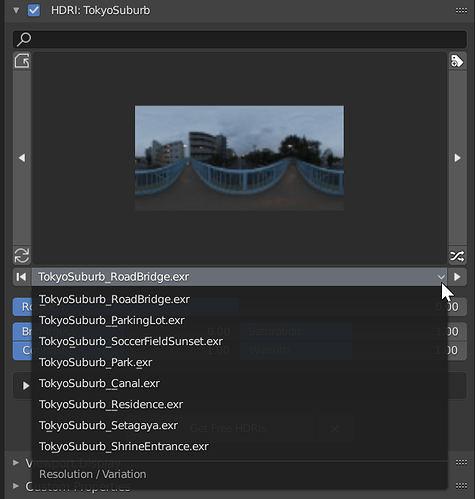Its working fine for me no difference from the regular Blender version I think.
Cool! Thanks so much!
Wow! I watched a couple vids above… wow! Can’t wait to play with it after I finish current gig…
I see what the problem is so if I leave untouched the F-stop from the addon it will always change the F-stop in Blender as its set to 2.8 it says 0.03 in Blender F-stop. So changing the 2.8 in the addon and switching camera it maintains the settings.
I’ll have a look, thanks for reporting
Works totally fine, I use E-Cycles myself.
Okay, so I finally got a chance to check out Photographer… holy effing crap!.. chafouin, oh man, do you ever rock! Photographer is like the missing link in my workflow. What a sea change to be able to place the photographer in me inside my 3D scenes! And I’m amazed you are not a programmer. I’m going to have to take my JS chops and screw around with Python in Blender myself and see if I can make something useful. So on top of providing arguably one of the very best addons in my arsenal, you’ve inspired me to try and put the programmer in me to use… if and when work slows to a point that I get a chance. Really, thanks a ton bro!
I knew this addon in the first days it came out, and I had recently the chance to tryout this addon angain. An old bug annoyed me again: when I set the addon enabled by default in the preferences (2.79) Blender can’t do background rendering anymore. The annoying part is that when I finally discovered that it was the addon causing the fail - and I disabled it - all the scenes I worked with the addon enabled had the exposition changed, so I had to go back and reset it in all the files.
When you encounter such issues, please report them, this is the only way I can get better at scripting and make something useful for the community 
I have used my add-on recently on a project with background rendering without any problem, but that was with 2.8x.
Did you try the latest 2.79 version?
Do you start your background render with a command line or another add-on? L
No useful render errors in the console I presume?
I will look at it very soon.
Hi, when I’ll have time to reproduce the error I should be able to take a screenshot.
No addon, windows batch script. Version 1.2.0 for 2.79.
It’s always and anyway, thank you for this addon ![]()
Hello. Thank’s for good ad-don, I use it periodically. But there some problem on orientation of camera. When I want to choose landscape or portrait for only one camera other cameras change their orientation as selected camera too. That is to say I want use different orientations for each camera, but I can’t. Could you please solve this problem or explain how I can solve it myself. Thank’s a lot.
Is it something that only happens with the orientation, or do you experience it with all settings?
If it happens with all settings, then it’s probably because of how Blender works. You can only have 1 active camera per scene, so until you actually make the camera active, you won’t see the Photographer settings to be applied to your camera.
If it only happens with orientation then it’s a bug, I’ll check if I can reproduce it.
Yes, it is only with orientation of camera. I have several cameras per scene and when i change orientation of active camera others change it too. Nov I use git master blender, but it worked right in blender 2.8 with early your addon’s versions. It was different orientations on every camera, I liked that. So thank you for solving this bug.
I did fix a bug in 2.2.2 where Resolution settings (so Orientation as well) wasn’t working if Exposure was turned off. Maybe that’s the one you had 
Hello, I checked the ad-don, but problem wasn’t solved. Maybe I explained incorrectly before, but now you can see my video and I think you will understand what I meant. Thank’s a lot.
Thank you for the video. This behavior is normal and expected. Render resolution is saved at the scene level so there can only be one.
Photographer saves a camera-based render resolution, so if you change to the other camera, you will see that it’s Photographer properties are fine and different from the other cameras. By making the camera active, you will apply its settings to the scene.
Hello, but in old version it was as I said, it is to say different orientations on every camera. I don’t want to change every camera on the scene for rendering, because it takes more time for render. Please could you share old version of ad-don. Thank’s a lot.
You can find the previous version here: https://drive.google.com/drive/folders/1mhftIYnRQHi-m5mfMllndi-4uPc3XBUe?usp=sharing
But as I said, the only difference is that in the 2.2.1 version, if the Exposure control wasn’t enabled, then Resolution settings were not applied. Not sure how this will help you as this is clearly a bug… If it does fix it for you, let me know ![]() I still don’t understand the issue correctly as I don’t think it’s possible to make it behave like you want it.
I still don’t understand the issue correctly as I don’t think it’s possible to make it behave like you want it.
The correct way to do it in Blender would be to use Scenes.
- Copy your current scene by clicking on this button in the Header, and select Linked Copy
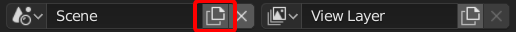
- Select the camera that you want active in that scene, and press Make Active in the Photographer panel.
- Now if you want to switch between the cameras, simply change your scene.
- Keep in mind that render settings and scene settings will now be different for each scene. You may want to use the Copy Render Settings add-on that comes with Blender.
- Unfortunately, the only way to render both cameras at the same time with different resolutions seems to be with command line render (https://blender.stackexchange.com/questions/313/is-there-a-way-to-batch-render-multiple-scenes)
Pretty bad workflow if you ask me… but I don’t know of a better way to do it.
Hello everyone!
As a Photographer add-on user, you probably struggled a few times looking for the right intensities for your environment and your lights, when using real camera exposure values.
To help you with this, I am releasing a pack of lamp assets with absolute HDR textures, which means that they have been created with physically based intensities and color relation.
Of course, you can always change their intensities and colors to your liking, but at least starting from a correct base should help you creating photorealistic scenes 
Since power and color values are not normalized, you can also use this content as a reference for your own lights.
As a bonus to the pack, I am also offering 10 free 360° HDRIs that are not pre-exposed and not white-balanced, and that will work well with the lamps.
To thank you for your support, I am offering a 30% discount for Early Birds until December 5th!
Get the discount using this link:
Let me know if you encounter any issues, if you find this kind of LightPacks useful, and feel free to share renders you made using these assets 
Happy rendering!
Hi, I bought the light pack. One minor issue that has come up. I’m using Gaffer for managing hdris. For some reason only the TokoySuburb_Night_Koenji.exr and TokyoSuburb_RoadBridge.exr are found in the folder. Not sure if it’s an issue with Gaffer or the way the HDRI files are saved. Just thought I’d let you know. Thanks
Thank you so much for taking the time to report the issue.
This is due to the way Gaffer sorts the HDRIs which have the same prefix. In fact, you can find all the HDRI in Gaffer, but they are selectable in the drop-down list as variations, instead of the thumbnail view.
Since this is less than ideal, I renamed the HDRIs with shorter and more user-friendly names, and updated the zip file on Gumroad.
Awesome! Thank you, that fixed the problem.
I downloaded the new hdris and remade the thumbnails and they all show up now.
If I made a bug report with some of the other software I work with I would be looking at the same problem 2 years from now instead of a few hours.