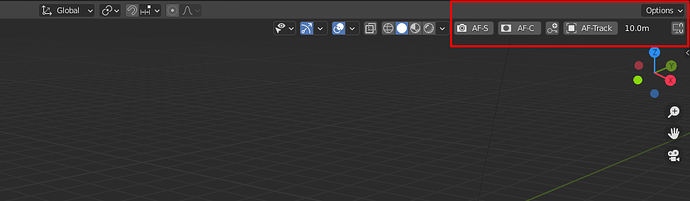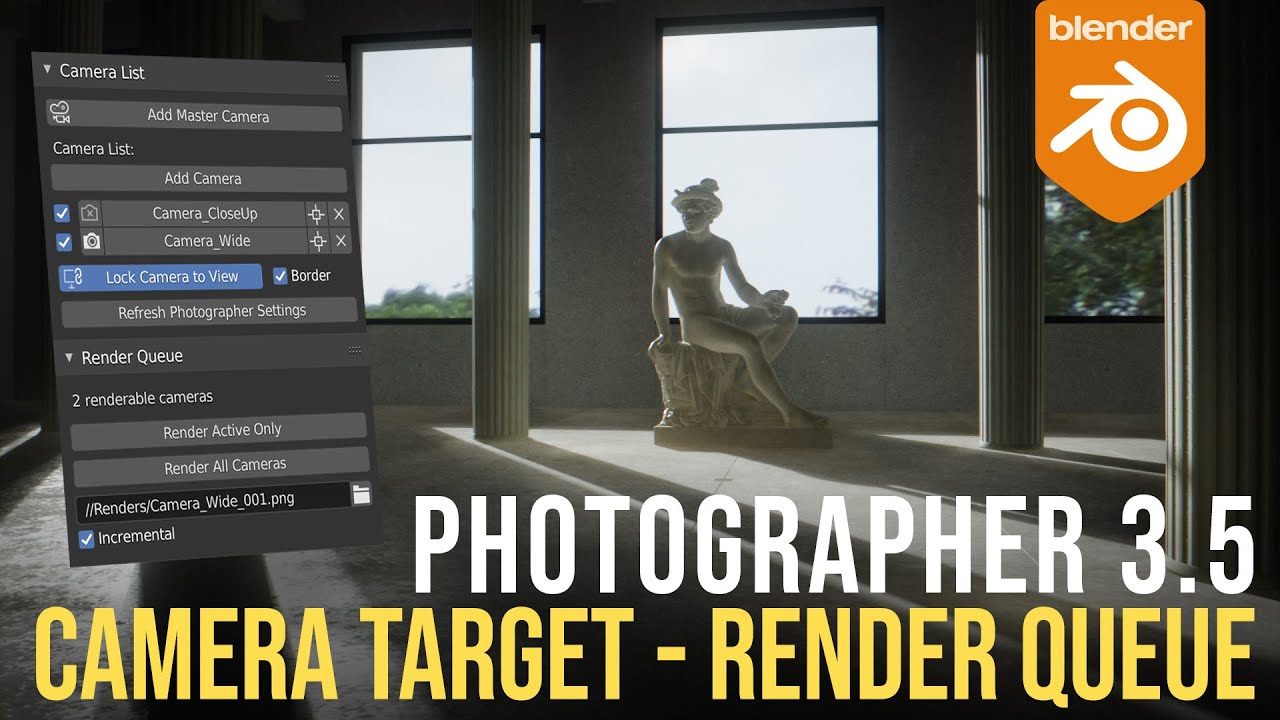I have noticed that, sometimes, the first pick doesn’t return correct values. Does it work on the second pick?
Which view transform are you using?
This could be user error. I often don’t know whether white balancing off the shadows or the highlights is better in a given lighting scenario. haha
I usually use Filmic with high contrast. Before 2.90, Photographer would switch back to Standard without a look. Now it switches but the high contrast look stays on.
Edit: Forgot to add that a second pick didn’t have any noticeable change on my end other than it changing slighting due to slight differences in the shade of grey.
That’s correct, the contrast doesn’t really matter.
I’m planning to redo that whole part once we get the new Vulkan API, I hope it will be easier to pick the transformed color rather than the scene referred linear color.
I finally managed to reproduce an extreme case of first pick not working, so I’ll try to get that fixed soon.
EDIT: The White Balance Picker is fixed in version 3.3.9.
@vfxninjaeditor: Your brain can also be tricking you!
For instance, I picked a brown swatch with the white balance picker, and it still looks brown to me…
Wrong, the color is actually grey.
Version 3.3.10:
- Fixed Add Camera error if not in Object mode
- Fixed rare Cancel AF tracking bug
Hey! Thanks so much for the white balance picker fix!
I just had a random thought. Is it possible to implement a barn doors feature for area lights? It would be useful for having more control in directing the light.
That would have to be somewhat hacky (like invisible shadow casting meshes), I’d prefer if the Blender devs would take care of it properly, I could always take care of lumens and candelas conversion.
There are ways to do it right now, but no solution that works for Cycles AND for EEVEE as far as I know.
Just an buying information.
I’d like to buy your addon on gumroad following your preference but I’d like to buy using my PayPal wallet but it seems that I can pay with PayPal but I’ve to add the credit card number in any case.
So, my question is if it’s possible for you to open using the PayPal wallet.
If it’s not up to you, no problem…I hope that BlenderMarket will permit this.
I use my PayPal balance all the time in Gumroad, but I think you need a credit card registered to your account in case you don’t have enough money in your wallet. I don’t see anything in Gumroad that could fix that, it looks like a PayPal requirement unfortunately.
Hey @chafouin I am running into a problem using the photographer addon. From Time to time this area seems to disappear. I usually have to go to addons in prefs and disable and re enable the addon for this area to show up again. Can you tell me if this is common? Is there anything I can do to make sure this section never disappears?
It should only appear when looking through your camera. If it disappears and disabling/enabling the addon fixes, there could be an error in the console, can you have a look there and copy the error message if there is one?
Also, which version of Blender are you using?
I will endeavor to record the console the next time it does this of course. I am using Blender 2.90.1 at the moment, but I noticed it happened in 2.83.7 also from time to time when in the camera viewport those controls wouldn’t be there.
New version 3.4:
- Physical light units will now be taking the Scene Unit Scale into account. Before this change, physical light units (Lumen and Candelas) were only correct for scenes using a Unit Scale of 1.
This change will be seamless for any new scene, but there are some things to take into consideration for old scenes, or if changing the scene Unit Scale in the middle of a project.
-
You can disable this new behavior in the add-on preferences (Follow Scene Unit Scale), if you don’t want to affect your old scenes.
-
If using the Power or Advanced Power unit, changing the scene unit scale will convert the Power value of the light in the properties panel on-the-fly, to maintain the same light brightness in the scene (similar to default Blender behavior).
-
When using Lumen, Candela or Artistic, the intensity values in the properties panel will stay the same. You need to click on Apply Photographer settings to proceed with the conversion, which will affect the brightness of the light in the scene.

-
Sun irradiance and illuminance are not affected by the Unit Scale as they are “per unit area”, so no changes here.
-
To convert all lights brightness in your scene at once, you can go to the Add-on Preferences and uncheck/check the Follow Scene Unit Scale option.
Please report any issue you may encounter!
Maybe I moved too quickly to purchase the Photographer addon because after I downloaded it I saw the link in my download for Lightpack 01. But it’s only available with Photographer which I just bought, I should have bought the bundle, how do I remedy this?
Contact me on the platform where you bought it, I’ll help you there 
For Gumroad, answer the product email you received.
Version 3.5.0 is out:
- Camera Target to control your camera aim and track objects
- Render Queue to render all your cameras at once, saving rendering history in render slots and with incremental image saving.
Woohoooo render queue!!! And autosave!!
Thank you a ton!!!
Question!
When rendering several cameras at once, and each camera has a unique background image that i mostly apply in compiler after the render is done.
Is there anyway to make the render save with a specific background image in this queue workflow??
Cheers for all ur work!
/Chris
Wow!~ Your addon keeps getting better and better!
Thanks for the camera targets, and the render queue stuff. Now I can remove two small addons from my list, as it is all in Photographer now.
cheers for another great update. 
Hi. What were these two small addons?
#curiosity 
@xan2622: we had a small addon that would create a targeted camera, and a small addon that would save a F12 render to disk more or less the same way.
Now we don’t really need them anymore.