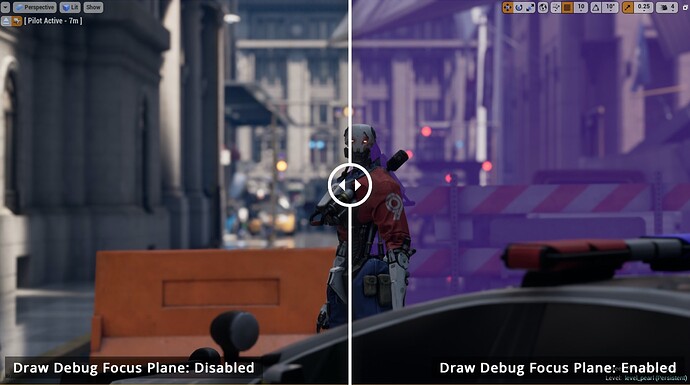Unfortunately, you need to create a new Scene to be able to run a different compositing network.
In the camera setting you can select a background image to set. Then you simply render with alpha (render transparent) and put it together in post pro. e.g. Gimp or blender compositor.
very nice 
Looks dope! Can I upgrade v3.3.8 or do I have to buy the 3.5?
All version 3 updates are included for free! Buy it once and get updates for 1 year or 2, I don’t have a plan for version 4 yet anyway.
On a similar note, I wanted to mention that I don’t like making sales and discounts, for several reasons. It can be unfair to customers who bought it just one day before the sale. It also lowers the actual value of the product (if I make a 50% sale, that means that it was never worth 100%). Instead, I prefer fair pricing to hopefully make it accessible to everyone ($7 dollars is really competitive compared to other add-ons), and early-bird pricing. The earlier you buy it, the less you will pay.
So be sure that if you buy Photographer today, alone or with the Lightpack 01, it is the lowest price you will ever pay for it. As I continue to add features, the price may go up with time, but it won’t ever go down.
Thanks for the quick reply. But how? You send a link last update. By the way, I have the Lightpack too. 
It is available in your Gumroad library, or Blender Market orders page!
Found it. Just couldn’t find it without creating an account. I kown, duhh… Thanks again!
For some reason I am again missing this buttons on 2.90.1
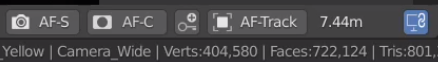
Do you have a small scene with this issue that you can share? Or does it appear again if reloading the scene?
It’s constant. Might be that my default scene is messed up? ill send it. Here:
default.blend (817.8 KB)
You don’t have any camera in that scene. You need to add a camera and look through it to get the AF buttons.
default.blend (826.0 KB)
Hi - is it possible to disable the tools on the top-right corner of the viewport and just keep the “lock camera” tool.?
It would be also cool to have some sort of menu with a list of lights that can be activate and deactivate based on the selected camera. In this way you can setup different light scenarios for each camera. Right now the best way to do this is via timeline. If you want I can help you with the design of the interface.
Cheers,
G
I can split the option in the preferences to be able to keep to Lock Camera to View
The add-on improves the multi-camera workflow and does overlap a bit with the concept of Scenes inside Blender, but I don’t think it should got as far as controlling collection visibilities, this is exactly what Scenes are for.
Thanks for that!
Any chance you can make a video that explain your workflow using Scenes.?
it would be also great to have an option where you can see a plane that shows the distance from the camera for the DOF (something like the one in unreal). Do you think it would be possible?
I’ll see what I can do, I am quite busy these days.
It’s possible, but pretty nasty, and it would only work in textured mode, not solid mode. I’ll take a stab at it, but it would be so easy to add directly in the viewport render code ![]()
This is just a wild idea, would it be possible to “steal” the same principle that is used on the Spotlight Show Cone? The good thing about it is that works in any shading mode.
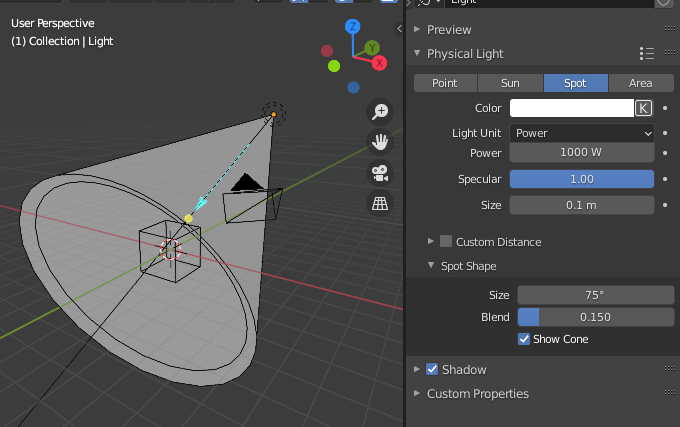
With an add-on you don’t have access to the viewport render, I’d have to create a plane mesh at the focus distance, attached to the camera. AFAIK, there is no way to render that plane with transparency in solid mode 
The viewport code solution is much easier as you have access to the depth value of each pixel, and you can say that “each pixel that have a depth value greater than the focus distance are linear-interpolated with a 50% opacity purple color”. We can always ask @hypersomniac, maybe he can find the time to add it.
Is there a way to disable the other photographer panels (renderer, image editor, composer, etc.). I cannot find it in the code.
@G-B For DOF use this.
Hello, does this add-on allow to auto-save renders and render-layers without overwriting?
I created a topic about this and someone recommended this add-on:
I haven’t tried this plugin yet, but if it does - I’ll get it right now.