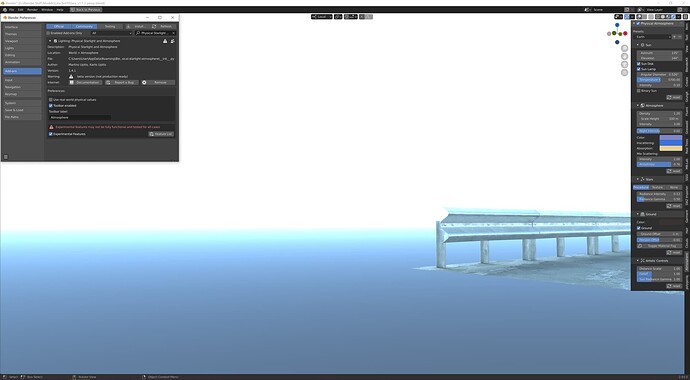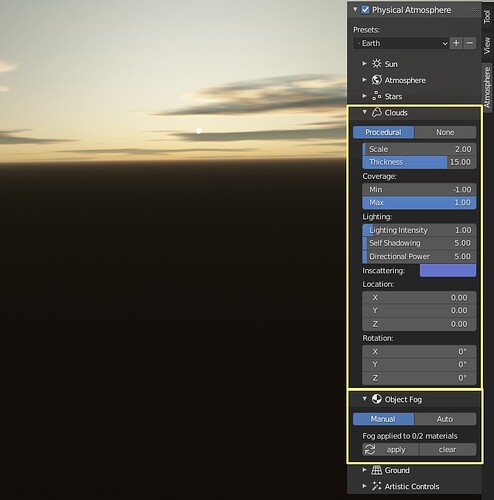My guess is that in the Addon preferences “Use real world physical values” has been checked.
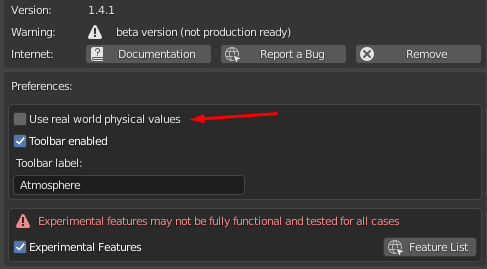
Uncheck it and it should do the magic.
There is a plan to have this functionality, but first of all we must tackle the performance issue.
The real world values isn’t enabled ![]()
And the intensity is as low as it goes.
Does the addon not work with blender 2.93?
EDIT: Had to change the Atmosphere intensity and not the sun lamp/disk intensity
For those folks having trouble making the clouds appear, I uninstalled the add-on (remove), restarted Blender, then re-added it. Presto! Clouds work.  Well, at least they do in Eevee. No joy on Cycles yet.
Well, at least they do in Eevee. No joy on Cycles yet.
Hope this helps: really looking forward to the performance-improved version but loving what we’re seeing here!
1.3 works well but 1.4 is working only with very basic scene. Bit more complex scene crashes Blender immediately when press F12 render - even without clouds. tried to reinstall etc… everytime the same. I have latest Blender and RTX 2060
Anyone has a case of the clouds not working with Cycles ? Potentially a fix to it ?
I got a friend on which they do works in Cycles so I really do not understand what is it that cause it to not work. They work well in Eevee but not at all in Cycles.
Using latest version of the addon and Blender, 2.93.2
this https://github.com/PhysicalAddons/physical-starlight-and-atmosphere/issues/7
is broken again…my workaround also isn’t working anymore.
can you look into it?
thanks
Hello - I am trying to render with PSA an animation with animated azimuth and elevation over Deadline on a smaller home-renderfarm. It seems that PSA environment is not updated properly. Is there a possible way to render that animation? Maybe someone had the same issue.
Unless properly baked you’ll be facing such issues with sun animated through pre / post frame change python callback as it does expect time to run from frame to frame sequencially - like you have on screen while playing animation.
Hadn’t used this in a while. Installed the latest beta to have a play around with the clouds. Fantastic. Got them working in Cycles too using the workaround. The issue I’m having though is that a press of the F12 button, whether in EEVEE or in Cycles causes an instant crash of Blender. I thought maybe there was some instability causes by the clouds stuff, but my most recent test was: Open Blender. Turn on Rendered View. Reposition camera. Delete default spot light. Hit F12. Instacrash. Nvidia 3060.
Weirdly the only errors thrown up inbetween deleting the default spot lamp object and crashing on F12 refer to MACHIN3tools and not this addon
Info: Deleted 1 object(s)
Traceback (most recent call last):
File “C:\Users\XXX\AppData\Roaming\Blender Foundation\Blender\2.92\scripts\addons\MACHIN3tools\handlers.py”, line 43, in update_group
selected = [obj for obj in context.visible_objects if obj.M3.is_group_empty and obj.select_get()]
AttributeError: ‘Context’ object has no attribute ‘visible_objects’
Traceback (most recent call last):
File “C:\Users\XXX\AppData\Roaming\Blender Foundation\Blender\2.92\scripts\addons\MACHIN3tools\handlers.py”, line 43, in update_group
selected = [obj for obj in context.visible_objects if obj.M3.is_group_empty and obj.select_get()]
AttributeError: ‘Context’ object has no attribute ‘visible_objects’
Traceback (most recent call last):
File “C:\Users\XXX\AppData\Roaming\Blender Foundation\Blender\2.92\scripts\addons\MACHIN3tools\handlers.py”, line 43, in update_group
selected = [obj for obj in context.visible_objects if obj.M3.is_group_empty and obj.select_get()]
AttributeError: ‘Context’ object has no attribute ‘visible_objects’
Traceback (most recent call last):
File “C:\Users\XXX\AppData\Roaming\Blender Foundation\Blender\2.92\scripts\addons\MACHIN3tools\handlers.py”, line 43, in update_group
selected = [obj for obj in context.visible_objects if obj.M3.is_group_empty and obj.select_get()]
AttributeError: ‘Context’ object has no attribute ‘visible_objects’
Malloc returns null: len=1869444192 in dupli_malloc, total 100113284
Other than that showstopper the results prior to hitting F12 look very promising. One feature I’d love to see is Lat/Long co-ords and a keyframable date and time field.
Thanks a lot for the answer. Which elements have to be baked? Is there an easy way to bake the elements?
Animation keyframes.
any eta of non-beta 1.4?
1.4.2-beta was expected last Friday but been debugging a lot this bug in particular. It affects people trying to animate the sun via the Sun Position addon or by the object.
1.4.2-beta will be really close to the non-beta version. We want to make sure that we are not breaking any important feature before releasing it as non-beta.
1.4.2-beta:
- fixed the F12 rendering issue
- no need to change node setup for Clouds to work on Cycles
- improved fog performance
- updated UI controls for the material fog
- highly improved general performance
- clouds UI moved to Atmosphere tab
- Added extra rotation and location parameters for the Clouds
How to add storm kind of lighting effect in the cloud (physical starlight and atmosphere). If any one know plz tell me
Is there a way to animate the clouds for a timelapse effect?
1.4.2beta is released! Grab your copy at Blendermarket or Gumroad. Hope you like it ![]() !
!
- highly improved addon general performance
- fixed the F12 rendering issue
- no need to change node setup for Clouds to work on Cycles
- improved fog performance
- updated UI controls for the material fog
- clouds UI moved to Atmosphere tab
- Added extra rotation and location parameters for the Clouds
- Animation works now when animating sun via Sun Position addon
To get updated presets (earth, mars, nishita, retrowave):
- remove them one by one
- disable and re-enable ‘Physical Atmosphere’ by the checkbox
We’ll release a script that does this automatically on the first stable version.
Cloud values currently are not stored as a part of a preset.
Cool! Can you please add a realistic night preset as well?