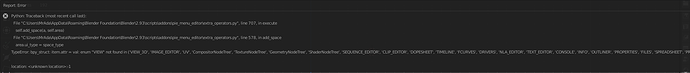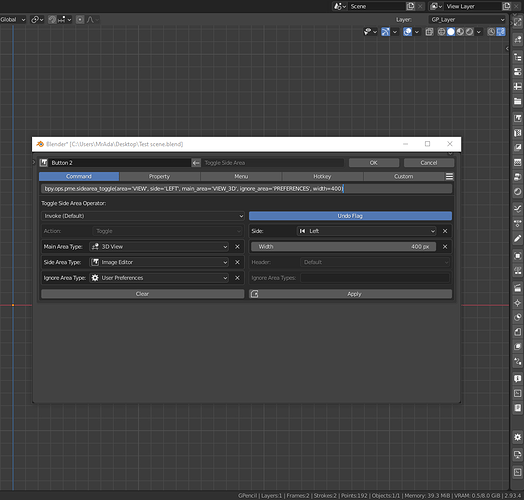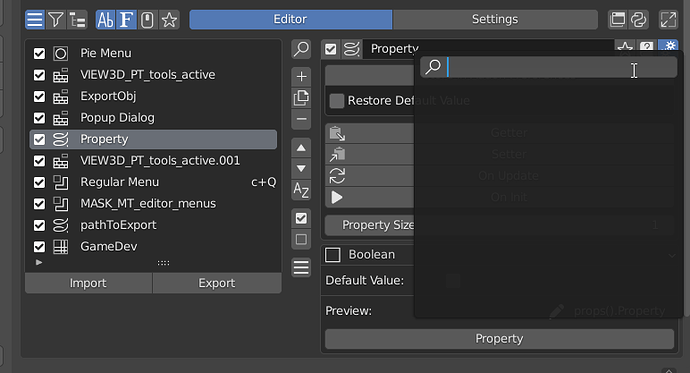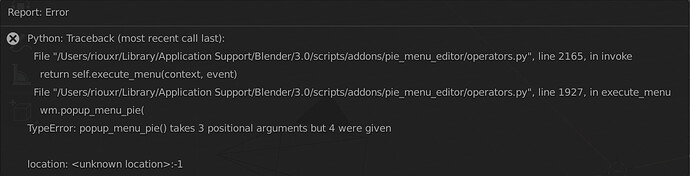yes, but in my case deselect is triggered before I finish the slide action
From the picture you posted I’m assuming you’re not calling the slide operator with the default settings?
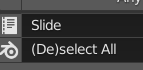
That icon on the slide item means its no being called with invoke
Maybe you could put those ifs in the poll method inside pme and add those two operators separately
ok. i’ll look at it after work. Seams like it isnt a 5 sek fix  ( this script has more than 100 lines but why not, maybe some revision will be a good idea ). appreciated for your time
( this script has more than 100 lines but why not, maybe some revision will be a good idea ). appreciated for your time
Yeah sorry I couldn’t be of any help with that, as an alternative you could use a sticky key that on press calls the script and on release deselects everything, since you have the slide modal confirm on release it should work as a temp solution.
Anyone want to take a stab at this and work out why interpolation is crashing Blender? The idea is to use markers as way to set automated interpolation, so when keys are moved around on the timeline Bender will automatically update the interpolation.
import bpy
Set area Type = Dopesheet
bpy.context.area.ui_type = ‘DOPESHEET’
bpy.context.space_data.ui_mode = ‘GPENCIL’
bpy.context.object.data.use_autolock_layers = True
bpy.context.object.data.use_multiedit = True
Start Marker
bpy.ops.marker.add()
bpy.ops.marker.rename(name=“User Time”)
In Marker
bpy.ops.screen.keyframe_jump(‘EXEC_DEFAULT’, True, next=False)
bpy.ops.marker.add()
bpy.ops.marker.rename(name=“In Point”)
bpy.ops.action.select_column(mode=‘CFRA’)
bpy.ops.gpencil.select_all(action=‘SELECT’)
Out Marker
bpy.ops.screen.keyframe_jump(‘EXEC_DEFAULT’, True, next=True)
bpy.ops.marker.add(),
bpy.ops.marker.rename(name=“Out Point”)
bpy.ops.action.select_column(mode=‘CFRA’)
bpy.ops.gpencil.select_all(action=‘SELECT’)
jump back to start maker
bpy.ops.screen.marker_jump(‘EXEC_DEFAULT’, True, next=False)
bpy.ops.action.select_all(action=‘SELECT’)
Set area Type = 3D Viewport
bpy.context.area.ui_type = ‘VIEW_3D’
bpy.ops.object.mode_set(mode=‘EDIT_GPENCIL’)
bpy.ops.gpencil.select_all(action=‘SELECT’)
Link and interpolerate
bpy.ops.gpencil.select_linked()
bpy.ops.gpencil.interpolate_sequence()
bpy.context.object.data.use_multiedit = False
Set area Type = Dopesheet
bpy.context.area.ui_type = ‘DOPESHEET’
bpy.context.space_data.ui_mode = 'GPENCIL
Interpolation with marker.py (1.4 KB)
Hey guys I am have slowly getting through everything on the thread here. I am looking at how to take all this work that I am doing and generate it as an addon.
I’m sure it’s a check box somewhere I am just missing.
Thanks again
@roaoao I keep getting this error message when Toggle side area. This seems to not work for nearly every area type.
Properties and outliner seem work as expected
Here is the Tool Bar I am settling for to implement.
here is what I am wanting
Hey everyone! I’m using PME 1.18.3 with Blender 2.93 and it seems that I can’t store Properties in for example Scene to access them from different script. When I want to choose it menu is empty. Could you check that too in your case or is it a bug?
Is it possible to get the blue shaded pie menus for the currently selected item, like the built in pie menus have?
Edit - Also can the numbers be disabled on the pie menus.
Sorry if this stuff is easy, I’m new to PME, it looks great but I’m a bit overwhelmed at the moment with options!
i like PME,this is the most useful addon in blender,i think blender should add this tool in default.
anyway,PME`s ui is not very intuitive,such as this “add row” “add slot”,hope the developer can add a function that we can click and drag the row or slot in the later version.
Hi does the version 1.83.3 work with Blender 3.0 ?
I just installed it with today’s build and it works for now, the only thing I see is the toggle side area function that doesn’t do the toggle 
Had the same error because I forgot to install the last version, 1.18.3 should fix that
I get a weird issue. On the Mac, all good. On Linux, when I try to execute that, I get an error message.
bpy.ops.object.mode_set(mode='EDIT');bpy.ops.transform.translate('EXEC_DEFAULT', True); bpy.ops.wm.tool_set_by_id(name='builtin.knife')
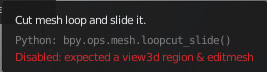
I don’t really have an easy way of accessing Linux so I can only guess.
The error looks like is not changing modes before executing the operator so you can try replacing bpy.ops.object.mode_set(mode='EDIT') with bpy.ops.object.mode_set('EXEC_DEFAULT', True, mode='EDIT')
Separating every operation in a macro
Or maybe even adding more bpy.ops.transform.translate('EXEC_DEFAULT', True) in between
And as a last resource you can use a Sticky Key and put one command on press and then on release the other.
Just purchased the Add On. I haven’t begun using it, and am concerned about the user guide - which there doesn’t seem to be one. Yes, I can just poke around trying things to see what happens, but that makes me uncomfortable.
In an earlier post you mentioned that you would be working on documentation. How’s that going, and would you like any help? I can write fairly well, once I understand how to use the Add On, and can present things from the point of view of a new user.
Thanks.
Hi @roaroa, I have a lot of duplicated hotkey in the keymap and I think that when you delete a hotkey from pme it don’t perform the update on the keymap.
Also the toggle side-area pme operator don’t do the toggle function anymore.
I’m testing on the Blender 3.0 Beta with the last pme release