Sorry, the Color in the Toolbartoprider.
I make later
I try
Thanks for help
Sorry, the Color in the Toolbartoprider.
I make later
I try
Thanks for help
Does someone still have this outliner/properties panel swap that add two buttons on the topbar to switch between them?
Does anyone else experience significant slow-downs/ lags with pie menus with custom icons?
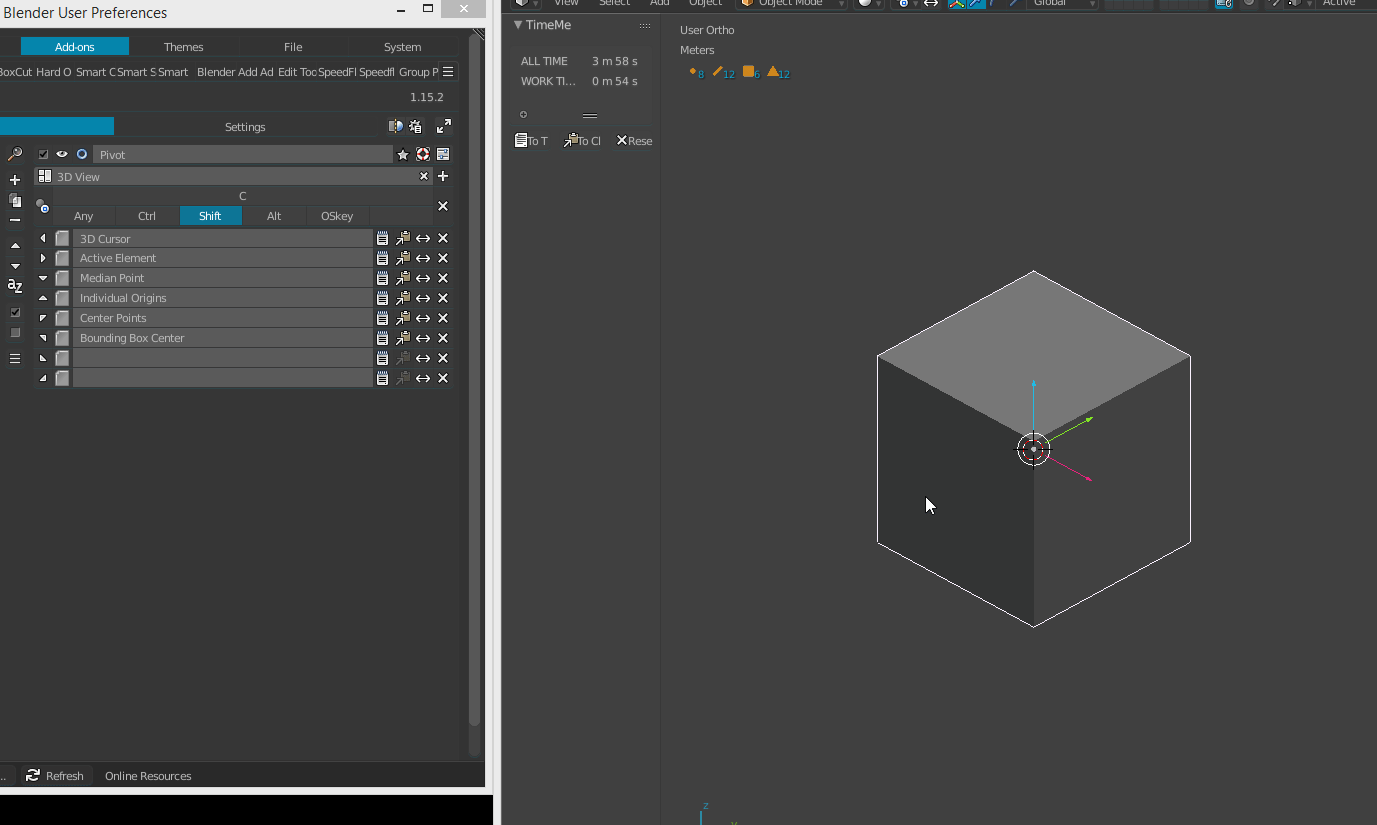
Can’t reproduce in Blender 2.79b.
Which version of Blender are you using?
I’m using 2.79b
Practically all your documentation is on Blender.org and the wiki was reset/migrated or whatever, making all the previous pages unavailable.
I don’t know if this is a temporary thing that’ll be auto-fixed, or if the developers/users such as yourself, will have to manually update their addons’information.
That being said, is there any backup docs?
Wow, thanks, Edition.
Yes I have backups. Will try to migrate somewhere.
Is there a way to save the width of the side bars/ shelves when toggling an area (UV Editor)? 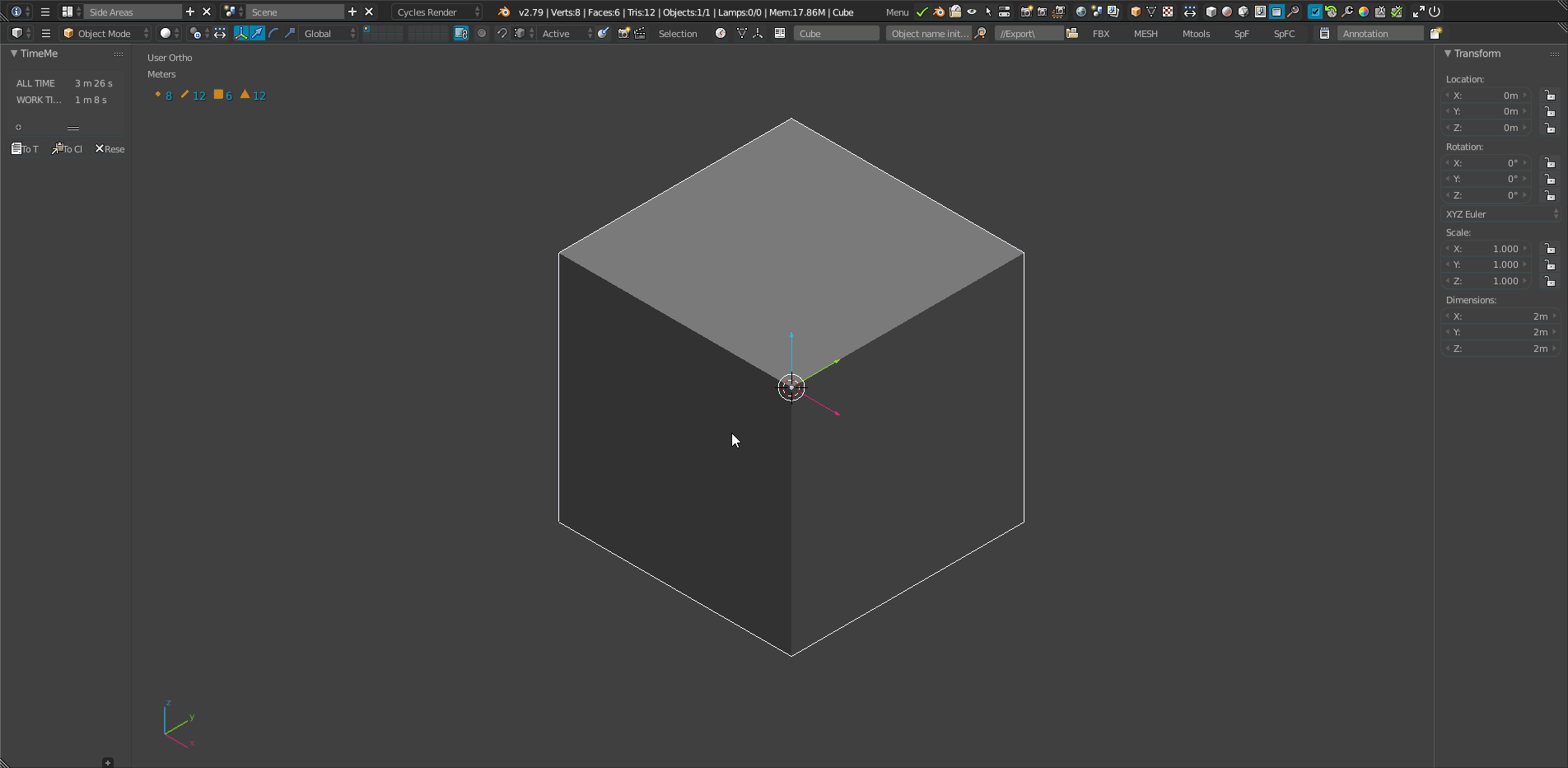
Can I hide side bars/ shelves when I call a side area?
Here I used a macro op: Toggle Side bar > Toggle Side Area. Doesn’t work
Tried the different settings for Toggle Side Bar (hide, show, toggle), same thing.
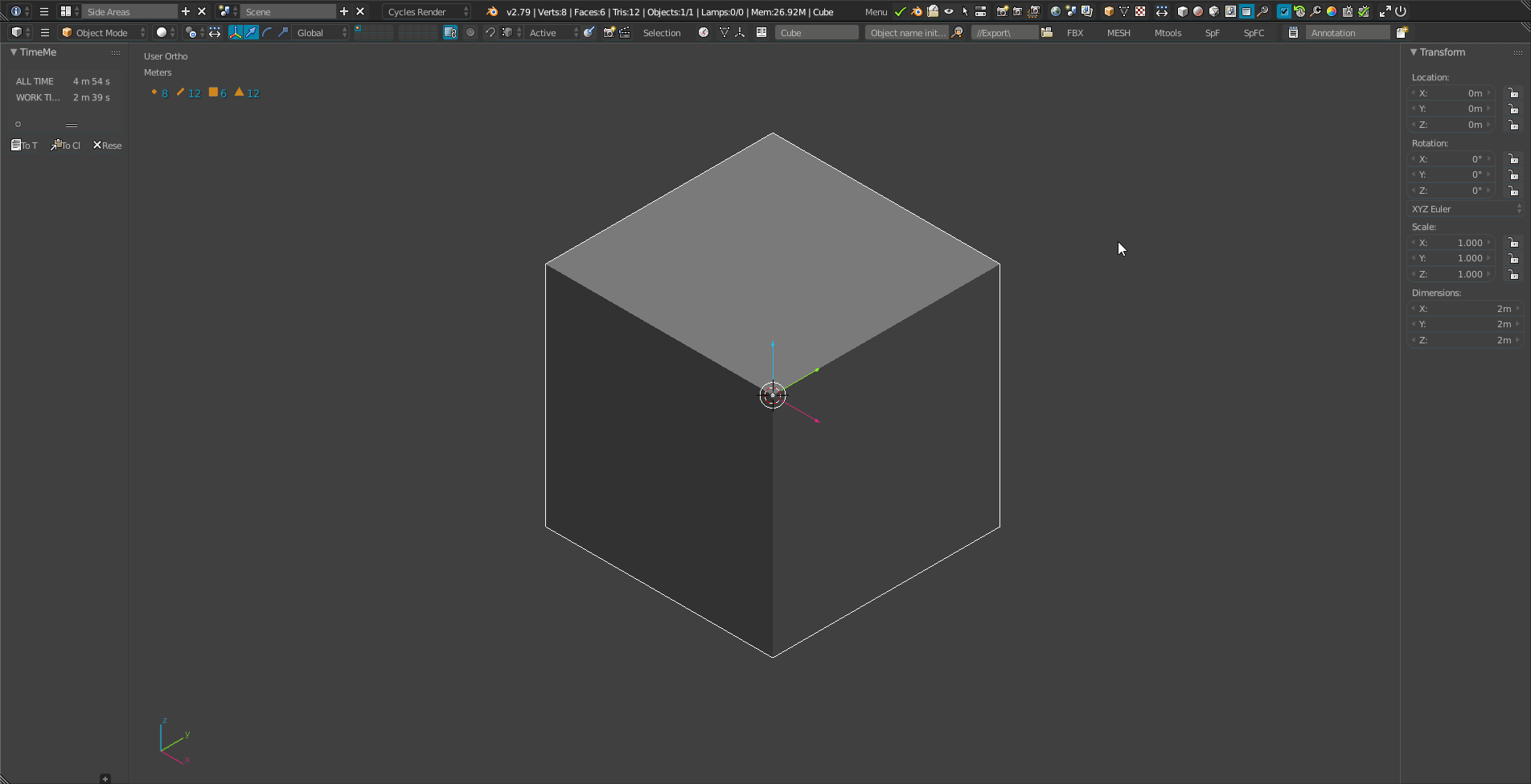
No, but I’ll try to add this feature in the next version.
Works for me. Try to remove the 1st or 2nd slot.
If you want to show sidebar in the new area (UV Editor in your case) you need to override context for the operator:
(bpy.ops.pme.sidebar_toggle(override_context('IMAGE_EDITOR')))
In this case operator will be called for UV Editor area.
You can find all area types here.
I want to hide the side bars of the 3D View when I call the UV Edtor.
Use macro with these 3 slots:
(bpy.ops.pme.sidebar_toggle(override_context('VIEW_3D'), action='HIDE'))
(bpy.ops.pme.sidebar_toggle(override_context('VIEW_3D'), action='HIDE', sidebar='PROPERTIES'))
bpy.ops.pme.sidearea_toggle(area='IMAGE_EDITOR', width=500)
Or just this code in your pie menu (Command tab):
bpy.ops.pme.sidebar_toggle(override_context('VIEW_3D'), action='HIDE'); bpy.ops.pme.sidebar_toggle(override_context('VIEW_3D'), action='HIDE', sidebar='PROPERTIES'); bpy.ops.pme.sidearea_toggle('INVOKE_DEFAULT', area='IMAGE_EDITOR', width=500)
Thanks, works now.
Hi, can someone point me how to force operator call to use override_context??? I need to call bpy.ops.object.np_020_point_move() from pme custom toolbar, but this throw context error.
Hi, try to use this code in Command tab:
bpy.ops.object.np_020_point_move(override_context(area='VIEW_3D', region='WINDOW'), 'INVOKE_DEFAULT', True)
This work perfectly…
thank you roaoao.
roaoao, can you help me with call pme menu from header toolbar using override_context? using open_menu(override_context(…), “pmePopupDialog”) dont work. PopupDialog content need 3dview context to work.
thank you
override_context can be used only for operators. PME has 2 operators that allows to execute python code:
bpy.ops.pme.exec(cmd="print('Hello World')")
bpy.ops.pme.timeout(cmd="print('Hello World')", delay=0.0001)
In this case pme.exec doesn’t work for some reason. So we have to use pme.timeout() (Command tab):
bpy.ops.pme.timeout(override_context(area='VIEW_3D', region='WINDOW'), 'INVOKE_DEFAULT', True, cmd="open_menu('pmePopupDialog')")
excelent… working fine.
You need to fix pme blender.org doc links, when you will have time, of course, or distribute an pdf version of pme docs including all this tips you’ve given us along this thread. 
thank you.