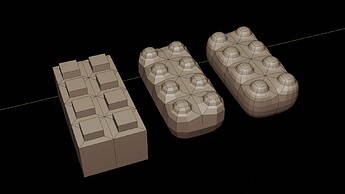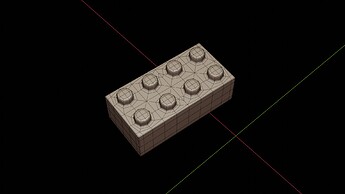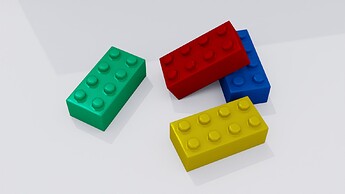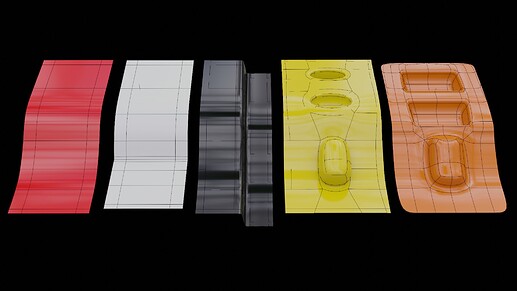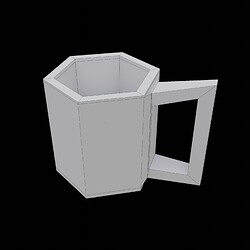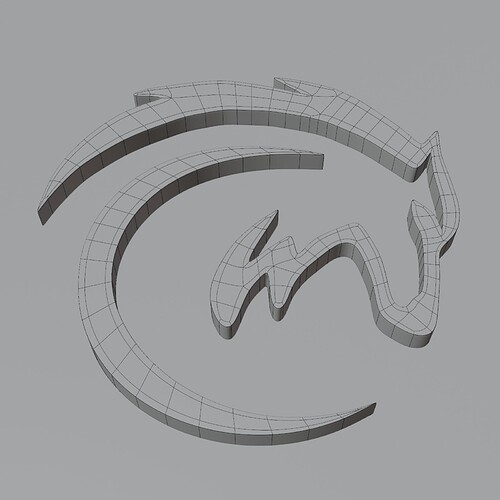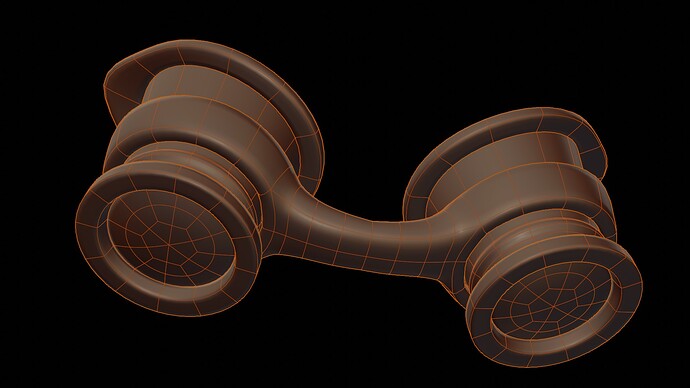2022-06-30 Get Good at Blender Hard Surface Modeling
More exercises: https://www.youtube.com/watch?v=qHtxFntZfLM&list=PLn3ukorJv4vvv3ZpWJYvV5Tmvo7ISO-NN&index=7
Barely having made peace with lego-gummi bears in the previous exercise, we went back to greebling. :ack:. I hates it, I does.
Not that I generally hate imaginary things! I love them, in every which domain you can think of. Imaginary objects, buildings, planets, landscapes, creatures, bring them on. But working on an object that’s not real for the purpose of learning something not related to the unrealness itself doesn’t work well for me. It could work – if it was specifically designed to reduce all the potential complexity down to the few features required for the exercise, then I could probably deal with that. But if it’s just a random thing without purpose, then I get too caught up in not knowing enough about it. Like, how large should it be? What should the proportions of the features be? Should the sides be straight or not? I know it doesn’t really matter, but the back of my mind rabbits on about it, and distracts me from the doing. It’s incredibly hard for me to turn that off.
Have some thingies. I am not even sure what I am learning here beyond making loopcuts to control the sharpness of edges.
And the next one: https://www.youtube.com/watch?v=qHtxFntZfLM&list=PLn3ukorJv4vvv3ZpWJYvV5Tmvo7ISO-NN&index=8
It started ok, with something that resembled a button. Made me much happier that I had a label to slap on the thing. I restrained myself from looking up types and sizes of buttons like this. Don’t laugh!
Then we did another greeble thing. I decided it looked kinda of like one of those hotrod hood scoops. I restrained myself from getting reference photos. DON’T LAUGH!
You know, if it doesn’t stop soon with the rabbiting. I’m just gonna go ahead and get references and model real things. I bet I’ll get more out of that than fighting this stupid quirk I seem to be saddled with.
Grant went on a bit about edge flow on the hood scoop but I didn’t get it. That’s a first, me not getting something Grant explains. Maybe I had just tuned out. I made a note to look up edge flow later if he didn’t manage to get this across to me in this series.
On the positive side, the case of the button made me appreciate how quickly subdivision could turn a crude low-poly roughout into a smooth object. I had an immediate idea and tried it out:
Oh wow, this is awesome. I didn’t actually make the low poly handle, on the left is the mug with the modifier turned off. I started with a 6-sided cylinder, solidified, applied, and then I extruded and shaped the handle after putting the subd modifier on. This was
fast, much faster than building a serviceable low-poly model. But of course it’s not low poly anymore. But what if it doesn’t have to be? Then this is kinda like making a basemesh for sculpting; rough out a low poly object, subd modifier, and go to town. I kind of intuitively put control loops in
before the subd. I am not sure why neither Andrew nor Grant do that. Probably they’re not as bothered by the initial blobbiness, but I think this feels like a better workflow to me.
One thing that has quickly become apparent is how much topology matters for this. I had basically had in mind to put that off until I did character modeling, but it’ll have to come forward now. I experimented with different mugs, and different methods of construction lead to really different results of the subdivision. It’ll require a lot more study to learn how this actually works, so I can get predictable results. Definitely need to learn about edge flow.
[I have since figured out a lot about topology and edge flow, and my brain is also no longer weirded out about subdivision, yay. Still have the thing about wanting to model real stuff, not purposeless thingies, and liking to use real-life measurements.]