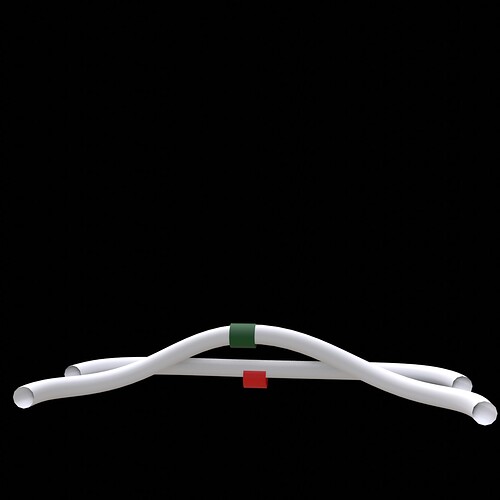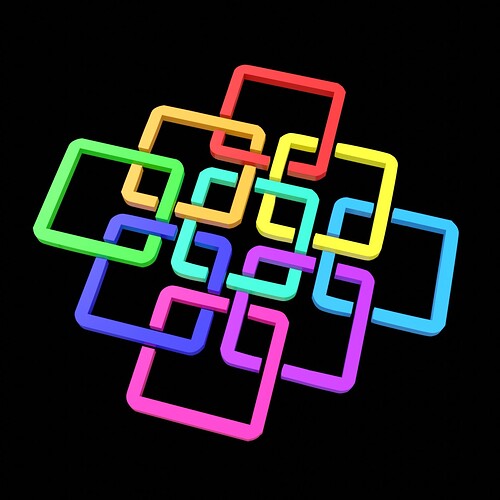2022-06-12 Curve Explorations #1
This playlist is basically a survey of a bunch of things that can be done with curves, but it is detailed enough and slow enough for me to follow along anyway. Not all of it stuck, of course, and I am spending some time now doing homework for the things which I haven’t used since.
Curves Encyclopedia by Karim Joseph: https://www.youtube.com/watch?v=jBRbqtpkI8I&list=PLSlMI4YOEdKd5lsh2Vbm459fZx-CaVc9O&index=1
Episode 1:
- 2D curves modeling
- Parent object to curve control point
- Freehand curve animation
- SVG vector to 3D
- Animate Object along Curve Method 1: Animate Path (not today)
- Animate Object along Curve Method 2: Animate Offset (not today)
Y’all probably knew Blender has a video editor, but I didn’t. I zapped the workspace some time ago without even looking at it because surely I wouldn’t need that. Uh hn. Rendering animations as individual frames (advisable with The Potato) requires that one stitch them together into a video. I weaseled out of that with the cell fracture wall, but this lesson really needs it. So I learned how the video editor works (minimal basics), and because geeks just wanna have fun, I synced a bit of sound to it.
Reminder to self: When done with an animation, uncheck Sequencer in Render Output Properties under Post Processing, or Blender will forever render the first frame of that animation, no matter what the camera is pointed at, and regardless of what other things one might check and uncheck in order to get it to behave normally.
2D curves modeling:
Parent object to curve control point:
The red ring is parented to a control point on a NURBS curve which has been moved after parenting.
Karim didn’t mention it, but this does not work with curves whose control points do not lie on the curve itself (like NURBS) which makes sense. And I just realized that what Blender calls Bézier curves are actually Hermite curves, since the control points do lie on the curve. Maybe they’re Bézier internally and they convert them for a nicer interface – in any case, I’m glad for it because that’s easier to work with.
SVG vector to 3D:
Had to clean this up a little. Blender seems to be sensitive with SVGs when they overlap, I first imported another, more windy celtic knot and it made quite a mess out of it.
SVG from freesvg.com
Freehand curve animation:
Hm. Is this going to work? It’s quite small and should ideally upload here, but maybe it can’t play here because of the format? Do I have to store it somewhere else online? Would another format play directly? Anyway, if it does work, be warned, there is sound and it might be loud.
0001-0120.mkv (249.4 KB)
![]() I looked for other tutorials on the subject, but none of them – except for 1D_Inc who uses a different method – actually replicated an existing ornament. I’m now thinking that this is probably an ok way to start, but that one can’t finish it the same way because some curves in the ornament actually change profile. Which means one needs to break them into separate curves – I did that for the curves that have the round terminator, but making them look joined was beyond my capabilities. Maybe sculpting is what it needs after the layout is finalized.
I looked for other tutorials on the subject, but none of them – except for 1D_Inc who uses a different method – actually replicated an existing ornament. I’m now thinking that this is probably an ok way to start, but that one can’t finish it the same way because some curves in the ornament actually change profile. Which means one needs to break them into separate curves – I did that for the curves that have the round terminator, but making them look joined was beyond my capabilities. Maybe sculpting is what it needs after the layout is finalized.