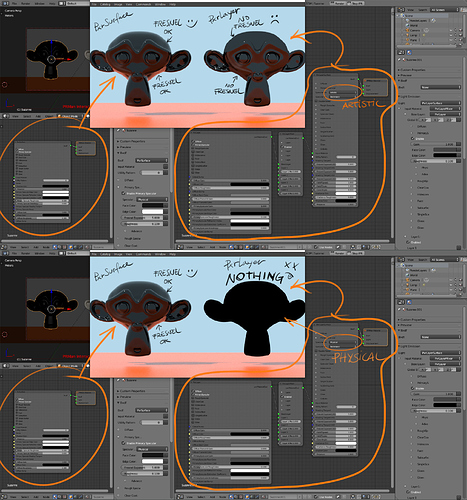That seems to imply you don’t have a world at all in your scene? I didn’t know that was possible. It’s an easy fix to check for that. I just uploaded a fix to github.
Hello everyone,
The first thing I want to do is thank Pixar for the opportunity to try Renderman with his non-commercial version. I also want to commend the work of @bsavery integrating Renderman into Blender. Good job, congrats!
My experience with Renderman has been good although sometimes it closes unexpectedly, fortunately not many times. Normally happens when you connect and disconnect a texture with IPR on.
I finally got to understand how Renderman works and this is my first render with it. I’ve used “Emily 2.1” from the wikihuman project, there you can download Emily to learn.
I hope you like it, greetings!
Ismael Fuentes
nice touch with the earrings! =)
OK, my original problem has gone, but I’m still getting nowhere.
Output from Renderman (it) (DEBUG) https://justpaste.it/10pwy
Black screen, and yes, I have lights.
Rendering to Blender rather than it
RNA Warning: Current value "0" matches no enum in 'Scene', 'Scene', 'dynamats_preview_thumbs'
read blend: /tmp/quit.blend
ERROR: ('Export path [/tmp/renderman_for_blender/untitled/images/Scene.0001.exr] does not exist.',)
Error: Cannot read '/tmp/renderman_for_blender/untitled/images/Scene.0001.exr': No such file or directory
Error: Cannot read '/tmp/renderman_for_blender/untitled/images/Scene.RenderLayer.z.0001.exr': No such file or directory
Info: Texture generation took 00:00:00
Info: RIB generation took 00:00:00
Error: PRMan: Exited
On Archlinux X64
Any chance you’re on an AMD phenom chip? You can’t use PxrSurface with them because they don’t support SSE4
Boom! You got it. So just avoid PxrSurface. Just got my first test render started 
Hi guys,
I would like to create some tutorial for the community but I need to clarify some doubts before. How can I achieve the Physical result of PxrSurface with PxrLayer? I’ve tried everything but I can not. I would like to create materials and then mix them with a mask but first I want to be able to create materials with a good fresnel. It’s possible? What am I doing wrong?
When I change in PxrLayerSurface from Artistic to Physical it gets worse …
I hope someone understands me, thanks for the help in advance.
Happy blendermaning!
PS I’m sorry for my English.
Thanks @thedaemon, I solved it, I plugged it in light without realizing it but the problem was another. My fault was that I had to put the extintion coefficient in white. A user called Lightyear helped me solve it on the RenderMan forums.
A greeting and thanks for your help! ![]()
Hi. Is that scene can be using in commercial or non-commercial way?
Kinda a fun announcement!
https://renderman.pixar.com/forum/showthread.php?s=&threadid=33678
Pixar is running a lighting challenge with some cool prizes. (Yes you have to use RenderMan for Blender)
Blender files are here: https://renderman.pixar.com/forum/showthread.php?s=&threadid=34057
Hi friends
I am trying to setup Renderman NCL on my Linux. I’ve downloaded the installer and ran it, but for some reasons it crashes when it comes to download.
Can someone share the downloaded ProServer 21.3 rpm with me. Please.
Noone has got ProServer rpm ?
I’ve just download RenderMan and installed it on my Xubuntu. It works fine. ( Just choose ProRender, other packages aren’t necessary )
Glad to hear that. But it is not the solution for my problem.
Here is what I have

Glad to hear that. But it is not the solution for my problem.
Here is what I have
[ATTACH=CONFIG]478087[/ATTACH]
If you make a post on the renderman forum, someone will jump in there with any install issues…
Failed to get license file
Failed to query serial number:
an unknown network-related error was detected
Console:
RenderMan Installer Warning: QSslSocket: cannot call unresolved function CRYPTO_num_locks
RenderMan Installer Warning: QSslSocket: cannot call unresolved function CRYPTO_set_id_callback
RenderMan Installer Warning: QSslSocket: cannot call unresolved function CRYPTO_set_locking_callback
RenderMan Installer Warning: QSslSocket: cannot call unresolved function ERR_free_strings
Sorry about my English  Had the same problem. Linux Debian 9 Stretch. System has QT libraries version 5.7.1. Pixar RenderMan installer in /opt/pixar/RenderMan-Installer-ncr-21.3/lib/3rdparty/Qt-5.6.1/lib has version 5.6.1
Had the same problem. Linux Debian 9 Stretch. System has QT libraries version 5.7.1. Pixar RenderMan installer in /opt/pixar/RenderMan-Installer-ncr-21.3/lib/3rdparty/Qt-5.6.1/lib has version 5.6.1
So simply raplaced those libraries with system ones. Also it is possible to do symbolic links to system libraries. For example libQt5Core.so to /usr/lib/x86_64-linux-gnu/libQt5Core.so , libQt5DBus.so to /usr/lib/x86_64-linux-gnu/libQt5DBus.so and so on. Then symlinks for *.so.5, *.so.5.6 and *.so.5.6.1 to new libraries. Dirty trick, but it solved the problem for me. At the moment works without any problem. Hope it helps. 
Besides RenderManInstaller 21.3 uses libQt5Widgets.so.5, libQt5Gui.so.5, libQt5Core.so.5, libQt5Xml.so.5, libQt5Network.so.5, libQt5XcbQpa.so.5, libQt5XcbQpa.so.5, libQt5DBus.so.5, libQt5DBus.so.5, so you should make symlinks in 3rdparty/Qt-5.6.1/lib for *.so.5 which points to a new libraries. Actualy I did also for *.so.5.6 and *.so.5.6.1
Found second solution. Seems that the problem is that system has newer libssl version 1.1 (libssl.so.1.1), which is not compatible with RenderManInstaller included QT libraries. But system also has libssl version 1.0, for example libssl.so.1.0.2.
Make symlink in /opt/pixar/RenderMan-Installer-ncr-21.3/lib/3rdparty/Qt-5.6.1/lib to system libssl.so.1.0.2 with name libssl.so. It also solves the problem.
command to make symlink on Debian 9:
ln -s /usr/lib/x86_64-linux-gnu/libssl.so.1.0.2 /opt/pixar/RenderMan-Installer-ncr-21.3/lib/3rdparty/Qt-5.6.1/lib/libssl.so
Good night to all.
How to say to the add-on to not use the PxrSurface when translating a scene?
I have a Q6600 and it does not support it.
Thank you