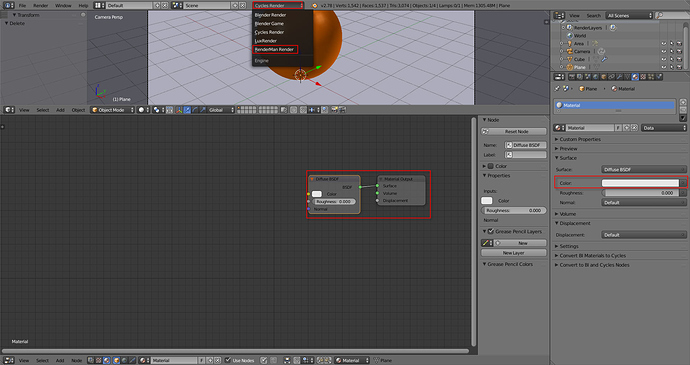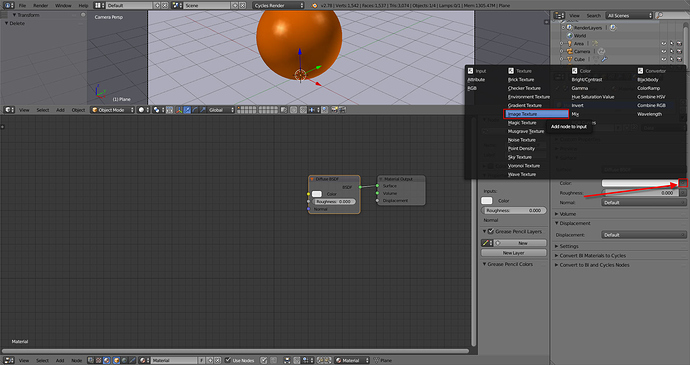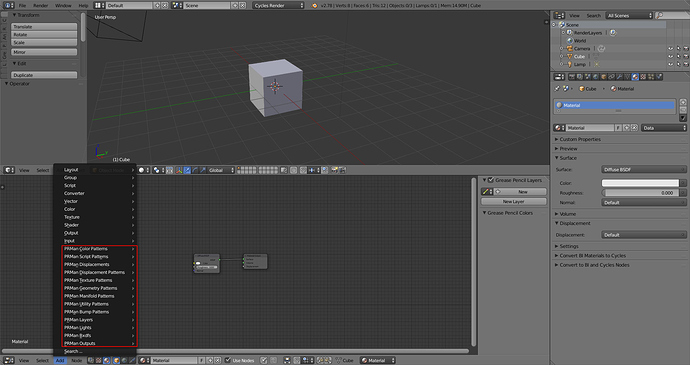That worked perfectly. Thank you.
Great news, Jason. I'll give it shot for the next update.
Hello, this is for Brian and his add-on Renderman for Blender. I noticed something strange but I am not sure if this is a glitch in Brian’s add-on or it’s due to Blender/Cycles. I am using Blender 2.78c 64bit (portable) on Windows 10 Pro 64bit with the RMfB add-on activated (latest version of the add-on which I sync with the GitHub repository, as well as RMan 21.4) but not selected as the active render engine, which is Cycles. Now, if I add a new material (by default a Diffuse BSDF node) and then I click on the Color input “dot” to open a list of nodes to choose from, and then I select the Image Texture node, Blender adds the PxrProjectionLayer node instead of the Image Texture node. Could anybody check this? Thank you.
Here follow some screen shots just in case:
Wow that’s weird. I’m 95% certain that’s a blender bug unless we’re overwriting some data structure of node we’re not supposed to. But I’m fairly certain we’re not.
Yup, reproduced (other node inputs work well).
+1 for me as well on Linux. Noticed it 1st when drag-n-dropping an image into the node editor.
Thank you all for confirming this issue. I tested also today’s Experimental Build Branch by VS2015 (Hash: d25ab3f) with the new Depsgraph activated and got the same issue. Shall I submit a bug report to the bug tracker? Brian, do you wish to check this before and let us know?
Furthermore, I noticed that even if Cycles is the selected active render engine, all the nodes from PRMan can be added to the node editor for a Cycles material. Is it intentional, the way it works, or a bug? Thanks.
That’s the cause I usually disable the Renderman addon. It extremely clutters the node editor even when not working with Renderman.
Just press “T” and you know what I mean 
Yeah, I’ve looked at this and have no idea how this could possibly be caused by the addon code. I think it has to be a blender bug.
OK, I will send a bug report to the developer’s bug tracker. Thank you.
Can you link me to the bug?
Also as a note the addon has moved to the official Pixar RenderMan github page. All URL’s should forward, but for future reference:
https://github.com/prman-pixar/RenderManForBlender Unfortunately I’m going to be moving on to other things but will still monitor the project, and others at Pixar will be approving pull requests from the community. Thanks all!
Thank you Brian for the new location of the RMFB repository. Sorry, I haven’t submitted the bug report yet but as soon as I’ll do it I’ll provide here the link. Hope you’re moving to interesting new things and I appreciate a lot your work on the RM add-on.
… and it has been closed as Invalid but Bastien Montagne was kind enough to provide an hint on where you Brian might look at inside the add-on’s code. I hope this will be helpful. Let us know, thks.
Hi everyone.
I’m having trouble enabling the add-on on Linux Manjaro.
When trying to check the box I get :
Traceback (most recent call last):
File "/home/caetano/Installed_programs/blender/2.78/scripts/modules/addon_utils.py", line 349, in enable
mod.register()
File "/home/caetano/.config/blender/2.78/scripts/addons/RenderManForBlender-master/__init__.py", line 119, in register
load_addon()
File "/home/caetano/.config/blender/2.78/scripts/addons/RenderManForBlender-master/__init__.py", line 94, in load_addon
if guess_rmantree():
File "/home/caetano/.config/blender/2.78/scripts/addons/RenderManForBlender-master/util.py", line 553, in guess_rmantree
"Error loading addon. RMANTREE %s is not valid. Correct RMANTREE setting in addon preferences." % rmantree)
File "/home/caetano/.config/blender/2.78/scripts/addons/RenderManForBlender-master/util.py", line 59, in throw_error
raise ImportError(msg)
ImportError: Error loading addon. RMANTREE is not valid. Correct RMANTREE setting in addon preferences.
I set environment variables with
export PATH="${PATH}:/opt/pixar/RenderMan-Installer-ncr-21.4/bin"
export RMANTREE="${RMANTREE}:/opt/pixar/RenderMan-Installer-ncr-21.4"
but it didn’t change anything.
Did you actually install the program? Your environment variable is pointing to the installer, not the actual Renderman Pro Server directory.
You’re right, I forgot to unpack the Proserver rpm after the installation is complete. Now it works !
Except for the IPR for some reason.
When I click on it it never launches
Has anyone found a way to use particle data like particle age or size etc in material nodes to control shading etc?
@Froggy Jack There is a “Search thread” function at the top of the thread.
But here you go :
However I could not make it work on object instances, only regular particles. Is it possible ?