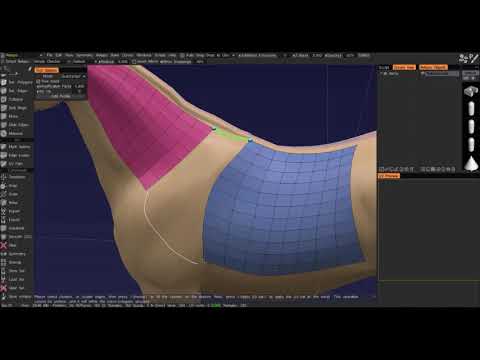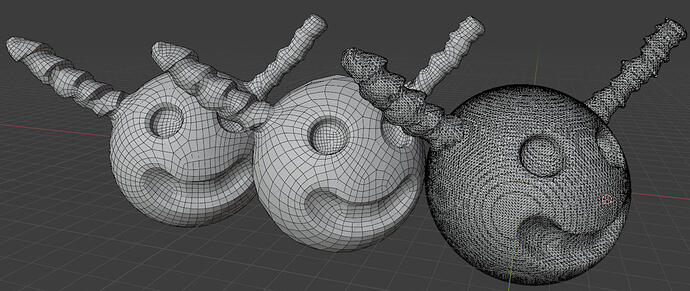Thanks. Yes, my specs are good. These are just polymeshes, so there’s no subD involved. I’m using the release candidate of 3.0. I might download a newer alpha version and see if it’s any different.
Sorry but you are wrong about 3DC smart retopo.
On version 3DCoat-2021-72 got the biggest update:
- The Auto-retopo got essential update. Replaced the older library for the linear equations solving. It resulted with the better stability of the solution, ~3.5 less size of the EXE file (around 40M instead of 136M). The mesh generating routine updated as well. All this resulted with better quality and stability of the auto-retopology, much better hard-surface retopology, possibility to retopo the meshes in the retopo room with RMB, including retopo mesh, paint mesh, sculpt mesh. And now auto-retopo tool is present in the retopo room.
- Now it works correctly with lowpoly meshes as well (even with irregular triangulation with long triangles). Also it may detect sharp edges even over relatively “soft” voxelized objects. It creates “feature strokes” automatically in this case. You need to turn on “Hardsurface” mode to enable this sort of detecting. Now voxelize+hardsurface combination really has sense.
- Fixed problem of thin “roots” when random sharp edges was detected.
- Autopo of multiple volumes simultaneously works correctly.
- Autoretopo - better detecting symmetry, treating extra painted freeze density correctly, little quality tweaks.
Yes, definately check that out. Editing 200K is really smooth here. Two million are not smooth but still workable. And I am on a 6 year old CPU a Core-i7 6800K. I believe that CPU is more important then GPU for editing but please correct me if I am wrong.
Even 2 Million with proportional editing moves decently. Here it takes a couple of seconds to start moving, tough, so it being usable is debatable.
Thanks for that. This is encouraging to know. I’ll grab the latest. 
I had the Amiga version of Cinema (bought it!) and was a beta tester for the 1st Mac version :-). Great times!
That’s so weird. Would you be able to share an example file where you encounter this? Or a quick mash-up file if you cannot share the original?
If there is a real problem, it should be looked at.
The 2021.72 update is about Auto-retopo not the new to 2021 Smart Retopo tool. Two different things. I thought Instant Meshs was already good enough and really fast in 3Dcoat to get it into Blender where I could do what I want with it. Didn’t really feel the Auto-retopo needed an update, but maybe it’s even better than Instant Meshes. I’ll try it when it gets out of beta.
Smart Retopo looks great in the video, but you go to use it will not work like it does in the video at all. Problems with bridging existing geometry, going around corners, setting the geometry I though it was going to make, and following the guides made, etc. With some work Smart Retopo seems like it would be better than Quad Remesher. It’s not smart right now though. Should rename it to Dumb Retopo till it’s fixed.
Sorry, i dont like to make an app vs app thread, it is aot. But please try it on new version 2021.79 (was improved). Thanks for you detailed review
I thought Instant Meshs was already good enough and really fast in 3Dcoat to get it into Blender where I could do what I want with it.
I’m surprised that anyone found Instant Mesh is useful.
I wasn’t planning on posting anything else here to divert the topic, but this was too good. I downloaded 3Dcoat 2021.80. The Autotopo is so good and fast now! It might be the best auto re-topology tool in existence and I own QuadRemesher for Blender.
Quick test. Right original mesh. I’ll let others try to figure out which of the other meshes is 3Dcoat Autotopo and which is QuadRemesher.
Here is the new thread if anyone wants to post their guess or results with 3Dcoat’s new Autotopo.
Oh I missed this news. It is their second acquisition in this direction – back in March they also bought Forger, a sculpting app for iPads. Obviously a bigger plan for sculpting domination across all platforms, and of course say goodbye to perpetual licenses.
Pretty sure they just killed Forger by making it subscription based. People will just use Nomad. Different with Zbrush though, because there is no alternative.
Who knows maybe they wanted to monopolise on all of the programs they could acquire, though some didn’t want to comply 

Mate, who knows indeed?  I’ve lost count of the amount of fantastic 3D programs and plugins that have been given the death touch by bumbling corporations.
I’ve lost count of the amount of fantastic 3D programs and plugins that have been given the death touch by bumbling corporations.
Lighting a candle on the grave of XSI…
Mudbox too…not dead, but staring aimlessly out the window of a retirement home, waiting on visitors that will never arrive…abandoned and forgotten
Yet it did receive a point update to 2022, just for the send to Mudbox function to work. Imagine paying for that!
Haha! That ‘send to’ feature has been there for 10 years and never worked…until now…  None of the Adesk ‘send to’ features really work properly out of the box. Laughable, really.
None of the Adesk ‘send to’ features really work properly out of the box. Laughable, really.
Yeah, when they added dyntopo in 2018.2 and the later 2019.1 update, IIRC both didn’t work well, since you were forced to use an older version of Max/ Maya for the send to feature to work. The provided workaround was not even a workaround, it didn’t work at all. 
Anyways, I believe in 2020 they added a send to Flame option, I think that’s when they realised they should amp up development towards new point releases > Ctrl+F: 20XX, replace by 20XX+1. Done, let’s ship new software with an actual changelog containing just this hard work we’ve done for the past 30 seconds. 
The funny thing is that amazing artists like Ian Spriggs and Mashru Mishu still use Mudbox over Zbrush.  It’s unbeatable for sculpt layers and displacement baking.
It’s unbeatable for sculpt layers and displacement baking.