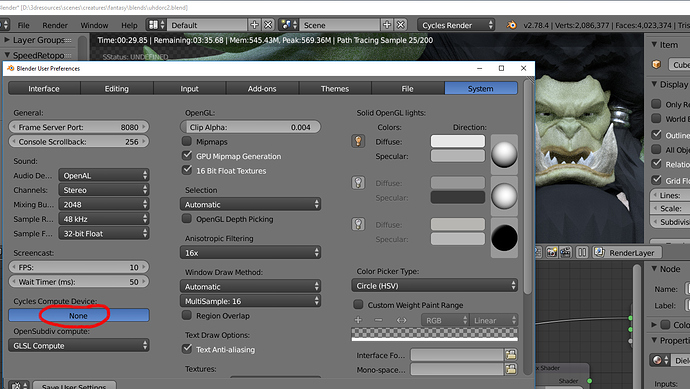Something is going wrong here with the ‘dirty vertex paint’… When clicking vertex paint mode>paint>dirty vertex paint there appears the dirt effect on the object but the tool’s option tab remains non accessible. That’s to say the effect can not be tweaked. What may be going on? Any idea?
Yo Nat, how are you doing? any news here?
I’ve been a bit busy these past few months. I just finished up my comp sci bachelors and have been busy doing full time computational geometry research for my university, which is fairly demanding. I’ll be doing full time research for the next 5 years as well, so I don’t really have much time to work on the project anymore.
When I can, I’ve been looking into adding in support for multires. (my pull request was rejected due to some bugs there) I’ve been caught up trying to wrap my mind around how I can access/modify the vertices in multires grids, and how I can somehow efficiently interpolate higher resolution vertex colors onto lower ones.
In short, I have to figure out how to use existing blender api to:
A) Iterate through and paint every ccgdm vertex
B) Query the what vertices from the lower multires mesh coorespond to the current multires vertex (What lower vertex does the higher level vertex derive from?)
C) Average the many higher level vertex colors and apply that averaged color to the lower level multires vertex
D) Repeat steps A through C for each multires level.
E) Try to get A-E working in real time.
I’m currently stuck trying to figure out step B… Since I’m fairly busy, I’m afraid I don’t really have time to research the ccgdm api. Any help would be very much appreciated.
Nathan, I appreciate your work done on this. Thank you very much!
If you can someday get it to work with Multires, that would be great.
But, why not add your work in the current state to master / 2.79?. Anyway the current Vertex paint system in Blender also does not support multires.
Wow just find this respond today shame on me ![]()
Thanks Nat for your work and effort, you are our hero. Can you please fix the masking bug and leave the multires’s one, the thing is even mont29, your mentor, is positive about merging in Master before Bcon3 without fixing the multires bug, and we artists can wait for the next hero make the multires to work, another good news is Cambo is back, he will definitively save humanity :D.
Yes of course we understand you are really busy but if can squeeze time to ask in the mailing list or irc about some problems you are having you will get answers.
It is all up to you, good luck in your journey hope seeing again here remember Blender is home ![]()
I’ve been using the PBVH Build for vertex painting my sculptures for quite some time and I’m very happy with it.
I also hope to see multi resolution support in the future but take your time. No need to hurry.
A burning question I have though is: Is there any way of implementing the way the vertex & weight painting brush works into texture painting as well or is there any other addon or build for that. I love how the brush in this build avoids splashes by actually using the 3D position of the brush while painting and I’ve been searching for anything like it but so far I found nothing helpful.
Maybe I’m just searching with the wrong terms and there is something similar out there.
If yes, please let me know 
Again, a big thanks to to Nathan Vollmer for making this Build! You people are the ones who make Blender so great 
It working here without problems.
Here is the latest build (05/04/2017) with more bug fixes, please test and report any bugs https://drive.google.com/open?id=0B62B6BmVbltVNWc0OGdTMFVfdTQ
ErickBlender now did see your reply. The problem is solved. I asked somewhere in the forum and took a reply. It is a little bit strange but it is happening: someone has to keep checked the ‘global undo’ in the ‘editing’ section of ‘preferences’ tab. Otherwise the ‘dirty vertex paint’ does not work. I do not know what the relation between ‘global undo’ and ‘dirty vertex paint’ is but it is working. : - )
Good to read things are working well for you ![]() When you have time please play with new build
When you have time please play with new build ![]()
I already downloaded and played with it after seeing the latest release message. It works quite smoothly to this moment. If I see some problem I will report it. It is a very nice idea. Keep the good work!
Nathan,
congrats on your degree. You can email bf-committers and probably Sergey, brecht or ideasman42 could answer your question in a few minutes - or just ask on your patch thread…
I could be totally wrong (has happened before…) -
but wouldn’t what you are doing be quite close to ‘apply base’ for multires?
see /home/tom/blender-git/blender/source/blender/blenkernel/intern/multires.c
the function void multiresModifier_base_apply(MultiresModifierData *mmd, Object *ob)
looks like a lot of the logic is similar to what you want to do, but I don’t think there is a specific function pulled out to do what you want.
But as I said - I could definitely be wrong - not an area of code I know well, so hopefully an expert on the multires code can answer…
A heads up for PBVH painting hopefuls, Campbell today has taken over the project with a series of commits that cleans up the code and gets things ready for merge.
So it looks it will become an official feature for 2.79 
SWEEET! Awesome news 
Ace Dragon,
I don’t think he has taken over the project, the student was working on the remaining bugs and missing features still (multires support).
Campbell’s just helping me get things tidied up before merging into master.
Here’s an updated version of the branch:
working: https://drive.google.com/file/d/0ByCYJhoHIWlOcWhZXzU4WGxBVW8/view?usp=sharing
A couple changes:
Face mask behavior for vertex paint now should match current blender behavior.
Multres/subsurf support added. Note that painting on a multires surface currently modifies base mesh vertex colors only. In the future, painting on teselated vertex colors could be added though.
Cycles renderer should be built in now
Awesome job! Face selection masking works perfectly, thank you for your work Nathan!
Cycles still not working or am I missing something?
Any chance to install it on Linux, without compiling? I can get around it…
Hi!
impressive ! ( I love the symmetry options).
Just tested the last build, and I have the same missing cycles compute device as PixelPete . (CUDA appears on regular blender, Computer on win 7 with recent geforce if it can help to figure it out).
Anyways, it seems to work in cpu like a charm.
Just add in the node compositor input->vertex colors-> to any slot you want to in render.
It’s so promising! Thank you so much for your hard work.
My bad; Cycles CPU was working on the last couple of builds already actually, I just confused Cycles with GPU rendering: Me thinking “Cycles”= “Cycles GPU”.–> when Nathan wrote “Cycles renderer should be built in now”, I instantly thought: “Great, finally GPU rendering for this build, no need to jump around different versions”–> tested it, GPU obviously not there–> misplaced comment, sorry, power of wishful thinking 
@Nathan: You´re a Blenderhero!
Hi
First: Thanks for Great Work !
Second: I don’t see Anchored method in stroke Method Tab. Will it be or not ? imho it’s important feature in painting. (just asking )
Greetings