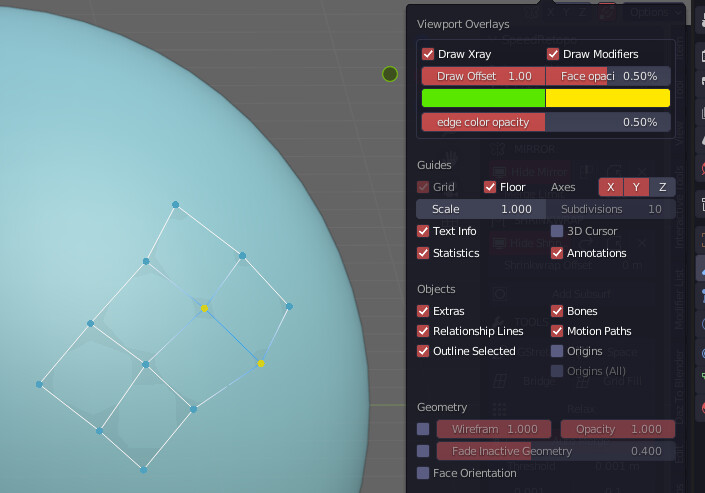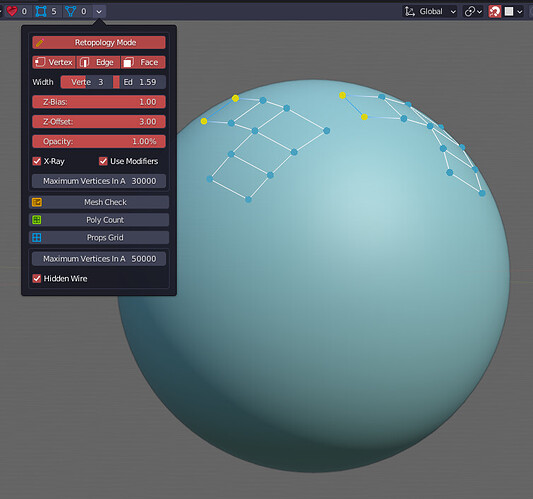Draw offset does nothing(unless increased in the shrinkwrap mod), but I thought the point of Draw Xray was that we didn’t need to hack it by offsetting away from the surface mesh?
Great, thanks. I’ll update it. I didn’t think it was still being supported. ![]()
Yep try updating to version 2.9. Also give the polysource version a try. I found the offset option even better for eg faces at a steep angle.
Thanks, I just looked in my gumroad libray and I actually have Polysource already. ![]()
Hahaha, yeah I know that feeling… ![]()
Well, I just updated XRD and same thing as before when using PQ, instant crash on edge extrude. I’ll try Polysource.
It’s a pity ‘in front’ isn’t available in EEVEE. It would be nice to be able to retopo in style. ![]()
@Musashidan - Maybe I haven’t read through the thread properly so forgive me if I missed something. I use polyquilt the latest experiment build (the one you download through preferences) and I am on Blender 3.2.2. I can get extrude edge to work. I have polyquilt retopology setup through a series of actions in pie menu editor so I just hit a button, it created a new mew mesh, edit ready and I just start retopologising. I don’t know if it helps you in anyway to ease the process but that’s what I do. I don’t use blender much as I’m near enough all zbrush but I have blender setup in a way I can conveniently do what I need in the program if and when I want it.
One day when I read your username in mind I will stop seeing it as meshuggah.
Cheers mate. Are you using Draw Xray? This is where I get the crash, otherwise PQ is working fine.
I’m the very same. I use Blender as a hub for work with GoB, but I’m about 95% in Zbrush. The reason I’m back to this again after a year or so is because the Zbrush Zmodeler retopo tool drives me mad, so I’ve decided it would save my sanity to just one button GoB>one button retopo setup(Speedretopo)>one button back to Zbrush.
I dont even know what draw xray is … maybe I should.
In zbrush if I dont use zremesher I have a custom palette with your modelling brushes and the retopo plugin from artstation and do it the old fashioned way (The plugin reduces the amount of clicks to setup zsphere retopo). Sometimes I draw with polypaint my lines as guides. I even sometimes send the mesh with polypaint over to blender to have guides when using polyquilt.
I’m not a game or film modeller though I concept so my retopology doesn’t need to be perfect but at times is needed for a cleaner mesh, as you know. Ne nice to have cozyblanket on a desktop … as an addon or even a zbrush plugin…,…Without the bugs.
Edit - Now I know what xray draw is. I forgot I had it but I dont use it.
Well in principle Draw Xray should work, on my system it isnt crashing on edge extrude via polyquilt.
Polysource was no good enough option?
Hehe! That’s a blast from the past, polypaint the topo flow and Zsphere retop. ![]() I haven’t used that method in years, but I used it a LOT when I did. It’s great to be able to do it directly in ZB. Didn’t know about that auto-zsphere topo plugin. I might check it out because Zsphere topo is a lot better than the wonky Zmodeler version.
I haven’t used that method in years, but I used it a LOT when I did. It’s great to be able to do it directly in ZB. Didn’t know about that auto-zsphere topo plugin. I might check it out because Zsphere topo is a lot better than the wonky Zmodeler version.
I’m thinking it’s clashing with some other addon I have enabled. I’m going to go through them one at a time and see if I can fix this, because the issue has to be my end. Polysource ‘retopology’ mode doesn’t seem to do anything?
You mean its doesnt do the same thing as Draw Xray for you? It also has an “in front” option builtin called xray.
Yeah zmodeller is something i saw people use and was amazed but it just didn’t like me, it thought my name was “NO!”. I just always went back to modo for modelling but blender now. Here is the link to that plugin anyway … you never know - the old school method with this plugin might take some of the headache away. https://www.artstation.com/marketplace/p/2p39/supertopo
Cheers. Nah, I love Zmodeler itself. I use it all the time. It’s just the surface snap edge extrusion tool that drives me bananas(down to very poor detection of screen space) That’s great, I’ll check out that plugin.
It doesn’t actually do anything. I set everything up for retopo and enable and retopology mode and nothing happens at all.
And I disable every single addon except Xray draw and PQ, same result, instant crash on extrude. Very annoying.
Thats how it looks here
What version number does your Polysource install show in the prefs? I had an older version, but updating to the most current one still works fine
This is so weird. I’m not having any luck at all with any of these solutions! ![]()
Yeah thats indeed strange. Well I’d say check your console for errors and for crashes make a copy of the crashlog.txt (https://docs.blender.org/manual/en/latest/troubleshooting/crash.html#crash-log)
If you have some errors/stacktraces to take a look at, I could do so, so post them here, or pm them, otherwise I’d suggest to update the gpu drivers.