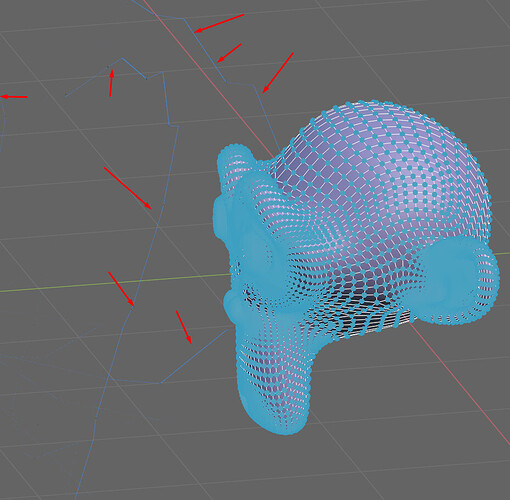Doing this now, ![]() Dm’d the crash log
Dm’d the crash log
This just gets crazier and crazier! After about 20 crashes PQ is working now with draw Xray, but it’s behaving very strangely. When I move components it has double edges/verts all across the mesh, but they’re just a visual ghost glitch, you can’t select or delete them and they’re not recognised as bad geometry with the cleanup tool. And on top of that if I turn on the Poly Source retopology mode in edit mode I get this crazy blue squiggly random line across the viewport. ![]() I’ll make a video tomorrow to show you what I mean about the PQ weirdness.
I’ll make a video tomorrow to show you what I mean about the PQ weirdness.
Are you working with the same file? Could be data corruption.
This is all testing in a fresh scene. There could be a corruption in my custom startup file though. Although I first tried this addon combo - Polyquilt and draw Xray - over a year ago and suffered the exact same crash, and have since cleaned up my startup. I still have a feeling that the corruption is inherent in the startup file itself.
I can confirm the ghosting geo using draw X-ray - now I remember why I stopped using it ![]() I quite like the speedretopo addon - it doesn’t do anything super special but it’s got nice setup shortcuts in one panel. It used to be free but I think there’s a small fee to it now.
I quite like the speedretopo addon - it doesn’t do anything super special but it’s got nice setup shortcuts in one panel. It used to be free but I think there’s a small fee to it now.
Yeah, I have Speedretopo. I really wish they did something with the Polybuild tool. It’s pretty useless as it is.
Indeed. Even with all the errors, polyquilt is still better than the built in tools. Hopefully once the nodes stuff is done, we can have some dev on modelling tools!
Defintely. The crazy thing is that with a stable Polyquilt tool, and Draw Xray, and the ease of setup in Speedtopo, Blender pretty much has the best manual retopo setup of any of the 3D programs.
It’s 95% there already, it’s just the weirdness of that Polyquilt ghosting bug that holds it back.
It’s so close to being great ![]()
Is the ghosting bug the one where it puts random lines in space?
Thanks. This is working 100% fine so far in Blender 3.3
Is there some demo/video of this bug?
For those interested: The Quadpatch Tool can throw an error when accessing the bmesh datastructure. To solve it add this line in scripts\addons\PolyQuilt\QMesh\QMeshOperators.py Line 470ff
def find_mirror( self , geom , check_same = True ) :
result = None
dist = bpy.context.scene.tool_settings.double_threshold
self.ensure_lookup_table() # <----Add this line !!!!!
if isinstance( geom , bmesh.types.BMVert ) :
I stumbled upon another minor bug in the brush resize tool.
To fix it change scripts\addons\PolyQuilt\subtools\subtool_brush_size.py Line 58
from this:
if event.value == 'RELEASE' :
bpy.context.window.cursor_warp( self.PressPrevPos.x , self.PressPrevPos.y )
to this:
if event.value == 'RELEASE' :
bpy.context.window.cursor_warp( int(self.PressPrevPos.x) , int(self.PressPrevPos.y))
Hello! Can you tell me how to solve the problem with dots? when I create quads, I have to spend a lot of time to connect the dots and eventually switch to the standard blender tools. It seems to me that some kind of fixation is needed when sticking to an already created geometry.
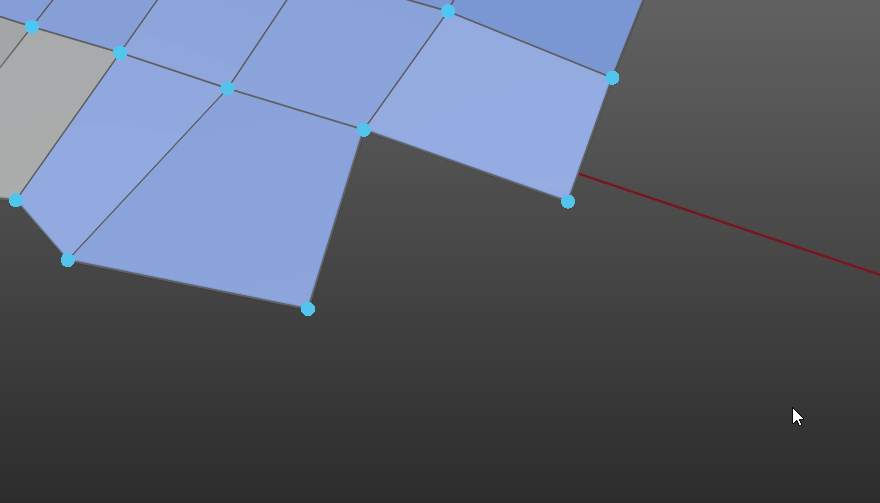
There are several ways in polyquilt to do this, but the thing is it already has such a mechanism. The marker turns into a yellow square when its about to snap. (There are snap options in the polyquilt panel). And it does that very fast normally. Perhaps your scale is really off?
You can see in the vid here how the snapping works. But you can eg also drag and hold a
corner vertex and when it turns red drag a ready quad from there.
Thank you so much for the answer! yes, the binding is activated for me, and everything works fine in the addon, except for defining points after creating a polygon. Yes, the method that you suggested is also working, I will use it. It’s just that the prospect of drawing squares like in 3D Coat is very attractive
Sorry! I found that setting Distance to Highlight is responsible for the necessary thing for me! Now this is the best addon for retopology for me!
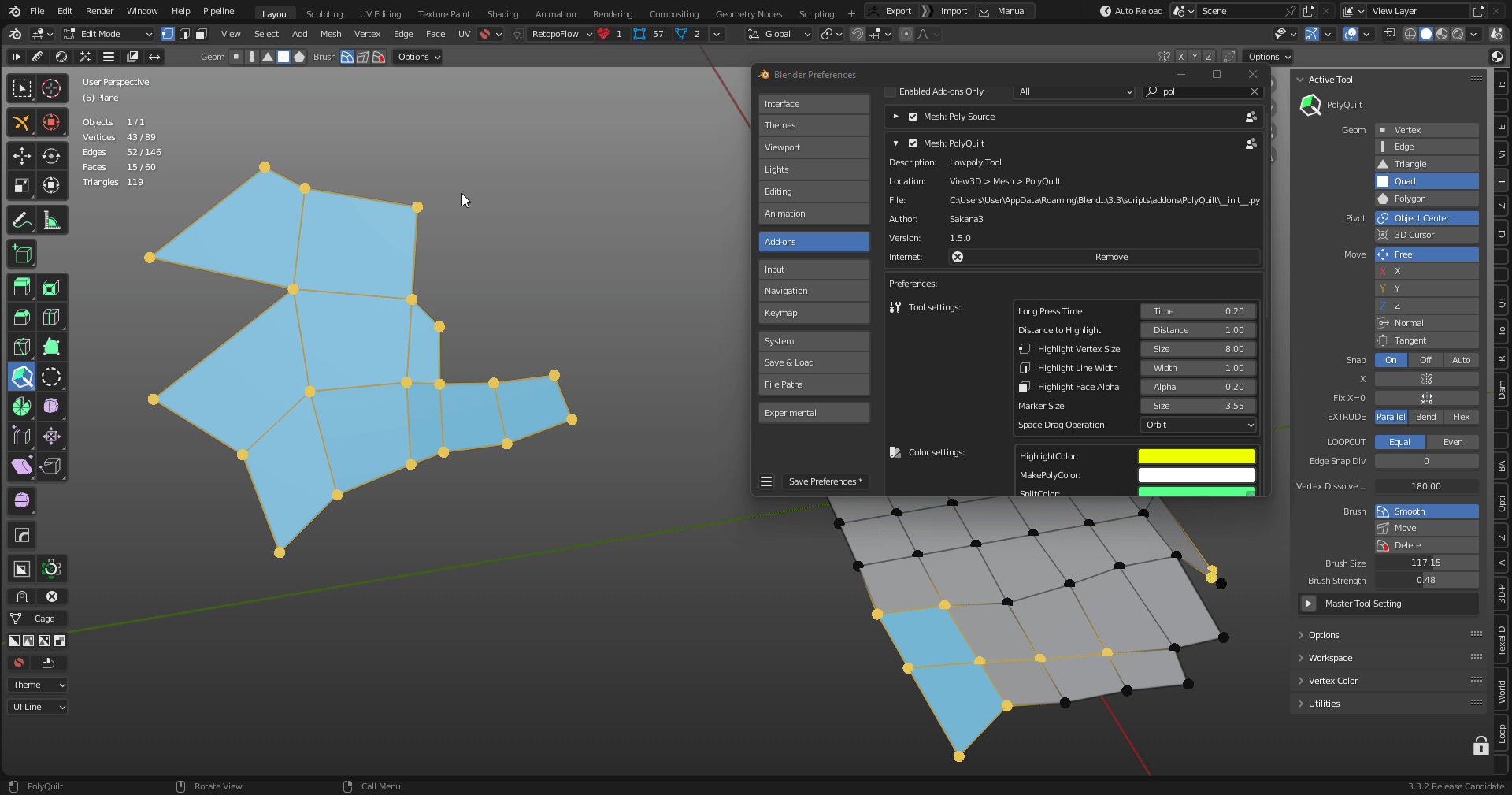
Glad it now works for you. Didnt think myself of that setting.