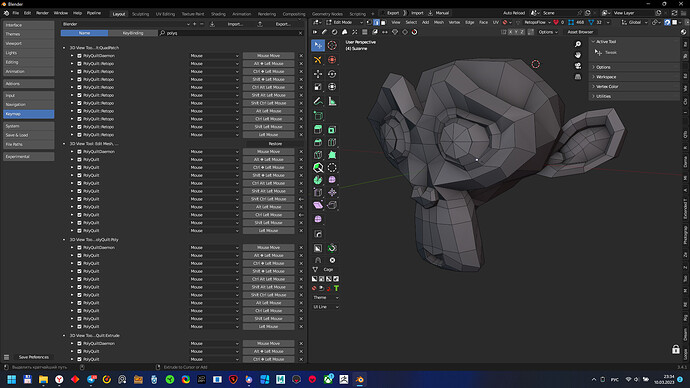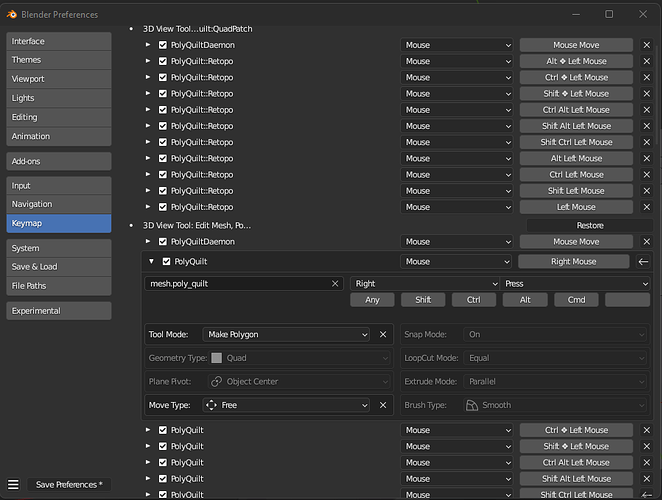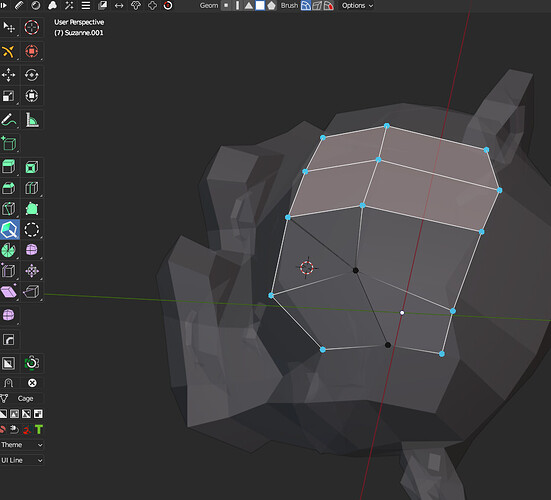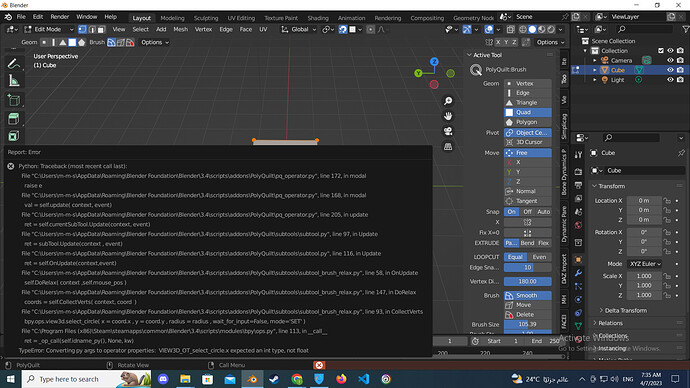im sorry if it offends you or anyone (my apologies) but what are the other addons with the icons on your toolbar, im just asking
broste, what are you apologizing for?) these are recorded actions made via Pie Menu Editor. well, some settings that I added to my quick access
well im just asking but what is the other icon beside the polyquilt icon and what is the the icon beside the boxcutter icon and what are those two icons under the cursor and box select icons ,which addons do these four belong to (im just asking , my apologies for any misunderstanding that happens)

my custom menu

addon Gizmo pro
![]()
tools cam for polyquilt after update
![]()
I created these menus so that there would be viewport preset. vertex colour, my preset working viewport, texture and flat colour
What addon was used for creating buttons on the interface?PME?
yes, Pie Menu Editor
oh ok (thanks for the reply , i truly appreciate it)
Hello! Could you tell me how you can switch the movement when working with the right mouse button? I couldn’t find the operator responsible for this in the hotkey settings (
What do you mean? The movement direction constraints on mousewheel?
Sort of. For example, I want all the main functions to remain on the left mouse button, and the movements on the right.
Okay, I can put Маке polygon , but when I move something, I still have to click the left mouse button to confirm)I generally need it so that there are no misklics, because sometimes the geometry that is being created is highlighted and it is inconvenient
Ok, no thats not possible that way, too much of it is hardcoded.
Understood, thank you!
Can I get help this issue appears whenever I use the brush tool within polyquit shift -click
Python: Traceback (most recent call last):
File “C:\Users\m-m-s\AppData\Roaming\Blender Foundation\Blender\3.4\scripts\addons\PolyQuilt\pq_operator.py”, line 172, in modal
raise e
File “C:\Users\m-m-s\AppData\Roaming\Blender Foundation\Blender\3.4\scripts\addons\PolyQuilt\pq_operator.py”, line 168, in modal
val = self.update( context, event)
File “C:\Users\m-m-s\AppData\Roaming\Blender Foundation\Blender\3.4\scripts\addons\PolyQuilt\pq_operator.py”, line 205, in update
ret = self.currentSubTool.Update(context, event)
File “C:\Users\m-m-s\AppData\Roaming\Blender Foundation\Blender\3.4\scripts\addons\PolyQuilt\subtools\subtool.py”, line 97, in Update
ret = subTool.Update(context , event)
File “C:\Users\m-m-s\AppData\Roaming\Blender Foundation\Blender\3.4\scripts\addons\PolyQuilt\subtools\subtool.py”, line 116, in Update
ret = self.OnUpdate(context,event)
File “C:\Users\m-m-s\AppData\Roaming\Blender Foundation\Blender\3.4\scripts\addons\PolyQuilt\subtools\subtool_brush_relax.py”, line 58, in OnUpdate
self.DoRelax( context ,self.mouse_pos )
File “C:\Users\m-m-s\AppData\Roaming\Blender Foundation\Blender\3.4\scripts\addons\PolyQuilt\subtools\subtool_brush_relax.py”, line 147, in DoRelax
coords = self.CollectVerts( context, coord )
File “C:\Users\m-m-s\AppData\Roaming\Blender Foundation\Blender\3.4\scripts\addons\PolyQuilt\subtools\subtool_brush_relax.py”, line 93, in CollectVerts
bpy.ops.view3d.select_circle( x = coord.x , y = coord.y , radius = radius , wait_for_input=False, mode=‘SET’ )
File “C:\Program Files (x86)\Steam\steamapps\common\Blender\3.4\scripts\modules\bpy\ops.py”, line 113, in call
ret = _op_call(self.idname_py(), None, kw)
TypeError: Converting py args to operator properties: VIEW3D_OT_select_circle.x expected an int type, not float
I used versions 3.3 3.4 3.5 none worked
Your installation of Polyquilt isnt the newest build. The code you posted needs implicit casts from float to int. The easiest way is to upgrade to the newest build of Polyquilt. ( future branch)
I download it from GitHub which says it’s the last version 1.3.1 ,couldn’t read the other stuff because of language barrier do have a bettor source?
Switch the branch to future