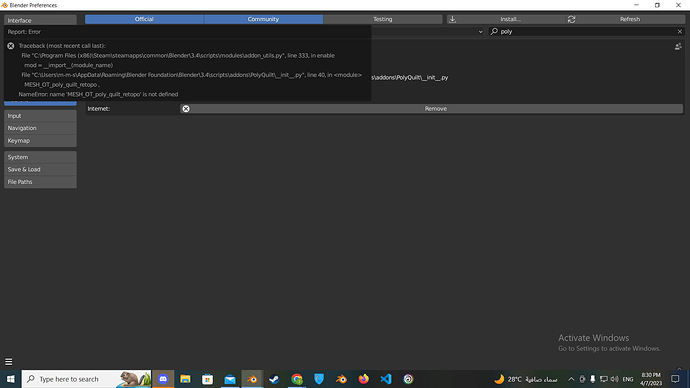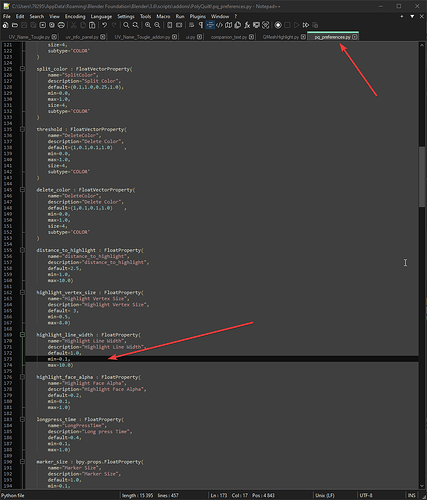this appears when I try to check the activate button
And you did what to get here? If you installed the future branch make sure you just copy the content of the Addons/Polyquilt folder, otherwise the folderstructure in the addon folder wont work.
thank you done
Guys, im a bit confused.
I try blender 3.3.5 LTS. PolyQuit 1.5.0 downloaded from Future branch.
How exactly snapping in the addon settings should work for edge extrude operation? For me it doesnt matter are snapping On, Off or Auto, the snapping simply doesnt happen.
Hey guys.
Is there any chance of having a Polyquilt update to the latest version of Blender?
Is a good addon for Blender and for modeling and sculpting process, lost the features because we dont have any update is so sad.
I´m trying to use other tools but this addon is so good than Quad Draw in Maya. To have a fair comparison need just a update for newer blender version and a good mesh visualization for retopo.
Please guys lets update the PolyQuilt.
@Sakana3 ![]()
Hello! I found this line and it is responsible for the speed of pop-up menus, as I understand it. I really like this addon, but it pisses me off a bit how the actions switch slowly when the mouse button is pressed.
But unfortunately, when setting the value to 0.1 (by default 0.2), the actions occur faster, but some functions stop working - when you press the shift key and the mouse button, I can’t add polygons now and the movement of elements does not work, when you hold down the mouse button and the movement does not occur.is it possible to somehow speed up the function call when pressing the mouse keys, but not lose all the functionality?)
Addon no-longer works in Blender 4.0.0 since BGL api is now deprecated.
thats sad(
I am currently trying to port poly quilt over to 4.0 since this is by far one of the best retopo addons out there ![]()
Most things are now working in 4.0, even got anti-alising to work on most elements! Some bugs and problems still exists, but hopfully most of them should be solvable.
Same here. Ported it almost completely some weeks ago, just didnt finish it yet.
Very cool! Hope you share it as well once its finished ![]()
Woulde be fun to see how you manged to solve some of the problems with getting it to work with 4.0, I am probably not using the optimal solution in many cases.
Somehow I was still hoping that @sakana3 will officially fix this, now that its really broken. But yeah we heard nothing of him for a long time now… ![]() .
.
And yeah sure would I share it aswell.
Same here! ![]()
He was even working on some really cool new tools that were never released:
https://twitter.com/sakanaya/status/1494703394782547974
Don’t know what happened. The last update was from around 1.5 years ago, and since then, there’s been radio silence. ![]()
Real shame, by far the best retopo tool I have used. In my opinion, it’s even better than RetopoFlow since the performance is leagues ahead. I might consider adding new features in the future, but currently, my coding skills are not that good.
I really hope the community can keep this addon alive, we should create a GitHub page once 4.0 is out for a fork of this addon where it is maintained. ![]()
Well no, that has been released, but yeah it just stayed like that since.
Yes its great and an integral part of blender for me.
Yeah. Havent thought about the best way yet… ![]()
Wow! How did I miss that! ![]() Thanks a lot for showing!
Thanks a lot for showing! ![]() I was for some reason certain that it never made it in.
I was for some reason certain that it never made it in.
Thers so many cool, but slightly hidden fetures in polyquilt! ![]()
This is why we can’t let it die ![]()
And here it is, Polyquilt for Blender 4.0!
During the weekend I tried to make Polyquilt work in Blender 4.0, and so far it has been going surprisingly smoothly! Aside from figuring out how the heck you’re supposed to add anti-aliasing to your lines (lol). Some minor issues still remain, and the code is far from clean and optimal since I don’t really know what I’m doing, but it mostly works. I might update it more once 4.0 is out and clean up and fix the remaining issues. But at least for my use cases, it is functional now.
Current known issues:
- Smaller visual regression, sometimes lines have just a slightly wrong width or opacity compared to before, but it does not affect functionality.
- Vertex highlight preview size can’t be changed in the preferences (I don’t know how to change the point radius in the shader, lol).
- Quad Patch, unfortunately, does not draw its lines correctly, or rather, at all. Something changed between Blender 3.0 and 3.1 that makes the shader not work correctly anymore. I currently don’t know how to solve it in a correct way. Help would be much appreciated.
Download:
PolyQuilt Blender 4.0.zip (175.3 KB)
Github Page
omg! Thank you so much for porting it you’re a lifesaver ![]()
Hi, could you share your repo please ?
repo? do you mean github repository?
Yep sorry, I would like to see the code if I can help.