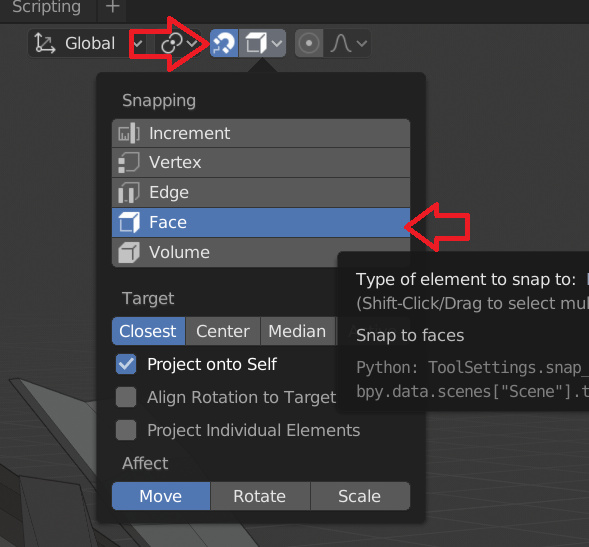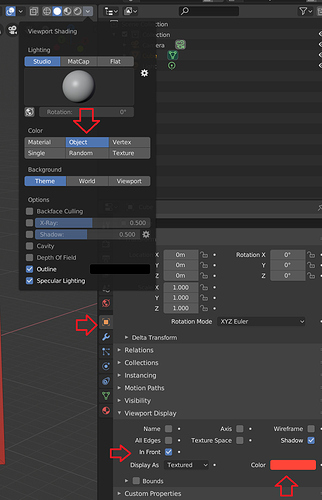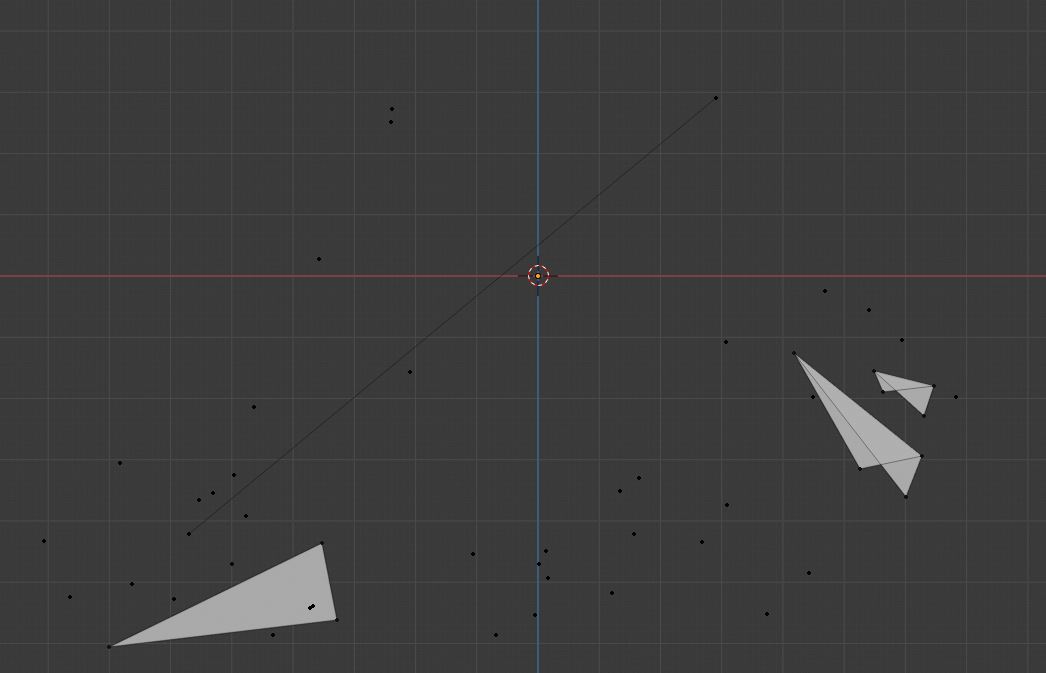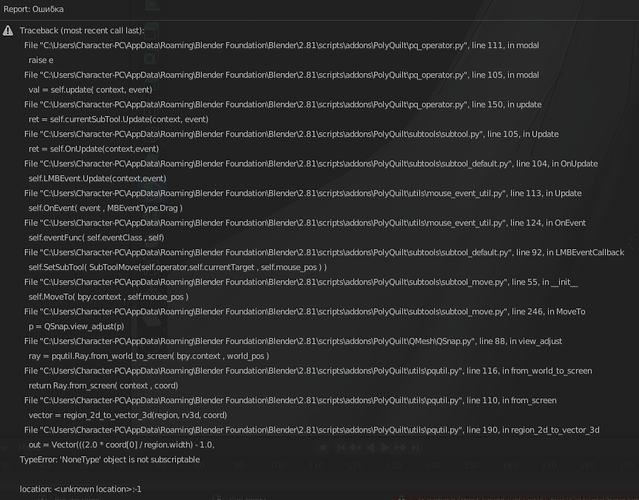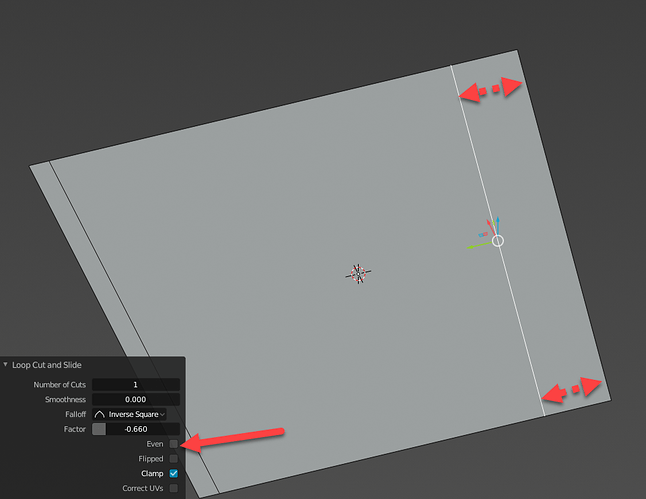You can try using the Relax brush in Pablo Dobarro’s sculpt branch in the meantime. Should be able to do the job for now.
ye, that looked pretty nice  I’m hooked on daily builds though. Let’s hope they put it in the master soon, those are some cool tools he developed.
I’m hooked on daily builds though. Let’s hope they put it in the master soon, those are some cool tools he developed.
Yeah, the master branch really needs to start adding a lot of stuff from the other branches going on right now. Lots of neat stuff. ^^
Hey, I just downloaded and tried to install you add-on, but it doesn’t appear to work. According to the logs it says that it got installed when I chose the .zip-file to install, but it doesn’t appear in the list of installed add-ons. Neither does the tool appear in Edit Mode. Here’s the messge:
Modules Installed () from ‘F:\WD6400AAKS_20180331\3D Modelling\Blender resources\PolyQuilt-master.zip’ into ‘C:\Users\Zs_Mu\AppData\Roaming\Blender Foundation\Blender\2.80\scripts\addons’
Btw, is this going to remain an add-on, or were you thinking of developing it as a part of Blender at some point? Thanks! 
unzip the master, go into polyquilt-master/addons, there you’ll find a PolyQuilt folder. Zip that one and use that zip to install it, then it should work.
Blender can be a bit fiddly with zipped addons, sometimes it’s better to point to the py, re-zip subfolders, or remove some special characters from the name.
Thanks, that worked! 
Get the package from the release.
Once installed, you can update to the latest version from the add-on menu next time.
Sakana3, just wanted to say this looks super amazing! Can’t wait to try this out.
Thanks, much appreciated!!!
Rock on!
Sakana3, you aren’t by any chance one of the 3RDPowers devs, are you?
I’m sorry, how do you manage to make the new mesh to be created above the surface and with different colors? Thanks for such a great tool!
The material is not yet supported. Maybe it will come someday
But in this case, how do you automatically set the new mesh to be above the older one? Can’t get nice results with shrink wrap (my guess).
So much easier than I though. Overthinking is a problem… hahaha. Thank you very much!
Hey. I work with a tablet.
At the very beginning of this peak, and not to the polygon. In the previous version this was not. This error also disappeared - PolyQuilt addon for Blender 2.8. She appeared when clamped on vertexes.
I recorded the video, I hope it is clear: https://youtu.be/uVHmUXkowt8
Thank you for your report.
I reviewed the internal design to avoid crash bugs. As a result, there was an enbug, but if this response is correct, I can move on.
If this happens, it should be fixed by switching the tool once.
I will update soon.
1.0.7 released with bug fixes and crash countermeasures.
If there are any problems, please report them.
Unfortunately, there are created vertices. If you do not create a polygon, then separate vertices will be created.
Also, this error got out when I started moving the already created vertex in snap mode.
Awesome work Sakana.
Is it possible to add an “Even” option like the default LoopCut & Slide to PolyQuilt?
Version 1.0.8 with bug fixes has been released.
https://github.com/sakana3/PolyQuilt/releases/download/1.0.8/PolyQuilt_v1.0.8.zip
Apart from this, the bug reported by TheCharacterhero is probably caused by this ticket bug. As it is very critical, we are considering how to deal with it.
https://developer.blender.org/T59836
The workaround is to not move the pen outside the viewport.