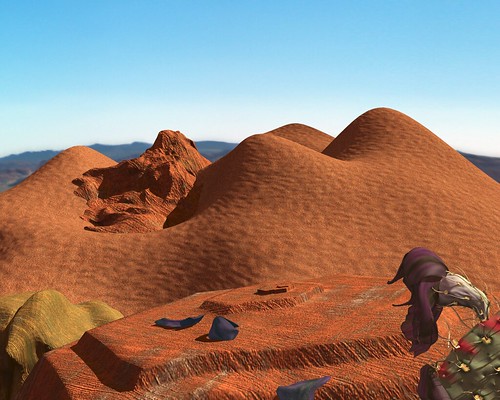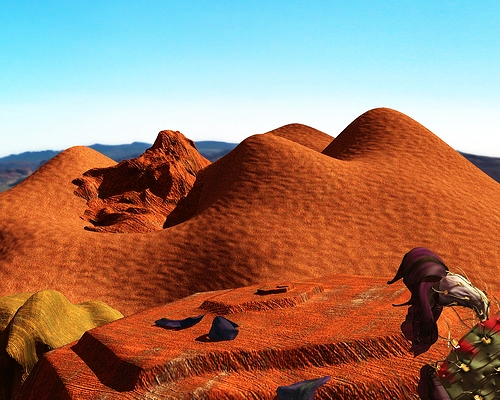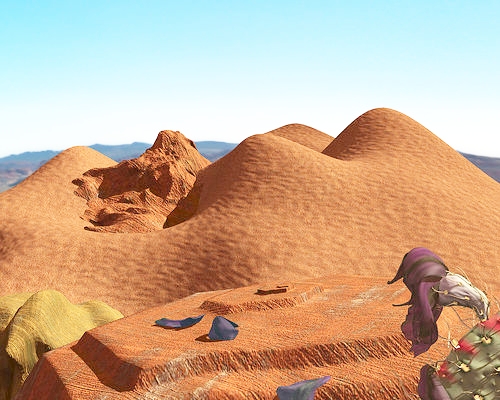Welcome to the Post-Processing Workshop!
Post-processing is an essential yet often misunderstood or ignored aspect of digital art. I would like this thread to focus expressly on various post-processing related questions, suggestions, and techniques.
This thread will not be for debating whether or not post-processing is a “valid” practice: professional cg artists can and do use any degree of post-processing methods to reach the best possible end product. We will proceed here with the idea that post processing is indeed valid if not vital to the success of an image.
I will define post-processing as follows:
Post-processing involves performing any number of editing actions on a render, usually in an attempt to finalize and enhance the image. These actions usually take place in an external image editing program, such as GIMP or Photoshop.
If you do not have an external image editing program, consider getting GIMP.
So this will be an ongoing study and workshop open to everyone, especially those who have images they want to improve and get attain professional results from their Blender projects, both current and future.
You can use the new forum image hosting to post examples of your work that you would like to improve so that recommendations may be made by anyone. Such work should have been taken as far as possible by you within Blender before posting it here.
Warning: Only post images here if you are open minded and honestly want to improve. Try to keep images to 800x600 or lower resolution, and try to keep compression as minimal as possible so images contain the fewest amount of jpeg artifacts.
While I may post some examples and mini-tutorials here from time to time, I want others to feel they can do the same. After all, we are all here to learn and to enhance our skills 
Next to the Render button in Blender’s interface you should see a Post Process button. Blender supports some minimal post processing through this tab, including color saturation control.
In addition to this, Blender has something called a Sequencer, which can be used with a variety of sequencer plugins to achieve different effects. Blender has some internal sequencer effects, such as Glow.
I will post examples and more information as time permits. In the meantime I encourage everyone to post comments, questions, personal tips, et cetera.
More to come!
RobertT


 Cool! Yes, I consider this very important stuff, so I hope this thread could benefit lots of people. Plus, I hope lots contribute their insight. I think even something like whatever you do to make Simple Toons come to life would be cool to learn about
Cool! Yes, I consider this very important stuff, so I hope this thread could benefit lots of people. Plus, I hope lots contribute their insight. I think even something like whatever you do to make Simple Toons come to life would be cool to learn about 
 One of the biggest problems necessitating pictures to be post-processed are the lack of calibrated monitors, so yes we can definitely get into that here. Lots to talk about!
One of the biggest problems necessitating pictures to be post-processed are the lack of calibrated monitors, so yes we can definitely get into that here. Lots to talk about! I say go for it. And be sure to post some of your advice too here at some point Ecks!
I say go for it. And be sure to post some of your advice too here at some point Ecks!