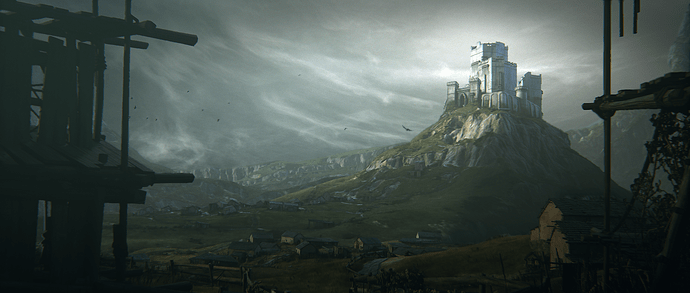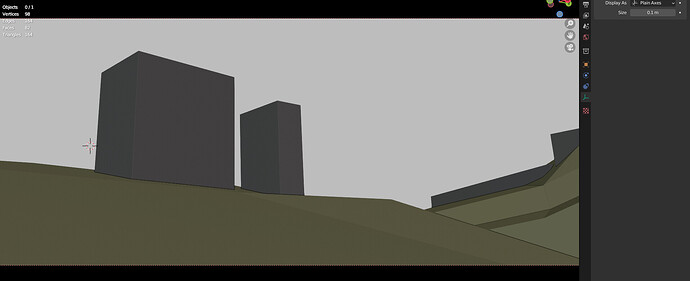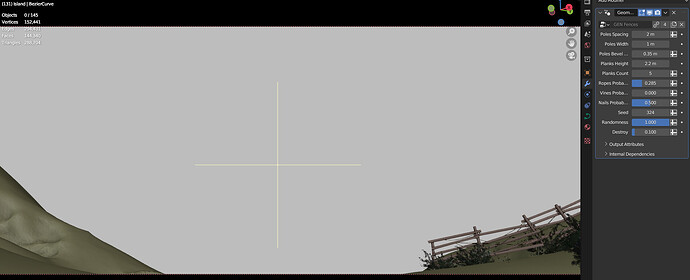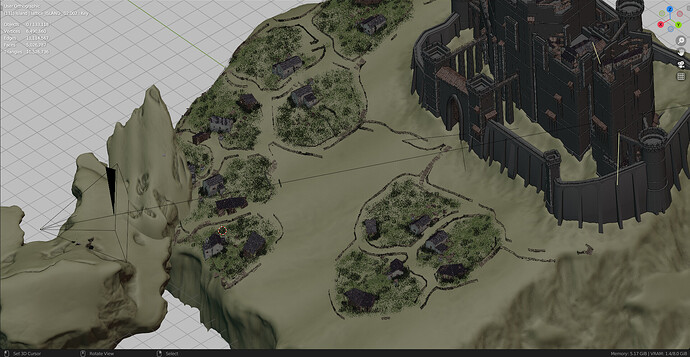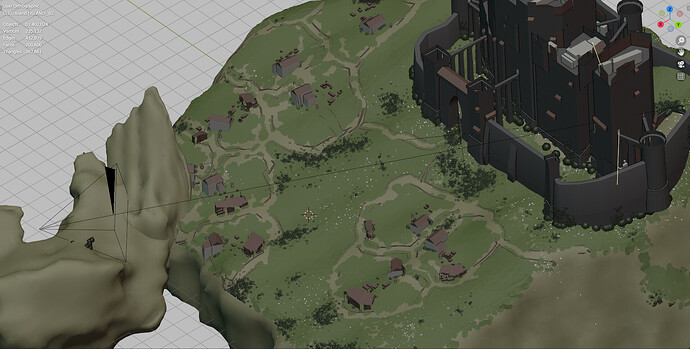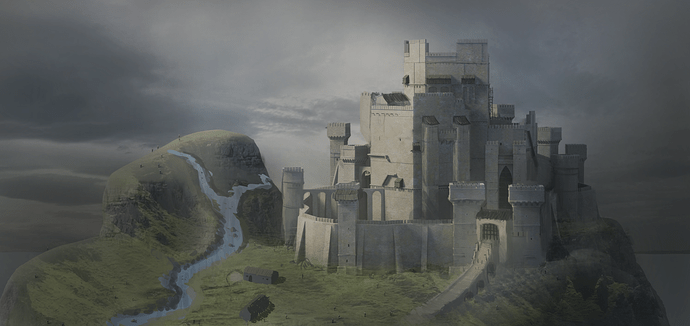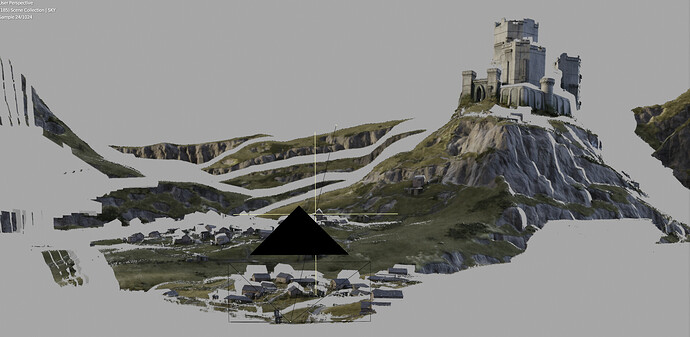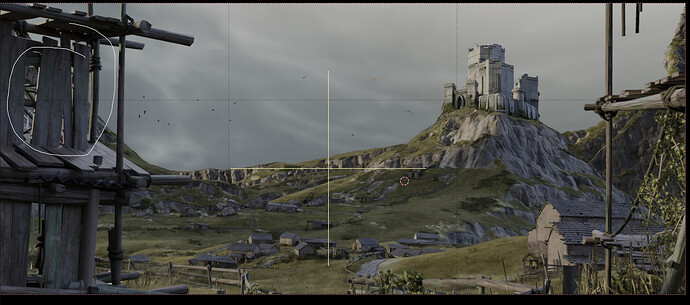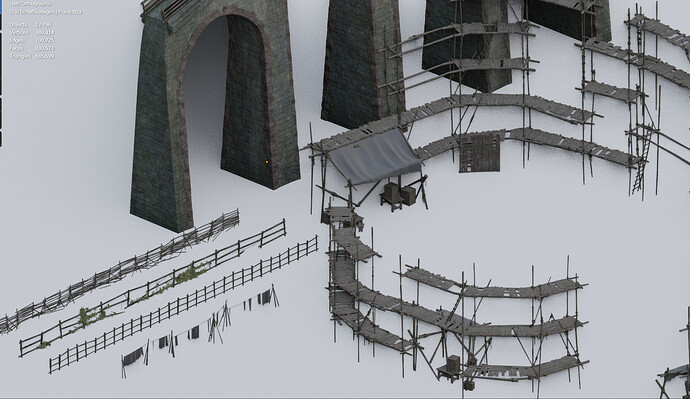History of the project
My main starting point was game of throne IP and I was curious about how far I can go with modeling a castle and an island with nodes. On top of that I was in vacation for a few mounts which helped me to fully dedicate to the project.
One of my main reference/starting point was the Pike island :
And here is a first render :
Another one :
Since my idea was to have almost everything automated I basically spend a lot of time on stuff like that :
Based on the distance I create either a rope bridge ( green) or a bridge ( red ) .
The main recurring trick I used was to generate all the possibilities and then eliminate some of them based on some rules. Here you see the result of that.
Getting these “boring” setup to work generally took me a few days, while generating the final “more impressive” geometry was much more straightforward :
Eventually the project started to look like this :
I added rivers, some “inner bridges” I tried fancy stuff like, “when an inner wall cross a river I add an arch on top of the river”.
Then I added houses and tried some trees ( lollipop tree for now) :
This version worked very well from a distance, but close-up shots weren’t good enough.
Also, since I started the project without any plans nothing was really on scale, which is kind of the first thing I’d look for when working professionally … That backfired at me badly…
Long story short at this stage I had to revisit every node tree to make sure everything is at a correct human size reference and lost a couple of days and energy there…
The procedural system were starting to get a bit too heavy to iterate fast, so I switched to a simpler test model :
One of the main problem with working like that is that it’s so much technical that didn’t spend a lot of time on the design, especially in the early stages.
If I knew all the time I was about to spend I would probably started with more research and better design, but sometimes that freestyle approach was refreshing too 
So basically I started with a crappy render and did a crappy paint over it :
This helped figuring out what was missing, at least a first pass… This was much simpler to organize my work from there.
This lead me to that version :
A first pass on materials :
Some vegetation :
The land areas definitely felt too empty, so I started to add farms to add variations .
Like many times, getting these basic lines to work properly took me a few days, quite frustrating and fun at the same time

Once that base was set, real work can start and was generally simpler :
removing grass in the farm fences…
Adding fences, barns :
Some details to the houses :
Obviously I reused a few nodegroups from my abandoned house generator there…
Then the castle missed a little design pass, since like always I spend so many time into technical stuff I didn’t had energy left for addressing that…
Before :
After :
Then I looked into adding some lakes, and coasts :
I looked into creating some bridges that would cross the land :
But I started to get a bit tired and one job opportunity made me wrap up the project.
From now I’ll be more playing with the tools in my spare time rather than developing them full steam.
Next logical step was to look into rendering, this is a first test :
I really liked what the volumetric fog was doing there, but it was too long to render.
So I switched to using Z pass / mist and tried to get the same effects in comp :
Unfortunately the renders were still a bit too long ( for animated shots) on my PC.
So in the end I got inspired by sprite fright making of and gave point clouds a go :
While it’s a bit tricky to work with, it’s quite interesting, and I was amazed how simple it was to generate these :
Basically I render a few images ( one over 30 ) it can be with very low sample ( 16 / 64 … ) and I use denoiser.
Then I export a position pass, and keep the same camera. And after a few tests to get the correct point size according to distance and focal length I was good to go.
It’s not perfect, when there is a lot of parallax in the foreground I get some holes that I in-paint in comp, but it’s then very fast to render (15s).
The point cloud seen from camera :
In the white circle we can see some parallax artifacts behind the planks.
Since I iterate a lot and tweak a lot of stuff in comp this technique is good enough for me.
And that’s basically where I’m at as of writing, I’ll post new shots and stuff as I go now !
Obviously working completely with nodes is overkill and impractical since it’s hard to art direct everything and it can take days to craft the rules correctly so the end result feel natural, but it’s a great opportunity to learn, and I’m sure I can make good use of that knowledge on real production scenarios, on top of that I really had a blast working on that !
Probably next time I’ll work more on modular procedural tools that I can assemble, rather than automating everything but it was super cool to experiment and learn so much stuff.