Hello!
QBlocker 0.14 released!
- Now you can create parametric objects and set the parameters later.
- I removed the addon from context menu as @Michael_Knubben suggested.
- Optional setting to ignore surfaces behind grid when create or snap objects. @Dogway suggestion.
- Additional addon properties to change colors and default values.
Download it from: https://gumroad.com/l/gOEV
Check the documentation: https://qblockerdocs.readthedocs.io/
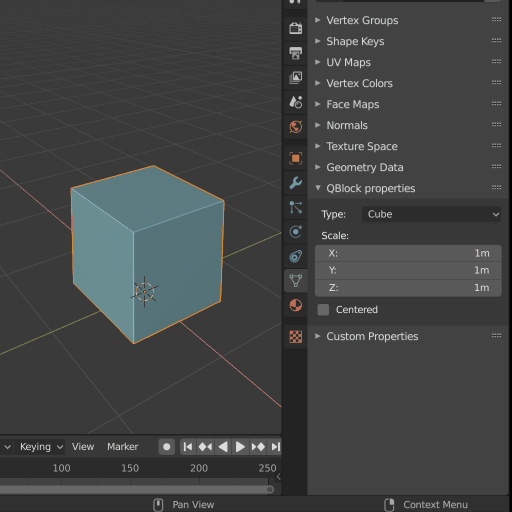
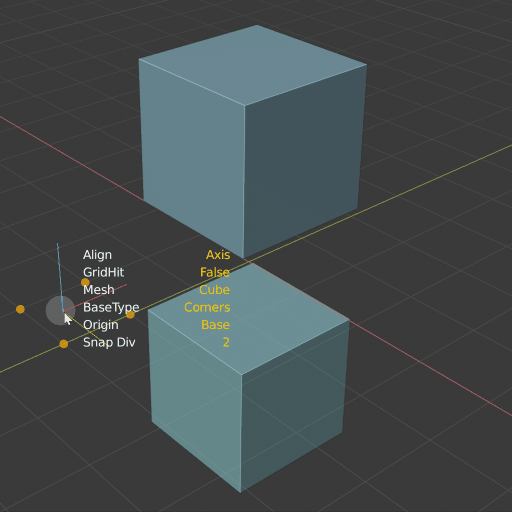
Have a Nice Day!