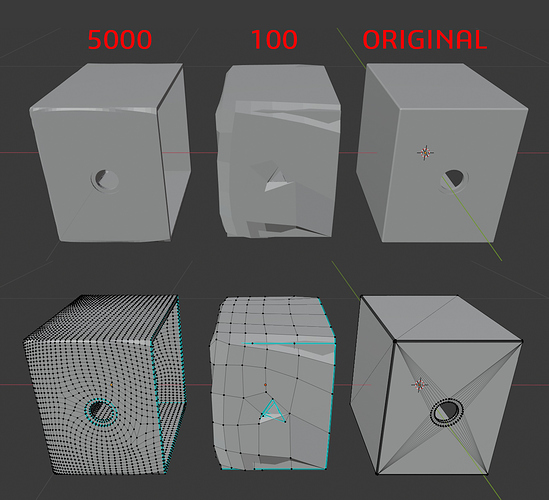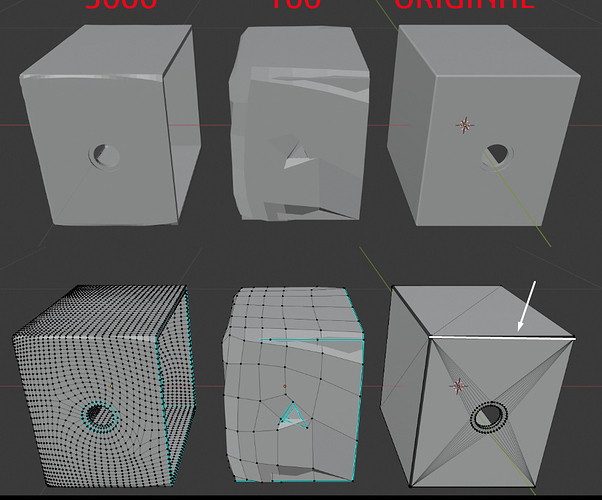The original is gone after remeshing. I thought it made a copy?
think you gotta alt + h
Wonder when Blender internal remesh gets adaptive quads?
There are three things you could additionally try:
-
Use the Quad Density (paint) option to indicate that more detail should be assigned to the small holes.
-
Scale your model to three different sizes: one below 1 cubic meter (like 0.5 or 0.1 cubic meter), one around 1 cubic meter, and one larger that 1 cubic meter (maybe twice as large). Quad-Remesh each of them, and see which one has the best topology. Size slightly influences the Quad Remesher result.
-
Try Triangulate + Beautify Faces to change the polygon structure into only triangles (no ngons) with a balanced structure. This makes the Quad Remesher algorithm more effective.
Very nice remesher, although I don’t understand the licensing.
Anyone have hardsurface examples I can test out?
Simple question. Do you lose materials/UVs when you remesh? I bought the 3 month subscription and tried it on a character scan and it worked beautifully but the materials became all black
UV preservation is not yet supported, but will be added in a future update (It’s in the FAQ in the first post).
The neat topology of Quad Remesher should allow you to easily UV map the object after retopo though, and maybe there are ways to reproject UVs in Blender, I’m not very experienced in UV mapping.
How it is compared to zremesher (tedious Zbrush import/export aside) ?
Hey Metin, I just tried the trial version of Quad Remesher and its work perfectly. I think it will be great if we can have Quad Remesher in the modifier stack, for nondestructive workflow. “With quad remesher” modifier and booleans it would be mutch fester to change things.
Like that, I see many advantages of modeling with hard surface
As far as I know Quad Remesher is the latest version of ZRemesher (3.0 in ZBrush). They’re both created by the same developer. The other possibility is that Quad Remesher is an improved version of ZRemesher’s algorithm, which would be even better. ![]()
That’d be great indeed, but I guess Quad Remesher’s complex algorithm would cause too much delay in the shape of a modifier, having to constantly recalculate the result the moment you alter something.
On top of this, modifiers are part of core Blender development, so a commercial external module being called from a modifier is not possible. ![]()
Yeah, the delay will be huge. But you can always switch off modifier, and used when it’s needed.
"""
On top of this, modifiers are part of core Blender development, so a commercial external module being called from a modifier is not possible. 
"""
“Open source” of Blender not so open when it’s come to modifiers. It’s the “view” of Blender devs for a lower number of modifiers and, I think,must be discussed with them. It will be great for users to add as many modifiers as they wanted too. But not on this topic.
Hello,
I trying to use the addon with hard surface models and I don’t have any good result. Do you know some form to get good results for this type of objetcs? How should I do it?
i attempted it.
You can try data transfer modifier to get some or all of the uvs back.
Quad Remesher will do a better job with sharp edges(without bevel). If you have meshmachine addon you can “unbevel” your edges and repeat remeshing process.
Have you guys tried subdividing the triangles a few times before remeshing?
Would anyone recommend I get this if I already own zbrush?
If you use Blender a lot, and have to frequently switch to ZBrush just to use ZRemesher, I think it’s worth it. I also own ZBrush, and haven’t touched it since about three months or so now (I’ve been beta-testing Quad Remesher).
In case you do a lot of work in ZBrush anyway, then Quad Remesher is not noticeably better than ZRemesher 3.0 in ZBrush 2019.
It gives fair and good results, though I have only tested organic models. I am just a hobbyist and the economy in Southern Africa is kind of rough at the moment so dropping $109.90 is just of the question for me and $60.00 is up there for an indie license non commercial license but honestly this is a seriously impressive bit of kit.