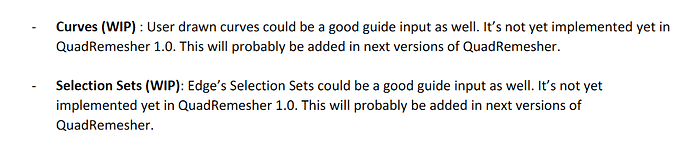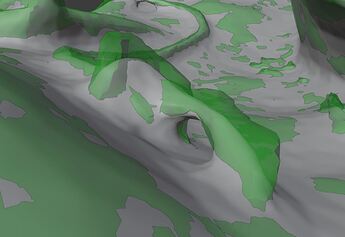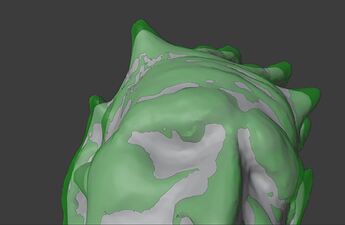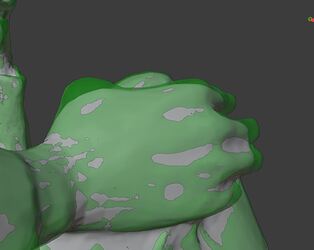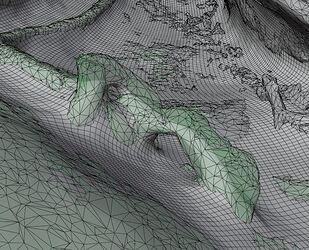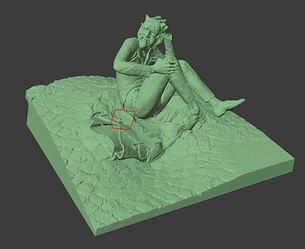Other than the linux release, were there any updates since initial release?
The initial release was version 1.0. Version 1.1 with some improvements and bug fixes was released in May 2020 and can be downloaded from the Exoside site.
So I just downloaded v 1.1. Is it just me or has the way symmetry works changed? I think it used to use the object’s pivot for the symmetry plane. Now it seems to use the bounding box. Has it always worked like this and I just didn’t notice?
Good question. You might be right, I don’t remember what the symmetry criterium was in version 1.0.
I don’t know much about Linux, but have you checked the folder writing permissions?
If the issue persists, the best thing to do is contacting the developer.
Good luck.
do you know if the developer is doing well?
He hasn’t answered me for 4 days. I wrote to him twice.
My mail for contact was indicated [email protected]
I haven’t been in touch with @Max33 for a while, but I do know he is usually very busy, so his answer might take a while. Also, it’s xmas holiday season, so he might have taken time off.
Is anyone else having issues with the new Linux version of this?
Two computers, same version of Linux. Laptop is fine, but on my desktop every time I reboot I have to re-activate Quad Remesher before I can use it again.
I exchanged a few emails with the developer about this but, when he couldn’t work it out after 3 or 4 emails, he just stopped responding to me!!
Hi @Belistner - I’ve no solution for you unfortunately, but I will note that on the 2 Mint 20 desktops I’m using it on I have no re-activation issues.
@Max33 is very good about support but also very busy. It’s possible that he’s just out of ideas - the Linux version is very new so maybe it will get fixed in due course.
Sorry I can’t be more help!
Daf
Hello,
I have recently updated the remesher engine. This may fix the activation issue.
So, please:
- delete the previous RemeshEngine in ~/.local/share/Exoside/QuadRemesher/Datas_Blender
- the next click on “Remesh It” or “LicenseManager” will download the latest engine.
I am pleased to report that this seems to have resolved my issue. Thank you.
Hi everyone,
I am trying the quad remesher add-on (I am on the trial license for now) and I have the following strange behavior. I have a bunch of objects which I would like to remesh through a python script. Thus, I’ve created the following script which I run through blender’s python editor and where I loop over the objects and try to apply the remeshing:
import bpy
import time
# set quadremesher parameters
bpy.context.scene.qremesher.use_materials = True
bpy.context.scene.qremesher.adaptive_size = 100
bpy.context.scene.qremesher.target_count = 5000
bpy.context.scene.qremesher.adapt_quad_count = True
bpy.context.scene.qremesher.autodetect_hard_edges = True
# create list of objects
obs = [o for o in bpy.data.objects
if o.type == 'MESH']
# loop over objects and apply remesh
for ob in obs:
bpy.ops.object.select_all(action='DESELECT') # Deselect all objects
#Set active object to variable
bpy.context.view_layer.objects.active = ob
if ob: ob.select_set(True)
print(ob.name)
# remesh object!!!!!
ret = bpy.ops.qremesher.remesh()
print('Ret: {}'.format(ret))
# time.sleep(60)
However, this gives me the following error messages:
RETURNING ERROR.... ProgressValueFloat=-3
RETURNING ERROR.... ProgressValueFloat=-3
Error: Remeshing Failed! (-3)
RETURNING ERROR.... ProgressValueFloat=-3
RETURNING ERROR.... ProgressValueFloat=-3
Error: Remeshing Failed! (-3)
RETURNING ERROR.... ProgressValueFloat=-3
RETURNING ERROR.... ProgressValueFloat=-3
Error: Remeshing Failed! (-3)
RETURNING ERROR.... ProgressValueFloat=-1.0
RETURNING ERROR.... ProgressValueFloat=-1.0
Error: Error: Cannot connect to internet. Working in TRIAL mode requires an internet connection.
RETURNING ERROR.... ProgressValueFloat=-1.0
RETURNING ERROR.... ProgressValueFloat=-1.0
Error: Error: Cannot connect to internet. Working in TRIAL mode requires an internet connection.
RETURNING ERROR.... ProgressValueFloat=-1.0
RETURNING ERROR.... ProgressValueFloat=-1.0
Error: Error: Cannot connect to internet. Working in TRIAL mode requires an internet connection.
RETURNING ERROR.... ProgressValueFloat=-1.0
RETURNING ERROR.... ProgressValueFloat=-1.0
Error: Error: Cannot connect to internet. Working in TRIAL mode requires an internet connection.
RETURNING ERROR.... ProgressValueFloat=-1.0
RETURNING ERROR.... ProgressValueFloat=-1.0
Error: Error: Cannot connect to internet. Working in TRIAL mode requires an internet connection.
RETURNING ERROR.... ProgressValueFloat=-1.0
RETURNING ERROR.... ProgressValueFloat=-1.0
Error: Error: Cannot connect to internet. Working in TRIAL mode requires an internet connection.
RETURNING ERROR.... ProgressValueFloat=-1.0
RETURNING ERROR.... ProgressValueFloat=-1.0
Error: Error: Cannot connect to internet. Working in TRIAL mode requires an internet connection.
RETURNING ERROR.... ProgressValueFloat=-1.0
RETURNING ERROR.... ProgressValueFloat=-1.0
Error: Error: Cannot connect to internet. Working in TRIAL mode requires an internet connection.
The computer is connected on the internet and if I manually select the object apply the remesh by pressing the button in the UI of the addon this works without problems. Thus, I am trying to figure out what is the issue. My initial thought was that since the operator seems to return {'RUNNING_MODAL'} apparently something would have to do with the multithreading and the connection or something like that. Then as a naive approach I’ve tried to add some delay but now while I do not get the connection error anymore I face the problem that only the last object is remeshed as many times as the number of the total objects. Thus, I would like to ask if I can somehow resolve these issues. I am on a linux installation and the version of the addon is v1.1 if that helps anyhow.
Thanks.
Hi
Can you share any info about the progress ? If your addon would allow to correctly set edge flow by curves I would be very happy to implenet it as default option in the pipeline.
I am having a few issues getting a good remesh using Quad Remesher on a 3D scan I did recently.
I am loosing a significant percentage of the object volume no matter how many polygons I allow quad remesher to create.
Instant Meshes and Voxel Remesh Process the mesh just fine but obviously I would prefer the amazing quad remesher topology.
Anybody got a hint on what could cause this or a workaround? Is this just something that happens on bigger scans with small details?
A few more examples below.
Quad Remesher performs some surface smoothing in the auto-retopology process.
The best approach is:
- Apply Quad Remesher using a relatively low poly count (the average value of 5000 is often OK). The source mesh will be automatically copied and hidden.
- Add a Multiresolution modifier.
- Add a Shrinkwrap modifier and assign the auto-hidden source mesh to it.
- Set the Shrinkwrap modifier’s Wrap Method to Target Normal Project or Project with both Negative and Positive checked.
- Press the Multires Subdivide button as many times as you need.
- Apply the Shrinkwrap modifier if you want to edit the subdivided, detailed mesh.
- In the Multiresolution modifier, press Shape ➔ Apply Base to project the detailed mesh shape to the base mesh.
- If you want to work on the mesh, lower the Sculpt subdivision levels if you want to perform more global adjustments to the mesh, like smoothing large areas.
Yes. It may be necessary to increase the Quad Remesher polygon count, so it doesn’t miss small holes.
Also, first make sure to Apply Scale (select mesh, Control + A ➔ Apply ➔ Scale), and first make sure your mesh is manifold for best results. The easiest way to realize this is to activate the 3D-Print Toolbox add-on and press the Clean Up ➔ Make Manifold button in the right-side N-key panel.
Thanks for the tip but shrinkwrapping does not solve one of the more glaring issues with my remesh.
I believe the mesh smoothing in this case is too strong so that the that the remesh cannot correctly process the holes, small details and tunnels even when allowed very high amounts of polygons. The amount of polygons does not appear to have any influence on the final quality in this case. Even with millions of polygons allowed I recieve basically the same remeshed mesh with the same error but in higher resolution.
Applying a shrinkwrap with this much disparity only makes the result worse.
One thing of note is that quad remesher is able to remesh this same piece of geometry correctly when I remove about half of the mesh and that this detail in particular is only one very small part of the entire object.
Now I could probably divide the mesh into different chunks, remesh them seperately try to merge them back but this would be quite labor intensive.
Did you also try making the mesh manifold first?
Then, using the Decimate modifier with different settings might output the right mesh for a successful Quad-Remesh.