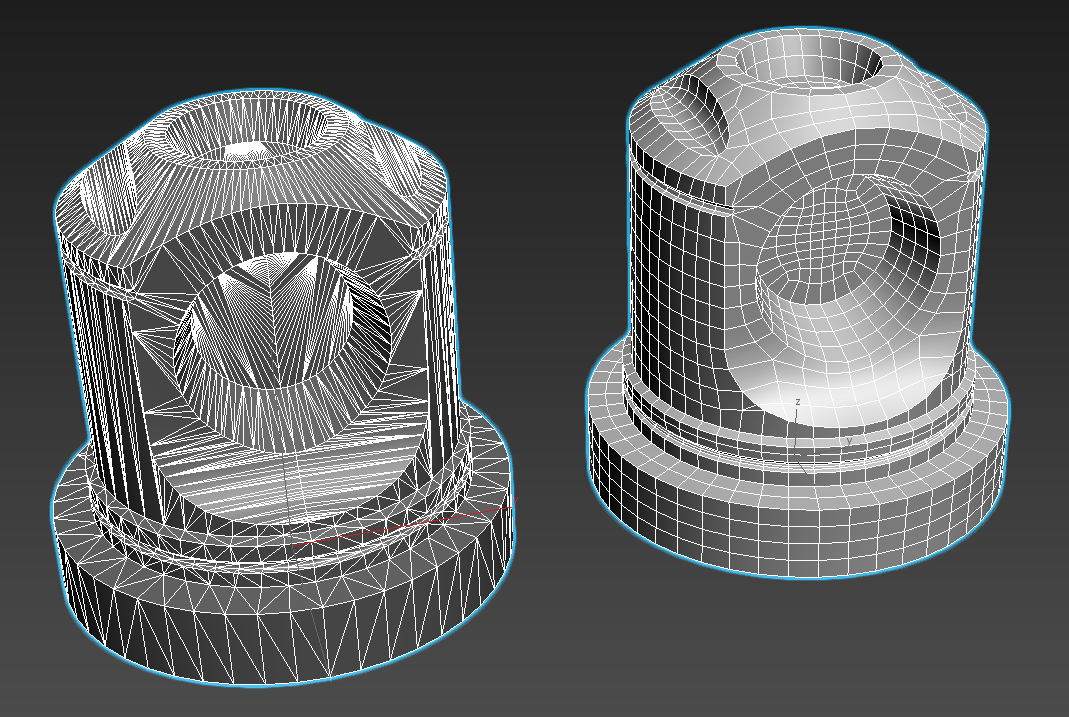I have no experience with Mudbox auto-retopo, but QuadRemesher offers options to guide the topology. I hope the Blender add-on will offer such options too. There are no ZBrush-style polygroups in Blender, but maybe the add-on will have an option to define polygroups, and/or use vertex groups.
You can see videos for the mudbox autoretopologizer. It works by drawing lines with a grease pencil like tool. It has symmetry. And it makes quads. Not only this, but it only cost $10.00 per month. I plan on waiting until I have 5 models to topologize, then getting it for one month. Cost would be $2.00 per model.
Besides the videos, I want to know if it really is good.
Quad Remesher looks really great. The beta of Rhino7 has something similar and it works like a charm for large scale architecture scenes.
Any info about the blender release? 
For me this tool will be instant buy once it is available and the sooner the better.
No news yet. I’ll send the developer an e-mail pointing him to this discussion to see the level of demand. He already included a link to this thread on his site by the way (at the bottom of the main QuadRemesher page).
Some news to wet your appetite:
I’m corresponding with Maxime, the QuadRemesher developer. He’s working hard on the Blender add-on and told me you will be able to use Blender materials assigned to faces to indicate polygroups. Clever solution. 
When there’s more news I’ll post it here right away.
Nice. I hope Pablo does the same thing with Sculpt Mode by allowing you to mask and hide/unhide parts of a mesh with materials like they were polygroups. Would be a massive improvement to workflow for sure.
Agreed! I’d also very much welcome the ZBrush polygroup tools, like Polish By Groups, Auto Groups, Groups By Normal, etcetera.
Indeed! The funny thing about Blender is that it has a lot of this functionality, but you can’t really use them yet inside Sculpt Mode. Once tried making polygroup materials and used hide/unhide based on my selections in Edit Mode so I could move over to Sculpt Mode to sculpt specific areas. Didn’t work, though. XD

I also really miss the Deformation ➔ Polish tool from ZBrush. I used a slight Polish to smooth my whole model or an unmasked area ever so often. The Sculpt Mode Features build includes a smooth, but it’s not as sophisticated and volume-preserving as ZBrush Polish.
(I’m writing in the past tense about ZBrush use because I’m trying hard to condense all my work to Blender only.)
Polygroups would be so awesome (essential) to have.
Group loops, preserve loops when Zremeshing, quick one click masking or isolating groups… One of the features I use every single day in Zbrush and just can’t seem to be getting in Blender anytime soon. Vert groups only take you so far, when working with 20-40M poly meshes it’s getting laggy very fast.
Someone give Pablo more coffee  .
.
Agreed!
By the way, just in case anyone missed it… ![]()
Thanks for staying in touch with Maxime and keeping us posted!
I’ll be one of the many who’re going to instant buy that addon  . Glad to see Blender being on the same list as Houdini and C4D.
. Glad to see Blender being on the same list as Houdini and C4D.
To be honest I’m using Maya during my day job working with a big team, and I’m consciously not pressing for the Maya plugin because I’m waiting for the Blender addon. I’d rather use it with Blender, get more people hooked.
That makes two of us. ![]()
![]()
Does Perpetual License mean it lasts forever as in a Once off buy ?
I guess it’s a perpetual license for the version you’ve bought, but future upgrades might cost extra. But I don’t know this. You could ask this in Polycount’s QuadRemesher topic. Several people there have already bought it for other 3D editors, and the developer is also answering questions every now and then.
Well as long as it isn’t Monthly Subscription
There’s also a subscription license among the options, but I’m definitely going for the Perpetual Pro license when QuadRemesher is available for Blender.
User Mattli911 at the Blender Developer Talk forum has downloaded the QuadRemesher trial version for 3ds Max and compared it to the new ZRemesher 3.0. He concluded that QuadRemesher gave a better result than ZRemesher. Here’s the QuadRemesher result:
Every time a see a new comment on this thread I get excited thinking it’s been released  .
.
With zremesher one may need to play with the settings a bit, making some groups by normals and detect edges can improve the result when working with cad stuff. I’m already happy if it’s close to zremesher, of course if it’s even better I won’t complain either.