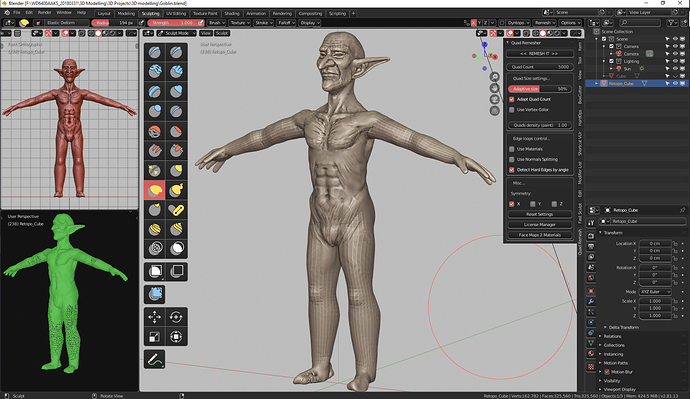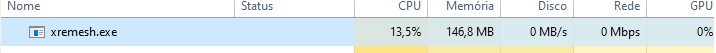That’s the original design description for custom widgets, I’ll dig a bit more to find more recent descriptions and examples. Retopoflow is a great example of an add-on using custom widgets for their workflow, but they are actually rolling their own custom rendering layer to do all of that within 2.79. Doing something similar in 2.8 should be much easier.
Downloaded it and tested it a little bit: its results are fantastic! 
Mixing Dyntopo with QuadRemesher is a pretty fun way to sculpt. Made this in about an hour of just using Dyntopo on a cube and remeshing it once after building most of the body.
This way it was easier to fix the proportions (i.e. using Inflate, Pose, and Elastic Deform) while being able to sculpt in the details that were left out by the remesher (i.e. eyes, ears, and mouth). Going to mix in some Voxel and a final QuadRemesher once I am happy enough with the shapes.
To the guy who made this add-on, great work on the remesher! ![]()
The licensing is a bit confusing. Does the perpetual license include upgrades?
Per the FAQ:
What is the difference between a Subscription and a Perpetual License ?
…
Perpetual Licenses have higher cost but no recurring fees. The license is yours forever. The minor upgrades (1.0 → 1.1 → 1.2 …) are free of charge for Perpetual licenses, but major upgrade (1.0 → 2.0) are not.
Does this addon require an internet connection to install? I´m just really skeptical about such requirements, why I´m asking. Say for instance I buy this addon, and later the developer goes out of business and I can´t activate my perpetual license on a new PC 
It does. It downloads the licensing and remeshing engine from the website when you license or remesh for the first time. They’re on your computer at that point so yeah, if the website goes and so does your computer, you’ll lose access. Hopefully he’d open source or something if that were to happen.
Right, that´s my worry… so can that license be transferred manually?
Nothing’s jumping out at me as far as how the licensing works.
Is it tied to the machine? Can be used in multiple Blender sessions?
The licensing dialog showed my computer’s name, so I assume it’s some kind of fingerprint, yeah.
I just ran two remeshes in two separate Blenders at the same time on the same computer and they both ran and multithreaded properly, however there’s a bug @Max33. I ran a 50k and a 5k remesh, the 50k Blender process got the results for the 5k and vice versa. The progress bar was flashing between both sets of % updates on both Blender windows.
I don’t know if @Max33 is watching this forum, however for some reason even after i quit blender, this proccess was still running and consuming quite a lot from my cpu
Has you seen this before @Metin_Seven ?
Checked it, but I can’t find that process. I’ll report your observation and @obsurveyor’s remark to Maxime, thanks.
Whelp, I bought it, here’s some thoughts:
Good:
- The generated topology is pretty darn good! (for a computer)
- I love that it handles open and intersecting meshes correctly (that is to say, it doesn’t do anything to the intersections or open edges).
- It’s pretty fast.
- The price is a little high by Blender standards, but quite reasonable for what it offers (got the pro license because eff subscriptions).
Bad:
- It kinda sucks that you can’t do grease pencil guides.
- It doesn’t always guarantee quads, often leaving some tris here and there.
- It has a tendency to make a mess in tight spaces, especially near symmetry planes, even with the adaptive slider set all the way up, but it’s usually fixable.
- It keeps marking edges sharp, which is annoying, I wish there were an option for that.
- It makes no attempt to preserve your UVs, or other vertex/edge/face data, except sharps.
- It hides the object you’re retopologizing. Option for this please.
- While it handles symmetry nicely, there’s no option to pick the side you want. It always uses the right one.
- There’s a bizarre Face Maps 2 Materials operator (yes, spelled with a 2, like some kind of 2Fast2Furious advert, lol), that converts facemaps to material slots, but there’s no way to just use the facemaps directly. While it works, it feels hackish.
Quirks:
- Sometimes, running it twice gives a better result.
- Running a higher poly retopo on low poly meshes will actually smooth them out in exactly the right places. This is not terribly useful because of the UV situation, but nice little bonus nonetheless.
Overall, I’m quite happy with it. The Bad list is longer, but most of those are just minor annoyances.
Looking forward to see decimation and uv master in Blender…
Yes, The addon is not designed to be launched from 2 Blender instances at the same time.
This should not happen. Do you know how I can reproduce this ?
Maxime, thank you so very much for QR!.. I’ve been waiting my entire 3D career for a remesher like this, and boy was it worth the wait! The remesh results are simply stunning. No spirals and very logical flow. These remeshes will be a snap to UV. My only gripe thus far is that Quad Count is way off the amount of faces on remesh, at least on the tests I’ve done so far. Thanks again M!
Hello Maxime,
The download link from your website for the Blender version return a 11ko zip file with just a python script. Not the installer of the remesher.
The python script will automatically download and install the remesher when you first try to retopo something.