Hi,
how is this quadriflow (hopefully soon to be FREELY available) beast doing on hard surface meshes.
Can anyone show an example please?
Thanks
Hi,
how is this quadriflow (hopefully soon to be FREELY available) beast doing on hard surface meshes.
Can anyone show an example please?
Thanks
It’s not good.
Original
Quadriflow set to 1000
Quadriflow set to 5000
Quadriflow set to 10000
It’s not really suited to hard surfaces.
Just as I feared.
Thanks for the info!
Yes, the paper is convincingly and shows very different methods used in comparison to instant meshes. I don’t enumerate here because it’s very technical. It appears as definitely an improvement.
My only concerns are about ground-truth work. I’ve tried it many times, and it crashes randomly. Moreover, the setup is convoluted, with a number of libraries and utilities in combination…
Probably a honing will be good, but now it seems it’s going to be tested indeep…
Could you share the test model? Just for the sake of “one more try”.
Low res are crunched by some decimation. It’s very common in these kind of tools. But what’s wrong with 10K one?
I can share it when I get home if you like. The 10k one is still imperfect and has 5 times as many polys as the original. You’d probably be better off just using the built in Blender Remesh modifier or a shrinkwrap or whatever at that point. I’m not really sure what value could possibly be gotten from that 45,000 vertex, imperfect reproduction?
I was trying to remesh a lettering.
The result was also very sobering.
As I experience so far; each remesh solution has each it’s cons and pros, suitable for each another application. I won’t use quadriflow must but you can do some funny things with it:
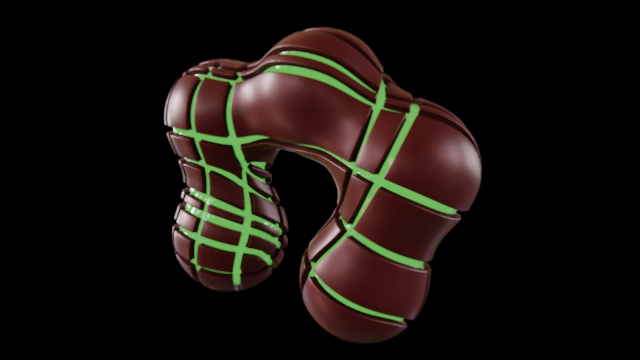
I just selected one face-loop.
Indeed.
4500 quads.
a simple beveled handle like this (9K)
becomes:
just a little better with sharp option:
but anyway it’s wrong.
Looks like it’s no use for hard surfaces… Seems we’ll be sticking to Blender decimate modifier for this
So I’ve seen the best algorithm is: Mixed Integer Quadrangulation
In the Google Summer Of Code of 2010, there was a project to implement this in blender, but I don’t know what happened with the project: https://en.blender.org/index.php/User:Rohith291991/Gsoc2010/Proposal
Does anyone know anything?
Does any one know an OSX version of that QuadriFlow?
Thank you. Just did a quick test and it works great. The best auto-topology result so far.
Some options like symmetry with no center triangles would make it a perfect retopology solution for organic symmetrical sculpts or other.
Using the generated mesh for a symmetrical sculpt. (Worked ok. Symmetry appears to be fine):
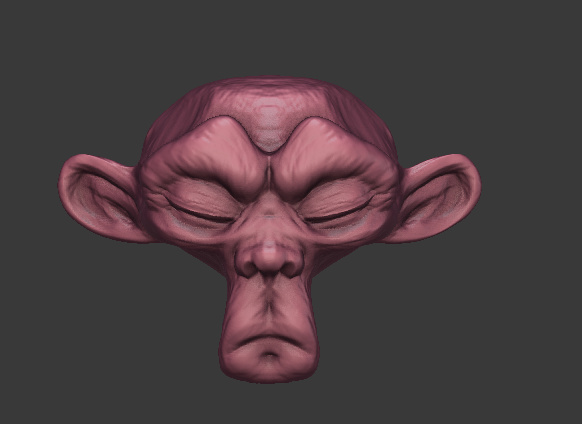
Symmetry sketch:
Bumb, you never know right.
Quadriflow has been implemented in Blender 2.81. If you want to try it, install the 2.81 alpha master build.
Blockquote Quadriflow has been implemented in Blender 2.81 . If you want to try it, install the 2.81 alpha master build .
Good to know but we want use some addon and they are not avalaible yet for new BL.
Try to install Quadriflow on W7 and that not workind, I try also addon from Quadriflow but the version is for Linux. No lucky for add it, if sb have soluce!
Hello, @Metin_Seven I have a question here. Why does it automatically mirror the mesh along the Local X axis? I just discovered this mirroring issue recently and I am finding it annoying. Happy Christmas by the way.
X-axis symmetry is activated by default in Sculpt Mode. Just turn it off to make QuadriFlow asymmetrical.
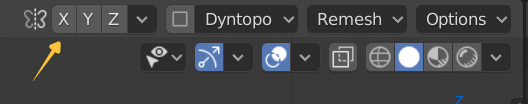
Thank you, that solves the problem.