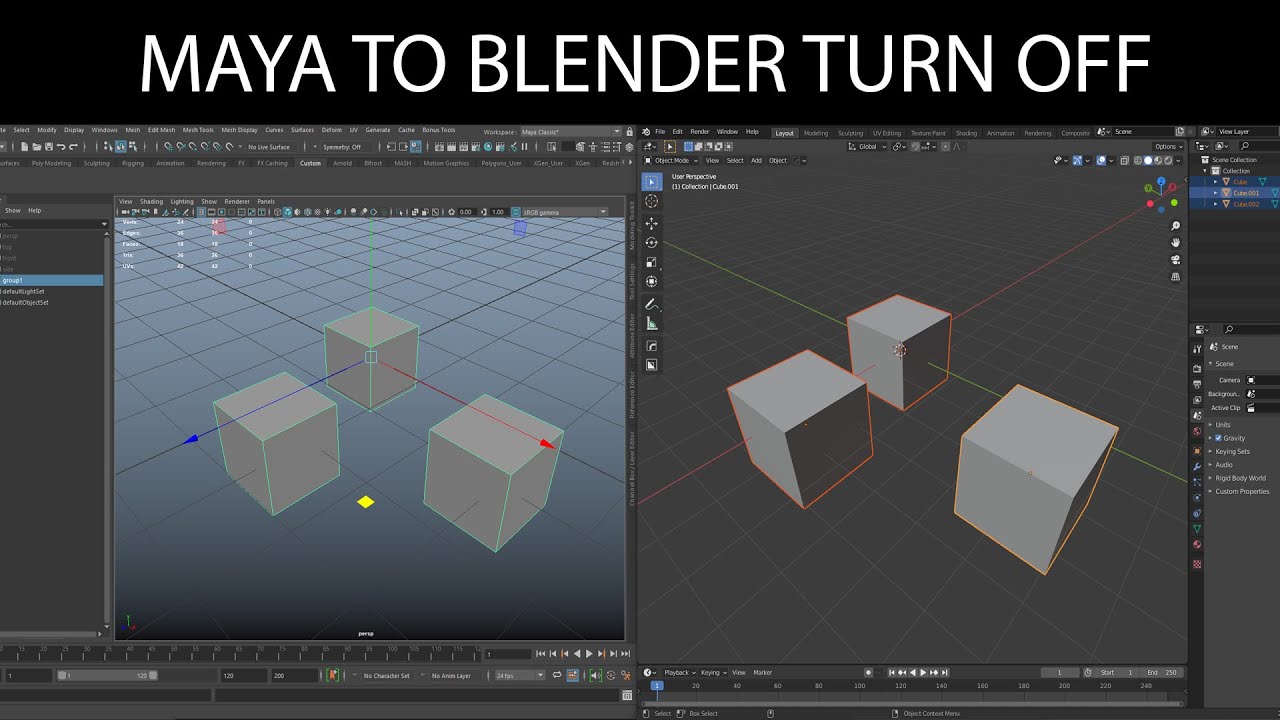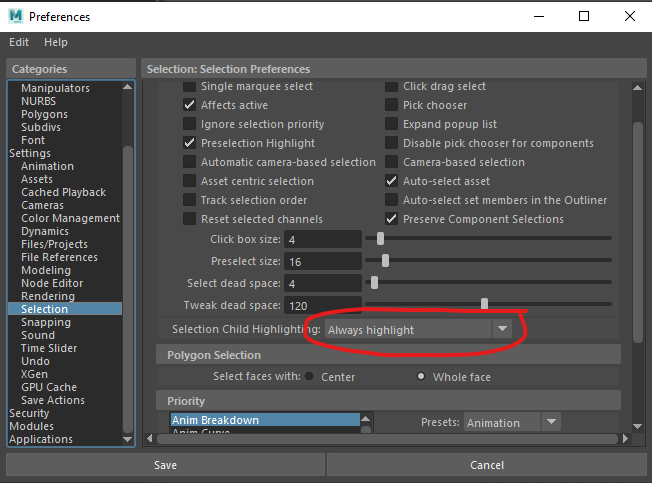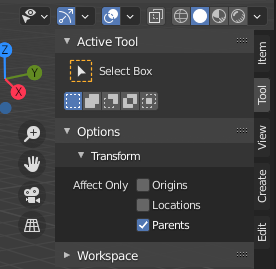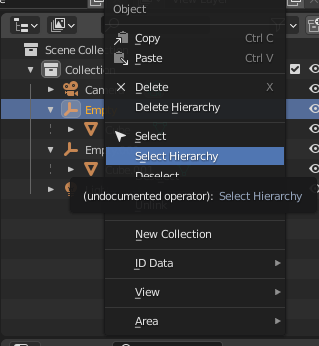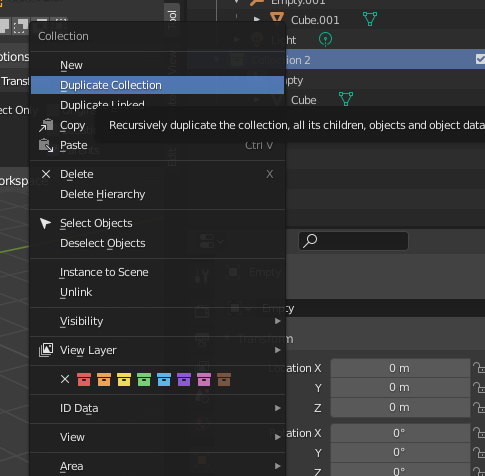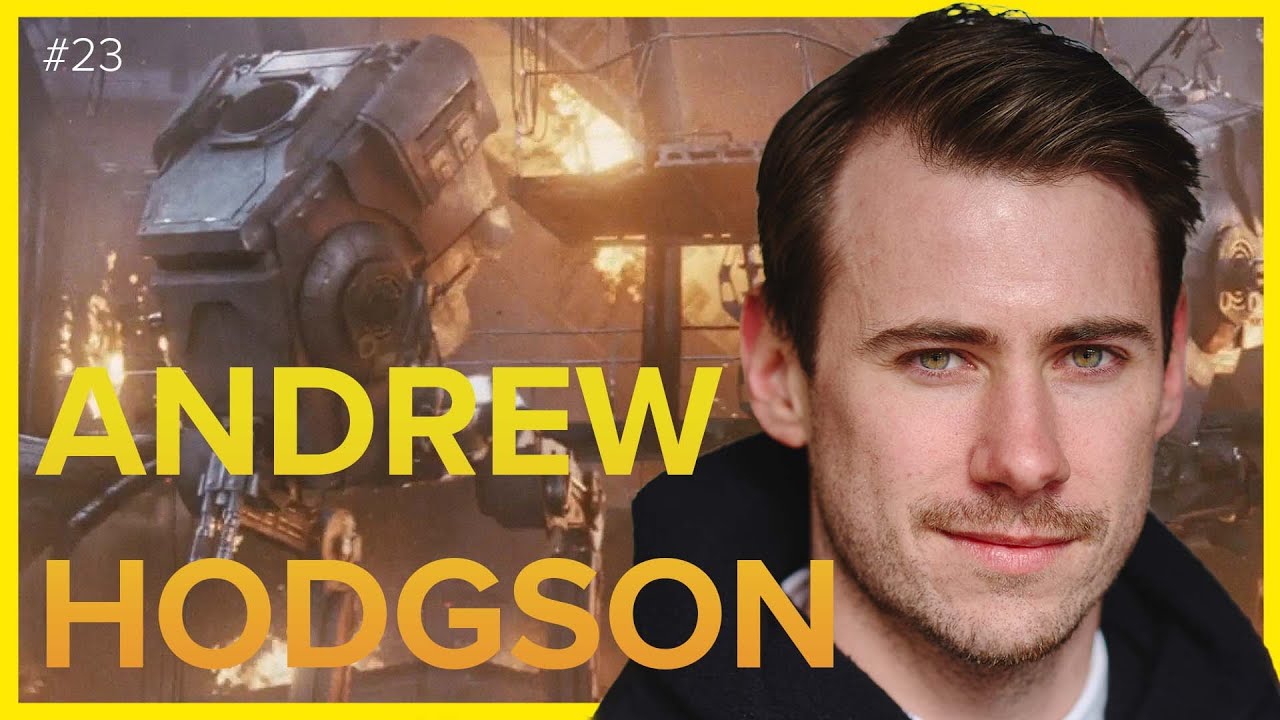So he is not correct about what collections are… really. Not the same as Maya layers at all.
The feature he is talking about where “everything is selected” when you select a group in Maya is an option that you turn on here:
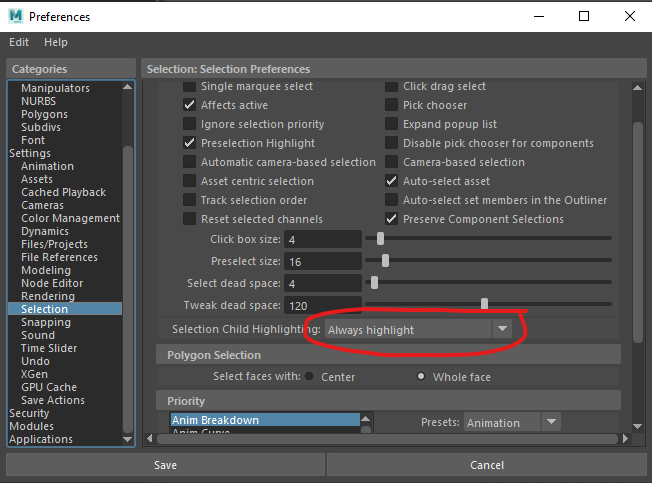
This is actually confusing, annoying and in many cases problematic. Though I can see from his perspective, in his question, it is useful. But he is incorrect in stating that it is selected. It is not. It is only highlighted as a display feature. And this is why it can be confusing and problematic.
He is correct in saying this does not exist in Blender under an Empty.
It is correct that Blender Groups are not the same as Maya Groups. Collections are actually old Groups in Blender and they are not layers. Layers were removed and Collections took the place of them as Groups - to slightly over simplify.
It is a bad design.
From what I can see the above addon is not adding this feature to Blender. It is simply using Collections and Collection instances.
The best solution is in the original video. Which is parent to empty. But you don’t need that even. Just parent to an empty and you still have the option to transform the parent.
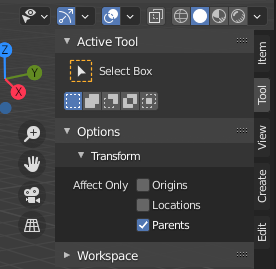
To select everything (for real - same as Maya) choose “select hierarchy”
Blender:
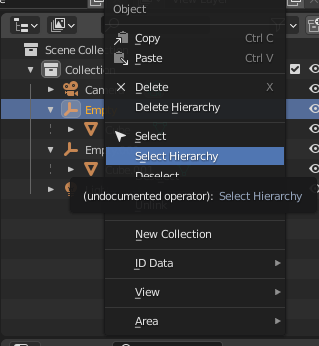
Maya:
It is true that just selecting the empty will not duplicate the hierarchy. You have to select it first.
Regards having access to thousands of objects in Blender, it can’t handle it anyway until it gets optimized… so there is that.
Using Collections and instances - if you can get away with duplicates - is the only way to deal with large data sets in Blender.
And even if duplication is not what you want, Collections and Collection instances is a better way to use this workflow. It will work almost exactly as Maya groups in many respects and not at all in other respects.
The way to do it is to create a Collection and simply add it as an instance. Editing the original Collection will edit the group instance. The group instance will have a transform. Not the ideal workflow in every case. But useful.
If you want to use collections as groups in a similar way, put an empty to be the transform parent in the collection. You can now duplicate the collection and have an empty parented within the collection as a duplicate. You can use Select Objects on the Collection or Select Hierarchy on the group. But you can easily duplicate the collection in the Outliner without selecting anything.
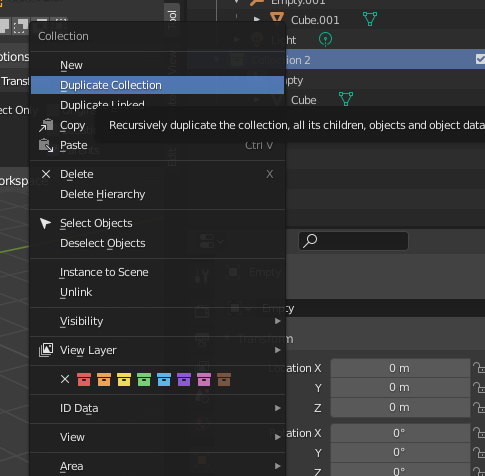
Hope this helps and please ask anymore questions. I am glad to help. Others more knowledgeable than me might have even better advise or addons.
![]() please see video to help explain why.
please see video to help explain why.