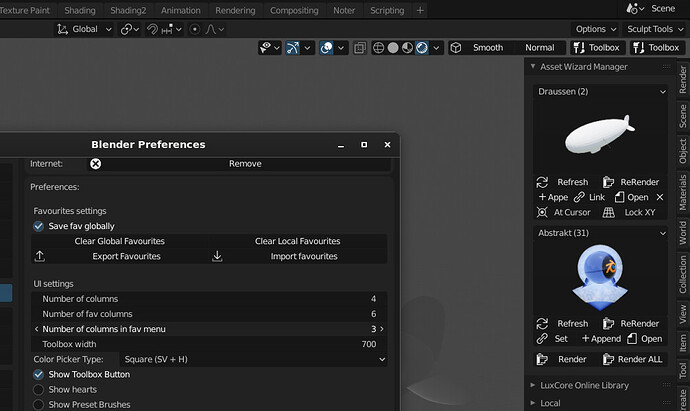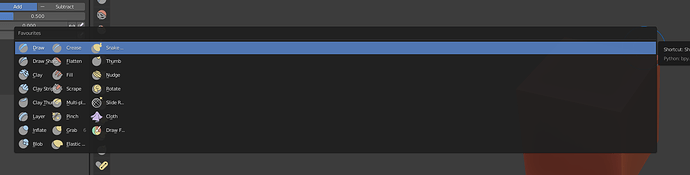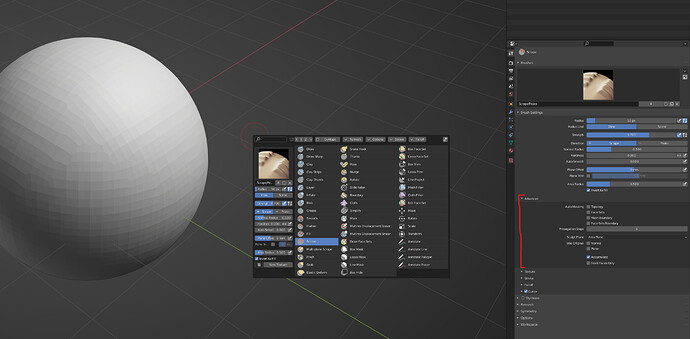Thanks for the report, I will look into it and update in next release. However I will send you a quick fix after sometime  .
.
I’m not at my work place atm.
Hi, I find no error while installing in Blender 2.90.1.
From your screenshot, it looks like your interface is being customized by some addons which removed Blender’s default header VIEW3D_HT_header.
In order to fix this issue from my side, you will need to change some codes in quick_toolbox.py. But this hacky way will remove the toolbox button from the top right corner of all the headers. You can still access the toolbox with SPACEBAR.
- Open
quick_toolbox.pyin a script editor (Blender text editor will work). - Delete line
1273col.prop(addon_prefs, 'show_toolbox_button') - Delete line
1702col.prop(self, 'show_toolbox_button') - Delete line
2364bpy.types.VIEW3D_HT_header.append(bs_header_button) - Delete line
2365bpy.types.IMAGE_HT_header.append(bs_header_button) - Delete line
2366bpy.types.NODE_HT_header.append(bs_header_button) - Delete line
2367bpy.types.SEQUENCER_HT_header.append(bs_header_button) - Delete line
2391bpy.types.VIEW3D_HT_header.remove(bs_header_button) - Delete line
2392bpy.types.IMAGE_HT_header.remove(bs_header_button) - Delete line
2393bpy.types.NODE_HT_header.remove(bs_header_button) - Delete line
2394bpy.types.SEQUENCER_HT_header.remove(bs_header_button)
I tried what you advised me but it brings me back to another mistake, but you helped me to find the addons that modify the interface. 
![]()
![]()
so I tried to disable it and try to enable Quick Toolbox, it works!  and I reactivated BlenderAtelier_Sculpt afterwards and it worked, I have all the tools at the same time
and I reactivated BlenderAtelier_Sculpt afterwards and it worked, I have all the tools at the same time
Thanks you !
That’s awesome!!. So happy to hear it’s fixed. 
I have released a new update.
Some main changes-
- Users can now hide/show almost all elements in the toolbox
- This update will allow users to make small and compact toolbox.
- Users can now enable an option to show all brush settings in the sidebar.
- The favourites menu has been given some love. Favourites menu can now have multiple columns like toolbox. And also selecting a tool will close the menu instantly.
- Users can hide the filter letters.
- And many bug fixes.
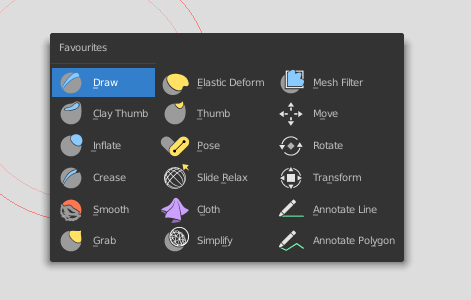
New Favourites menu.
Different toolbox width in different modes isn’t complete yet, and it will take some time. ![]()
Hope you all like the update and I will work to make it better. ![]()
![]()
With over 150+ downloads of Quick Toolbox add-on, I want to thank all of you for your support and helping me to make the add-on better.
Gumroad sales-

Blender market sales-
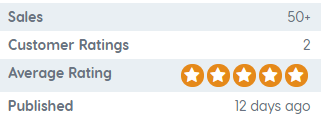
![]()
I have two toolbox buttons ?!? If I disable “Show toolbox button” I have only one. But I really don’t want to have one ![]()
Thanks for the report. I will see why it occurs.
For now, try deactivating and enabling the add-on again…
If you can reproduce the bug, please reply or message me with the steps to reproduce the bug. That would help me a lot to solve it. 
EDIT: I have removed the toolbox button completely, and sent the updated addon to you. Check your inbox. 
In fact I cannot reproduce it. But I had the same thing with another addon before, but I don’t know which one anymore. I think it has something to do with activating addons in general. Thanks for the special version anyway. 
A QUICK BUG FIX UPDATE TO QUICK TOOLBOX. NO NEW FEATURES, BUT BUG FIXES.
Changes v1.0.4.1-
- Toolbox now compatible with newer version. It was already compatible but there were some issues.
- Toolbox button, now removed temporarily as these causes some issues which led to multiple toolbox button at top right corner.
- And some minor bug fixes.
Note: After updating, be sure to disable and enabled the add-on once for changes to take effect.
Ive noticed a bug in 2.91 where the “favourite” menu ui is bugged and become very wide.
Otherwise, great addon!
Thanks for reporting the bug.
I will check what’s wrong. 
Ya sure, I will see where to place this options. Also I am planning to add some material features to it. Maybe some prebuilt materials and the possibility to add user made materials inside the toolbox for quick material switching and lightning set-up.
If you work on materials would it be possible to add viewport settings too. Like have some color options, metallic, roughness, reset all to default, add random color for selected etc.
You can see it here in Speedflow addon but it was removed.
https://www.youtube.com/watch?v=D17gZqRMf2g
Yes, that’s really nice idea. I will try to add those features. If you have more ideas on material mode of the toolbox, I would love to hear it and will try to implement it. Thanks 
A sort of “override” one-click that switch to (and from) a “black silohuette” on a white background?
Yup, oneclick button to see silhouettes. Noted!
Hi everyone! So today finally finished the implementation of an Auto-Update feature.
Basically what this does is downloads the newest version as soon as it is available . Meaning you all don’t have to download it manually and install it!. 

There will be an option in settings to toggle Auto-update on and off.
Oh and what about uv unwrapping features. I just want to make Quick toolbox a real toolbox with useful features.