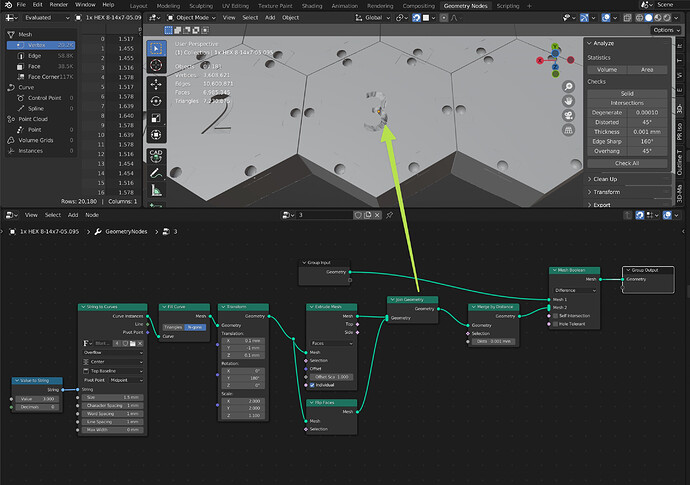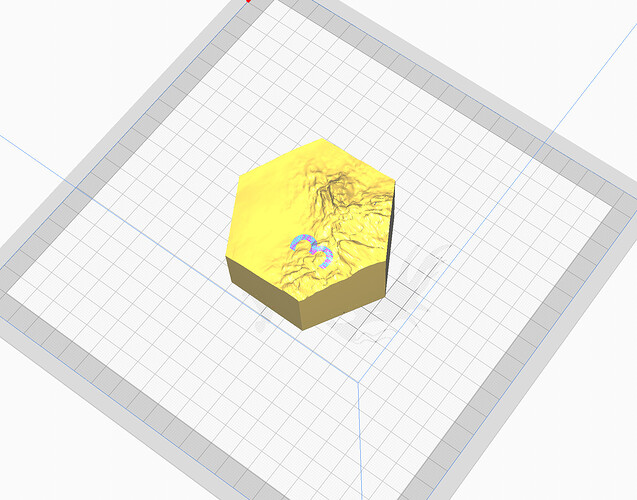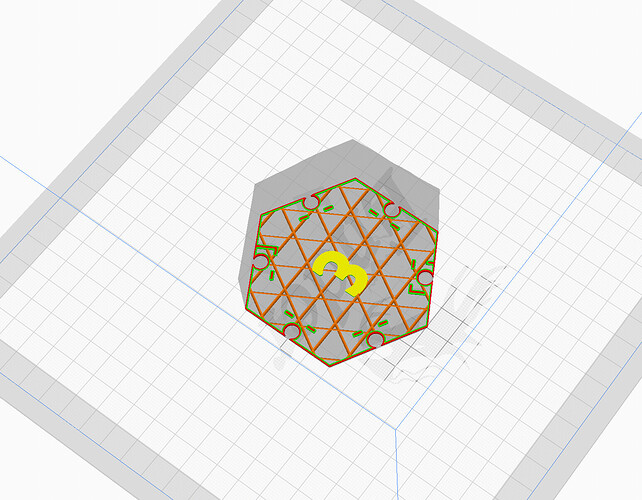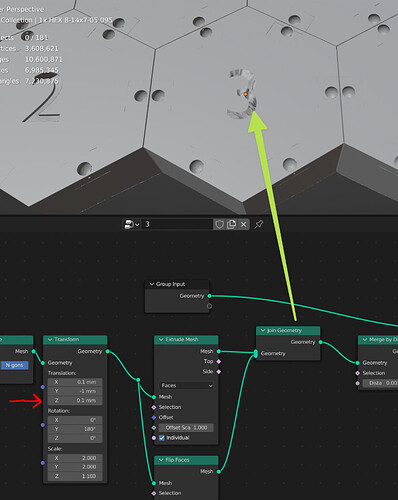Yeah I know nothing about geonodes, but I’m looking forward to your screenshots ![]()
![]() yeah I don’t know if I’ll get more than that, also, to mass is to the middle, but they are all different heights so if the geonode is set for Z: -5 and the centre of mass is always at a different place, I don’t think that will help then
yeah I don’t know if I’ll get more than that, also, to mass is to the middle, but they are all different heights so if the geonode is set for Z: -5 and the centre of mass is always at a different place, I don’t think that will help then
It might be a lot less of a hassle is you set the text alignment to center and center. Then the origin of each of each number will be in the center, and you won’t have to work with the upper left corner.
Like I said, I’m not in a good position to show you a screenshot from my laptop, but I managed to edit a previous screenshot, removing the unnecessary bits. Here’s my recommended solidify setup to replace the original extrude node:
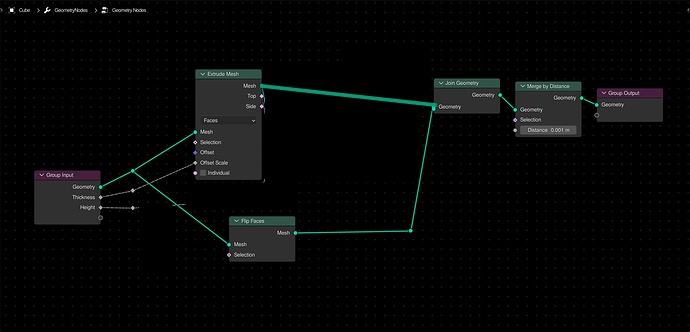
If you use this setup, remove that extra extrude after the mesh boolean. It will create extra zero faces and edges, which will be a big issue when you try to slice the model for printing.
That way, it will create valid topology, and work better with the booleans. Good luck.
What is the group input, I don’t see those settings on my group input? Is that from selecting all the objects? Also, is the screenshot you’ve shown, stuff I should add to the screenshot of Joseph? Cause in that case I’m not sure where exactly I should add them.
So i’ve got it fixed somewhat to the point that it works, but I have one more problem, they get extruded without a bottom.
Which means the mesh isn’t really good, it will print fine, but it always shows a hole.
Get rid of the original extrude node. Put this whole setup in its place.
Sorry about the confusing group input and outputs. I was putting it in its own group. You can do this if you’d like, or you can ignore it all together. Plug the transform node directly into the first reroute dot, and plug the merge by distance into the mesh boolean.
This will fix the extrusion without a bottom, as it will merge the original curve, and flip it properly.
how do I go to this
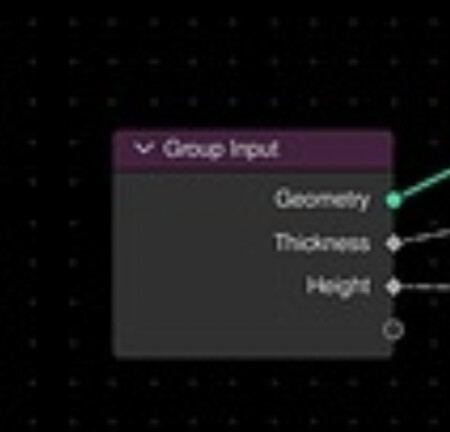
I’m not able to get “Thickness” or “Height”
In node systems such as geometry nodes and shader nodes, you can create a reusable nodegroup by selecting a set of nodes and pressing ctrl+G. You can then add, edit, and rename inputs from the N panel.
Like I said, it’s not really important, and you can ignore the grouping, as it won’t add any functionality.
Just put this setup in place of the extrude node.
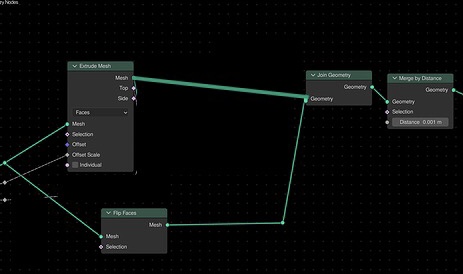
![]()
(And this guy is actually a sport teacher… or somethign like this… most scientific specialist ![]() )
)
It doesn’t work, it makes the extrusion dissapear, instead it’s just a hole in the shape of the number
Yeah, I couldn’t figure out how to solve that either ![]() I tried quite a few different things with no luck. I’m really not an expert in geonodes though so I’m sure there’s a solution out there
I tried quite a few different things with no luck. I’m really not an expert in geonodes though so I’m sure there’s a solution out there
If I want to distribute the models, it’ll look bad, but on the other hand, it will be easy to spot which model is which number since it’s seethrough. So it’s not all bad…
Hole is closed though, when slicing.
A positive value makes it dissapear, a negative value makes no visible change.
When I put it in Lychee, the problem is fixed by closing the hole, “Repair” just fixes it. I’m sure somehow this should work in Blender as well but I don’t know how cause it doesn’t work when you use “close holes”
can you share that tile?
Disable the individual option on the extrude node, and set the merge distance to 0.001.
The individual setting is extruding each polygon separately, creating interior faces.
Yo Adrian! I DID IT!!!

With the help of all these online strangers <3
I spent the better part of yesterday cleaning the hexes up that I used to bool-difference the model with, perhaps that did it. Cause the settings stayed the same I believe.
Now, if someone could tell me what is the most efficient way to apply this to all 100 models? Cause for it to work, the origin of each model needs to be in the middle of the bottom surface which is better done by hand clicking cause going into edit mode takes time due to the large amount of vertices (2.000.000) it takes a couple of seconds longer.
You could use a bounding box node on your geometry to find the bottom center and offset your generated number to that position.
I’m away from my PC at the moment, but I’ll try to send you a file tomorrow.