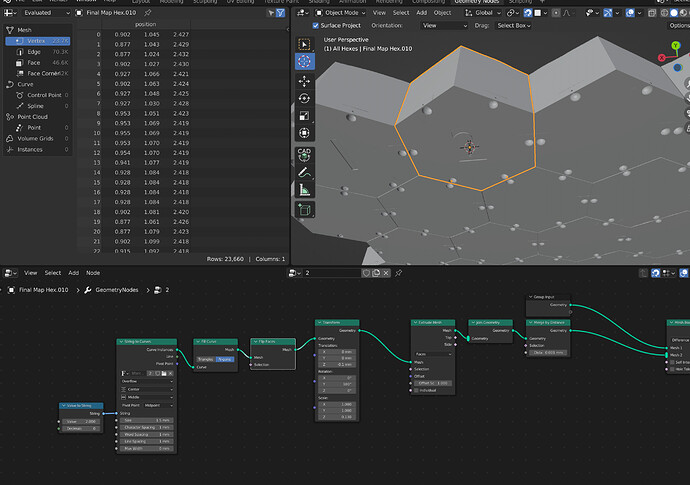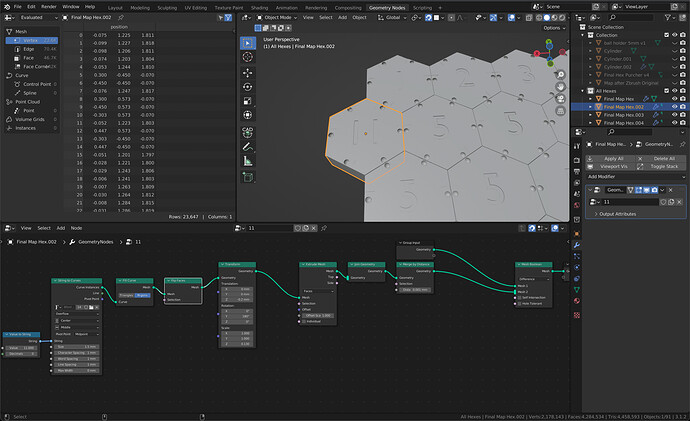Thanks! I’ll try it out!
I found that the problem with the hole is back, when I rotate the model 180 on Y axis. Reason for doing so is because they are mirrored if I don’t rotate them. Any idea how to fix that?
I solved the hole problem and flipping numbers by putting the flip node right after the fill curve node and then flipping the number 180 degrees. Like this I believe, instead of having the hole on the inside, it creates the hole on the outside.
Ok, finally everything is as optimised as it could be.
To number all the objects, I had to set the origin point to the bottom surface. I managed to do this by using an “Align plus” plugin which allowed me to select all objects, and set the origin point to the bottom surface of each object.
Then it was just a matter of using the “Copy attributes” plugin and pressing ctrl+c while having selected all objects without a modifier + 1 that has the modifier, to copy over all the modifiers and nodes, then I had to manually select each object one by one to make a copy of the node and give it a different number (Else I would change all numbers that were copied over.) @Charles_Weaver @joseph
Extra tip I found out: With addon “Modifier Tools” I turn off Viewport visibility of all objects which makes it faster to add all the numbers to them without having to wait for the viewport to render in the number. At the end I just enable viewport visibility for all selected objects to see the end result.
Final setup: