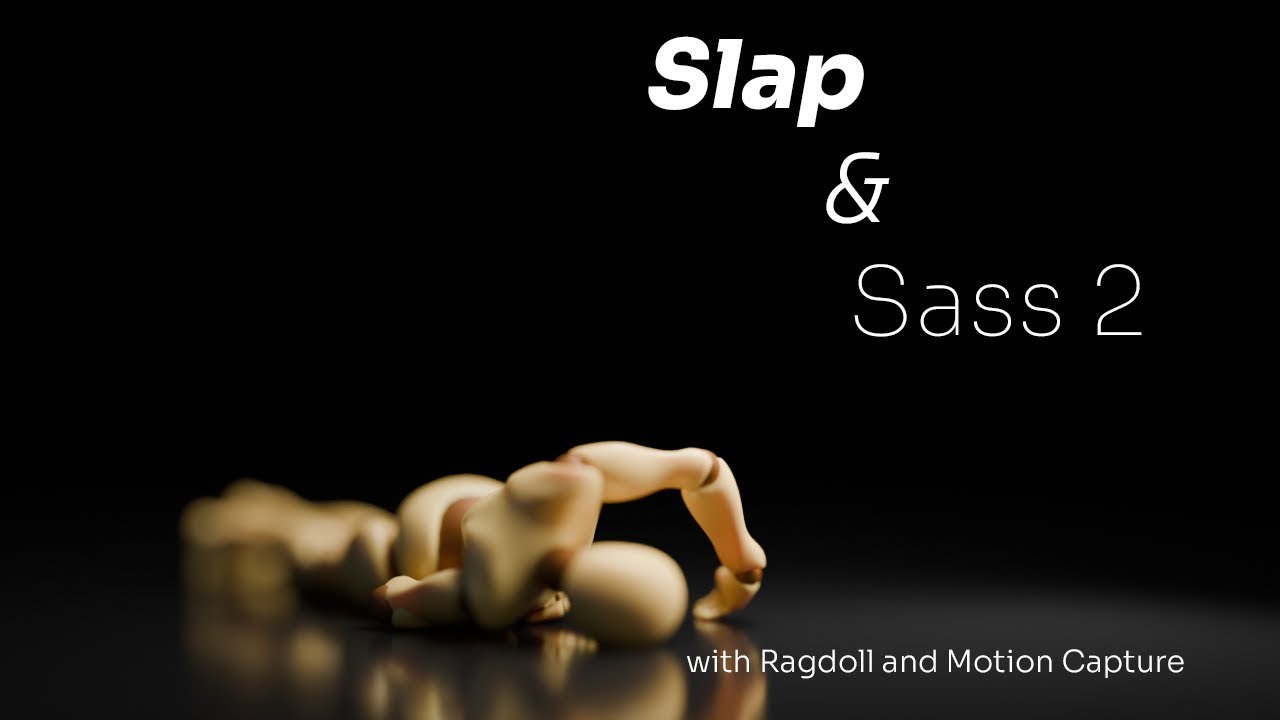Hey @brenderbroli, thanks for the kind words. 
It’s not the first time we get this request, so let me share why it isn’t here yet and why we hesitate to introduce it. Then I’d love yours and the community’s input on it, because it is very much negotiable.
At the moment, someone experienced with Ragdoll can setup an entirely new rig in 5-10 minutes, less than 1 minute if you stick with only capsules and a handful of limits. The video above and others like it demonstrates this; if you remove my talking and explaining.
Having set the character up yourself, you’ll also have a complete understanding of it. Any further customisations would be identical to what you just did, and the fear of the unknown is dealt with early and quick.
On the other hand, having an automatic setup process for specific rigs introduces two new issues.
- It doesn’t remove the need to learn, it delays it
- It limits you to rigs that have these a preset
For (1), with learning delayed, you’ll now have to learn with much more going on at once; all limbs, all limits and all mesh shapes. Each of which could be the source of something to tune, like mass, movement, jitter etc. I see this a lot already on our forums, with animators skipping tutorials and diving right in with their 600 mb character rigs.  Happily spending hours scratching their heads, in favour of the 10-20 minutes they’d need to run through a set of step-by-step tutorials.
Happily spending hours scratching their heads, in favour of the 10-20 minutes they’d need to run through a set of step-by-step tutorials.
For (2), now suddenly there is a huge gap between rigs we have presets for, and rigs that don’t. So now you’ll make decisions on what rigs to use simply because you lack the foundational knowledge to setup something on your own.
Instead, on our roadmap, is not automating this complexity, but to rid you of it. We’re working on tooling to let you rig characters in a not-so-different way from ARP, by starting with a geometry and clicking on it to determine rotation pivots. I expect we can make this far easier than any auto rigging tool out there. And unlike a traditional auto rigger, the resulting rig will also be far simpler to manage and work with. Very similar to what you already get from loading one of our default assets at the moment. The complexity of IK and space switching etc then falls on the interactive gizmos within the manipulator, you can already see traces of these tools in Live Mode at the moment.
So with this in mind, I’m keen to hear what you think!