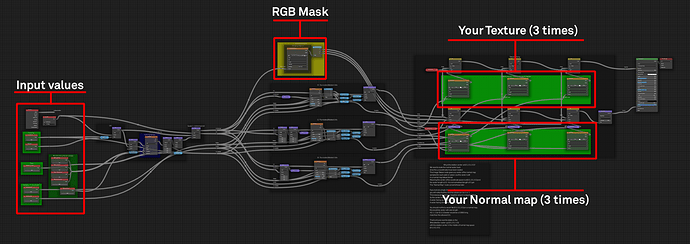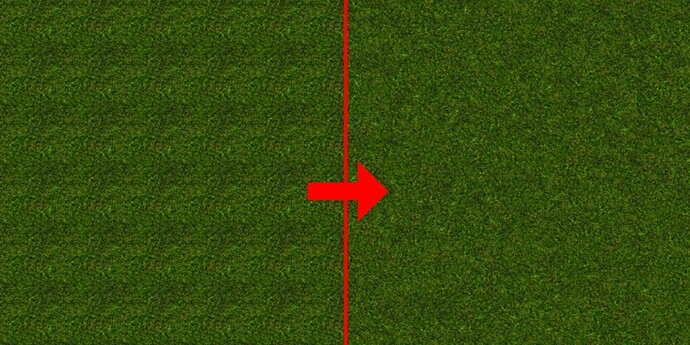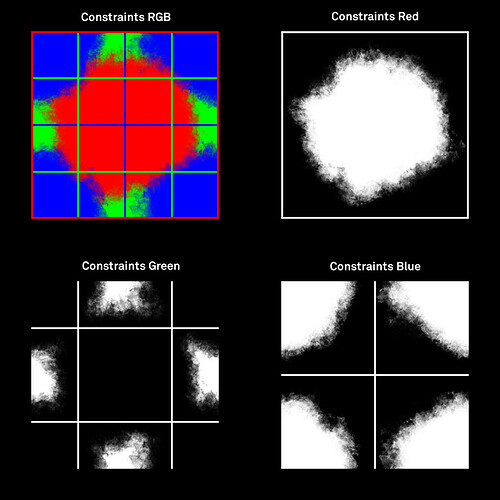Hi everyone,
– created with Blender verison 2.92.0 –
Random_Tiling_color_normal_Baked.blend (1.5 MB)
This Blender file contains a material that modifies the UV coordiantes so the usual noticeable tiling of textures is broken up and blends it by an editabel 3 color (RGB) Texture mask.
Please only append the material from this blend file into your own. The color spaces and interface of this file is setup for testing and correction purposes.
In an other version of this material I let the tile mask generate in the material. This was done 4 times in a checkerboard like pattern and added up together. Blending tiles with random rotation, translation and edge shape
This version uses a texture as a tile mask and only 3 channels. This should be a bit faster and give better control over the blending of the patch blending.
Editing the Mask Texture
In the Blender file you can draw over as you like. I advise to use a full on red, blue, green color or the smear tool.
!!Important!! The color patches should not connect over certain constraints specific to the color channels, otherwise the seams will be visible generated by the noise patterns that are responsible for generating the translation/rotation values. I set it up this way:
Red is a patch in the middle of the mask texture, it just should not connect the to the images edges.
Green consists of 4 patches in the middle of the Edges of the texture. Imagine a copy of the area of the texture being scaled down to half it’s size and placed with its center on each edge of the original image - these are the constraints for green.
Blue consists of 4 patches in the corners of the mask texture. They should not connect in over the halfs of the image.
You can use an external image editing software, but be sure to set the color space to linear, raw or non-color in the Texture node of the material.
I noticed the channels (RGB) do not always add up perfectly to 1 for every color transition, but in most cases it is little enough to not matter. Nether the less you can correct that with the setup I did in the compositer - it sums up every channel, inverts that (1-x) and subtracts that from a channel of the original image. Set the mask in the image texture node in the compositer and press F12 to render and then save the image. The color space in the render properties tab of this blend file should be set to Raw for the “View Transform” and “Sequencer”. Also in the output properties under the Post Process panel set the “Dither” vale to zero.
Other examples
cgCody created an Ubermapping node wich has similar functionality like my material setup Sharing: Over-Engineered Mapping Node Alternative
Also Andrew Price (Blender Guru on youtube) demonstrated his the random tiling method here https://www.youtube.com/watch?v=-VgtSL5ZpYc