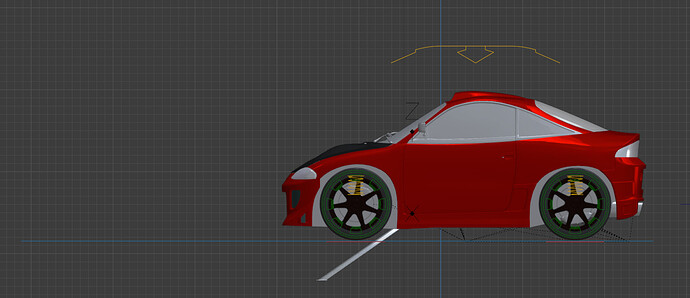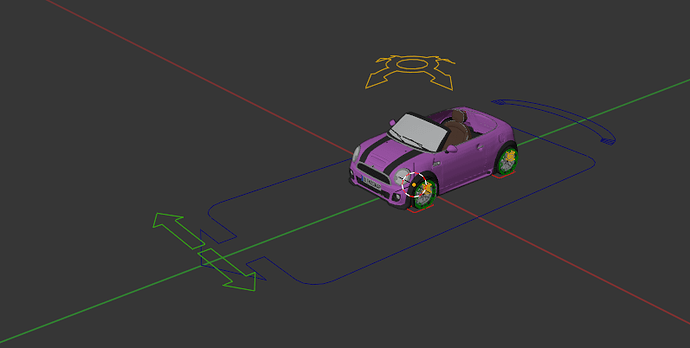You use follow path constraint on the armature object. This is a common mistake. Do not animate the armature object, animate the bones in pose bone. So, remove the follow path constraint and add it as a bone constraint on the root widget.
Rigacar v6.0 is available for Blender 2.83
Enjoy!
Most stuff works real flawless. Just existing parenting like parented tires to the rim seems not work and give some strange results when generating rig. I am curious if empties with the needed naming will work.
I have a lot of fun using rigacar, so I just want say thank you!
You’re right, there is an issue if reference objects (wheels, body…) are already parented when you add the rig. Empties should work fine.
I hope you will have more fun 
Having an issue with rigging:
I can’t seem to get the gear shift of this car model to connect properly to the rig for whatever reason. Every time I try, it either stretches out like in the picture, or doesn’t follow with the rest of the car. And I’ve tried every method I could think of.
I’m linking the file (with textures, so forgive the file size) so I can get a second opinion with how to fix this, because this is bugging me, and I can’t get it to work no matter how I try.
https://www.mediafire.com/file/smw7ujh93bpmtni/GSX-1.blend/file
The object for the body is named "Car-body " with a trailing whitespace. Rigacar does not trim names (maybe it should) so it was unable to identified the car body as part of the model.
Here, you can download the fixed model:
https://www.dropbox.com/s/eakx7f34v5jx469/Cooper%20Mini_Goed5.blend?dl=1
I made some other important fixes:
- I adjusted the center point of each wheels and for the body to have a better rig
- I applied the scale on the body
- I removed garbage geometries on the right side of the body (could be an issue because rigacar use the bounding box to estimate the size of the model and adjust the animation widgets accordingly.
Enjoy…
Thank you very much.
I forgot to apply the scale.
To adjust the center point i did origin to center of mass (surface) for each wheel maybe i better choose volume. I see you removed garbage geometries on the right side many thanks.
Have a nice halloween sunday
You put an armature modifier on the object shiftknob and you did not paint the weight properly.
Simple solution: remove this modifier and just parent the object shiftknob to the car body and it works.
Hi, David!
A very good addon!
But I have a problem. This addon only works with one machine, and the other machine does not work. When I add RIGACAR to my new project and bake rotating wheels, these keys only work for 5-15 frames.
I’m doing the wrong thing, but I don’t know what it is.
https://drive.google.com/file/d/1g5iYXkaNVjwZPrnYZ7oXjCj3yyAoBjKd/view?usp=sharing
Maybe you will look at my project?