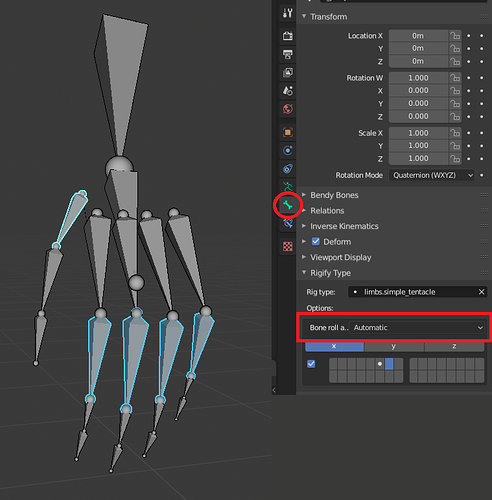Finally found a solution to this after a few days of searching!
With your metarig selected go into POSE MODE (This will not work in edit or object mode). Look at the side bar and navigate to the bone panel, then change the bone roll alignment setting from automatic to manual. The bones will now rotate based on the bone axis alignment from the metarig when the rig is generated.
This option will only appear for the finger bones shown selected in the picture below (you have to change the setting for each one individually).
As for the why: (Please correct me if I’m wrong)
From 2.79+ Rigify changed to use an automatic bone roll calculation (Ignores the metarig) that was supposed to make it easier to have working fingers without having to go through and manually change the bone rolls yourself, but it doesn’t always seem to work exactly as you would expect.
Also if anyone using blender 2.79 happens to stumble upon this same issue and doesn’t know how to fix it this post might be helpful.
Hope this helps anyone with the same issue!