Hi 
If your object xyz rotation is on -90 already there’s no need to do it again 
If you are not familiar with blender particles system then this tool may be confusing to some.
Hi 
If your object xyz rotation is on -90 already there’s no need to do it again 
If you are not familiar with blender particles system then this tool may be confusing to some.
Quick Test with scatter beta 02.
whoah nice render !!!
few questions :
Unable to paint on imported obj file.
why so ?
10 GB
this seems not normal, did you use a lot of microdisplacement ? why thisvram count is so high for a simple scene like that ?
My first try with scatter beta, I’m loving it!
I still can’t figure how to change particles density after applying preset but it doesn’t matter because I can do that in the standard particles hair settings.
Made with free grass assets from http://mwvizwork.com/ (artist Mischa Winkler)
woah !! nice render !!!
Really ? you can’t miss it it’s kind of obvious
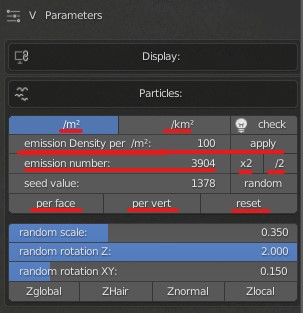
all red are options dedicated for density
the density per/m² km² or density x2 /2 is really a must have, i always use it.
https://twitter.com/dorianborremans/status/1194047758522601472
Go check this out guys ! i’ll show the different layers tomorrow
Thanks @BD3D. It was too slow to paint.
no micro-displacements used on that scene.
I am trying to load test Blender & scatter add-on on a new scene with 5km terrain.
I am using a terrain with 4.19 million polygon and default cube to scatter.
Enabled Display particles as bounds on creation.
The following list shows the memory usage that blender shows after each step.
8.99 GB Memory taken to scatter a default cube on a 464Mb OBJ Terrain which is 5Km in dimension.
I believe these memory issues are not related to scatter add-on. Blender needs some serious memory optimization.
In case its whats happening here - its worth noting that I missed the “Tweaking” section initially because it appeared ABOVE the Preset section. I scrolled down and down and couldn’t find those controls until I scouted them out up top.
4.19 mio polygons is huge, and probably should be optimized. So slow down while painting is normal. Vertex color based distribution require a lot of computation for each particle and is known to be slow on huge data sets.
Interesting, didn’t know that. What are the alternatives, texture-based placement?
Because I have exactly the same use-case, a large terrain ~1.5 mil polys and it gets quite tedious to accurately place particles.
Texture based placement could be a faster alternative, however looks like custom texture is half broken (still rely on bi textures) in 2.8
ou can also paint on a Blank uv unwrapped image
weightpaint !
Hi please share a link where I can get your add on.
not avaible yet, it’s still under dev 
So we have to manually paint every border part of the terrain? I’m new to blender but doesn’t that require a highly subdivided mesh for the terrain?
Couldn’t there be an option to convert borders to curves, then Boolean these curves from the base scatter, then make another scatter with smaller patches of grass and scatter inside the opposite Boolean from the 1st scatter? For Archviz you really need to be able to have clean borders on your grass, and having an automated system for this would be totally awesome.
I did some testing in 2 directions.
Boolean Curve approach you described above. It really needs some automatisation because more than 20 clicks per seperated curve needed. It s not really non destructive anymore because when you change the mesh all steps must be redone.
My terrain also has 4km length with lots of road borders and around 40 gras islands who have road contact.
Kind of “seperate" mesh border modifier would be perfect.
Based on textures it could go direction gaussian envelopes.
Some visualisation here…
any vertex paint will require subdivided terrain, in Scatter “path-curves”, camera clipping and even some presets (array type presets) will require subdivided terrain.
it’s not something we can do witouth i’m afraid, even in video games, they still need some subdivision. it doesnt need to be high tho
in the end it’s quite easy → go in edit mode → select all polys → select boundary loop → remove wieght accordingly to selection.
For Archviz you really need to be able to have clean borders on your grass,
well we can argue with that but i understand,
the problem is that it directly linked to the mesh, the only way i can do it is by creating biomes with small clumps of grass (10x10cm?) instead of my 40x40cm clumps that i have right now
i will do a biome like that post release at your request, please remind me of it if i forgot ![]()
It’s really important, grass is never just grass, you always have paths, terraces, flowerbeds or other stuff that need clean borders on your grass lawn. It should be able to reflect real-life borders if scatter is to be used in commercial archviz.
In skatter in SketchUp they use the double scatter setup, one big patch for the lawn and one small for the borders, works surprisingly well.
In forestpack if I recall correctly they dynamically trim the grasspatch that crosses the border, even better but not possible in blender I suppose.
In both SketchUp and 3dsmax the terrain surface polycount has no effect whatsoever on the scatters. You can have a flat plane, 4 vertices with all kinds of scattered patterns on it. When scatters are 100% not influenced by terrainpolycount you’re sure to reproduce exactly the same scatter on every part of your terrain.