hello
What is the procedure to create a procedural map of bricks with individual gradients on each brick as in the image below?
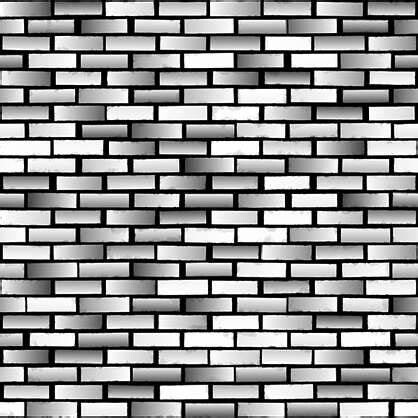
and scatter with procedural maps? How do I create the scatter effect with overlap?
thanks
hello
What is the procedure to create a procedural map of bricks with individual gradients on each brick as in the image below?
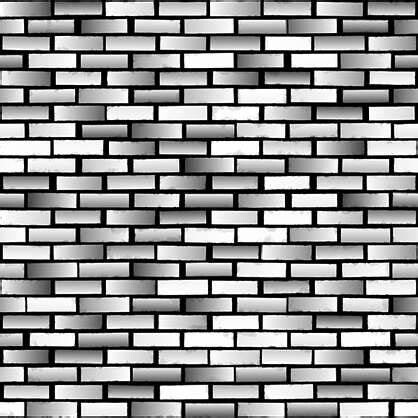
and scatter with procedural maps? How do I create the scatter effect with overlap?
thanks
Have a look here:
hello
Do you know of a very complete tutorial for creating bricks?
How can I transform the bricks texture, which comes with blender, into 3D? aligning to the three axes of a cube?
thanks
For your plan you need not the Brick texture but a coordinate system that will become bricks (or stitches or floortiles really, if you can do a good coordinate system, you can do anything). Spice it up with noise, white noise, etc…
Grand Master Lord Erindale:
Default Cube’s only (other) brick tutorial:
These should give you a pretty good idea I think ![]()
PS: if you want 3D 3D so not a 2D texture with displacement, then you should go down the geo-node path I guess
hey
Do you know where to download the blender file from the first video you mentioned?
thanks
Sorry, I dont know. But only 25 mins. I would advise you to follow along, that’s how you learn the most, and not a long tut ![]()
Also… with the extra objects addon:
Mesh → Extra → Wall Factory
![]()
I’m trying to use the first video tutorial on geometry nodes as a displacement map.
does not work .
Is there any trick to use this bricks in geometry nodes?
thanks
This is an older tutorial for Blender 2.8 but it still works in 4.1!
Some of the best Procedural Bricks I have seen…
Since you’re new to Blender and maybe a bit scared of the node tree complexity, he does provide the file on his Gumroad Page…
Here is the tutorial ( even if you get the file) I recommend you watch the tutorial to understand what the nodes are doing!
It doesn’t work with :displace on geometry nodes either.
Is there any change I can make to make it work?
thanks
I opened the group: Brcks-v1_1 that you recommended to me
I copied and pasted from : shader editor to geometry nodes .
this message came:
Is there any way to exchange these incompatible nodes?
What would be the nodes to replace?
What would be the alternative to node: separate RBG?
and for : texture coordinate ?
thanks
For texture coordinates it is a dirrerent setup for each one
The seperate xyz should work instead of the seperte rgb
10 secondes search on YouTube: https://youtu.be/HG0mxry7HqY?feature=shared
As the error message suggests, do not mix geometry nodes and shader nodes.
Do you believe that changing these nodes works?
Or is it lost work?
thanks
Compatible nodes are compatible, so it should work, the texture coordinate setups in the stack exchange thread do work, separating x y z will give the same results as separating colour.
We did manage to take a displacement setup from shader nodes and adapt it to Geometry nodes in this thread (it is not a brick texture):
It is not quite as easy as copy-paste, you do have to adapt the setup.
Then you will also find that you need to send information from the geometry node setup to the shader setup (using attributes) to be able to texture your wall properly. Things can (and probably will) get complex.
Well you can copy past the compatible parts and it can be usefull, but the real issue is why?
Beeg Are you sure you really want to do the displacement with geometry nodes rather than shader nodes?
For displacement to work well in geometry nodes you need a very dense geometry which means a heavy vert count and possible performance issues.
If you displace in the shader nodes you can set view-port to use less subdivisions and help performance (or try adaptive subdivision - still experimental option), if you do it in the shader you have direct access to the texture and will not need to send attributes from one system to the other.
I do not think you will be able to magically turn the brick texture into a 3d texture in geometry nodes. All the brick textures I have seen are 2d not 3d textures.
You would probably have to take a totally different approach to make a 3d brick wall in geometry nodes by constructing the wall with individual “brick” instances which would have nothing to do with the way the brick texture works in the shader editor, and also fill in the mortar somehow.
Converting this material into nodes would be sheer madness, if at all possible. If you use it as it is, all you have to do is create the UVs for the generated geometry and pass them to the material. It’s already much simpler.
I agree which is why I asked Beeg “why do it”?
… in this case it seems silly but there are other cases where it can be useful to displace in geometry nodes rather than with shader nodes and have the ability to copy past nodes from one system to the other.
Hey
Can you at least teach me how I do it, the rotation of all the axes of the bricks, like the two images below with: bricks?
I want to use this procedural map of bricks, with rotation on the axes: x,y,z, in the geometry nodes
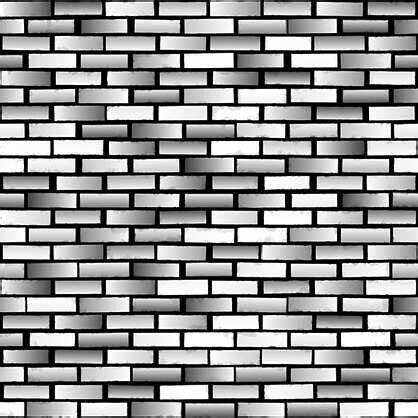
tanks
Follow the first video AgentTuron posted (Eridale’s one).
The answer is in there, it is not simple you have to create the whole brick setup from scratch (without the default brick node) it is worth it, you will learn a lot.
You can not do that with the normal brick texture.
which video ? do you have a link?
thank you very much