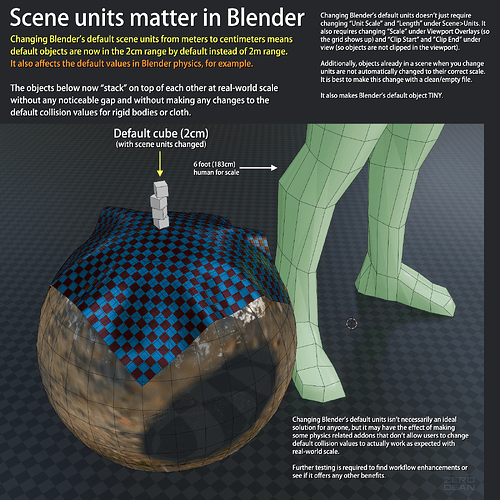This post supplements:
- Real-world scale matters (and so do Blender’s defaults)
- Blender physics & real-world scale: Problems & solutions
- Be(aware) of scale in Blender
Changing Blender’s default scene units from meters to centimeters means default objects are now in the 2cm range by default instead of 2m range. It also affects the default values in Blender physics, for example.
The objects in the image below now “stack” on top of each other at real-world scale without any noticeable gap and without making any changes to the default collision values for rigid bodies or cloth.
- Changing Blender’s default units doesn’t just require changing “Unit Scale” and “Length” under Scene>Units. It also requires changing “Scale” under Viewport Overlays (so the grid shows up) and “Clip Start” and “Clip End” under view (so objects are not clipped in the viewport).
Additionally, objects already in a scene when you change units are not automatically changed to their correct scale. It is best to make this change with a clean/empty file.
- It also makes Blender’s default objects TINY.
Changing Blender’s default units isn’t necessarily an ideal solution for anyone, but it may have the effect of making some physics-related addons that don’t allow users to change default collision values to actually work as expected with real-world scale.
Further testing is required to find workflow enhancements or see if it offers any other benefits.