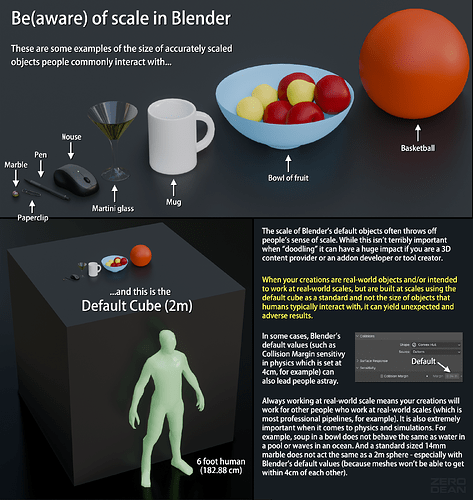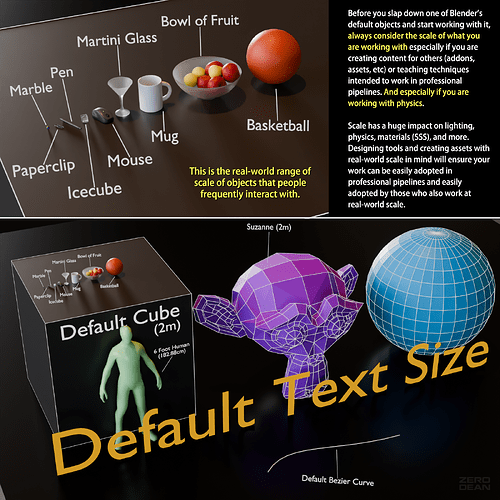See also:
- Real-world scale matters (and so do Blender’s defaults)
- Blender physics & real-world scale: Problems & solutions
The scale of Blender’s default objects often throws off people’s sense of scale. While this isn’t terribly important when “doodling” it can have a huge impact if you are a 3D content provider or an addon developer or tool creator.
When your creations are real-world objects and/or intended to work at real-world scales, but are built at scales using the default cube as a standard and not the size of objects that humans typically interact with, it can yield unexpected and adverse results.
In some cases, Blender’s default values (such as Collision Margin sensitivy in physics which is set at 4cm, for example) can also lead people astray.
Always working at real-world scale means your creations will work for other people who work at real-world scales (which is most professional pipelines, for example). It is also extremely important when it comes to physics and simulations. For example, soup in a bowl does not behave the same as water in a pool or waves in an ocean. And a standard sized 14mm marble does not act the same as a 2m sphere - especially with Blender’s default values (because meshes won’t be able to get within 4cm of each other).
Working at real-world scale is the only way for all Blender users to get consistent results. It means assets are compatible with an existing standard (and usable in professional pipelines), user-inputted values provide expected and consistent results, and much more.
If you use an addon, material, asset, or anything in vanilla Blender, or anything else and it doesn’t work as expected at a realistic scale, be sure to let the developer know.
Be(aware) of scale or life-sized Suzanne will haunt your dreams.
- BONUS TIP:
One of the other things besides objects for scale reference that my startup file contains is a plane with a grid pattern. Why? Because I can easily tell at a glance that this fox model I made, for example, is approximately 8 inches wide. Of course, if you want to be civilized, you can use the metric system.
Another very cool thing about using a grid pattern is that it can help you judge refraction and transparency when working with materials. Plus, if you do it right, it just looks cool.
*Flipped normals are another big issue that I’ve written about here.