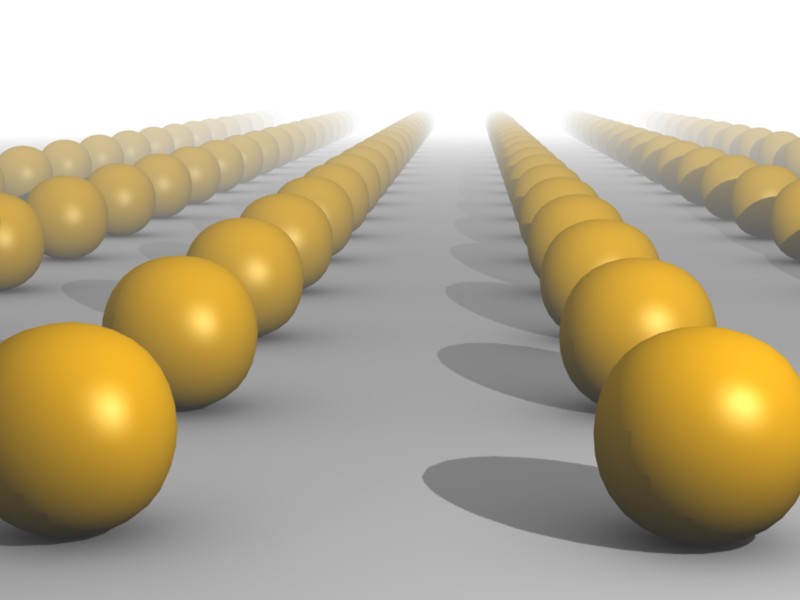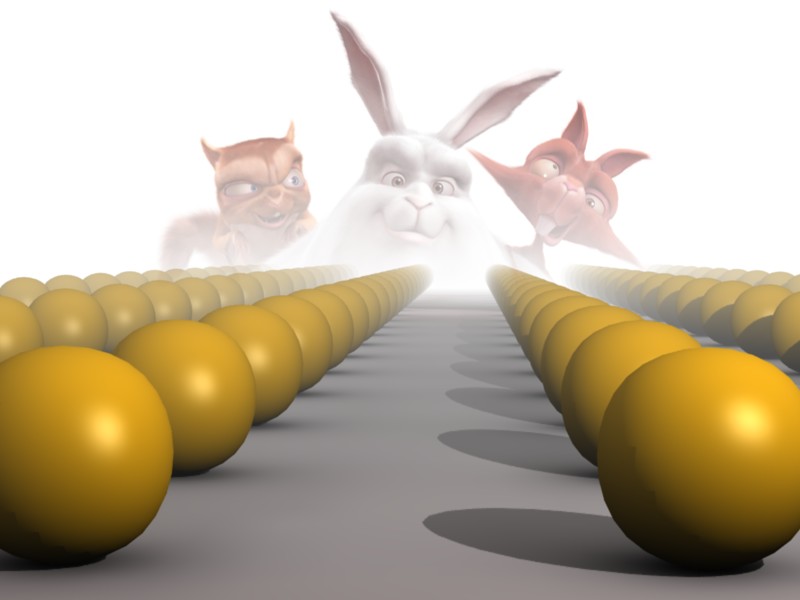wow! i want to be there in my dreams:eyebrowlift2:
Thanks. I’m almost finished with the final version of the animation. I ditched AAO and this got rid of most of the flickering. The composited motion blur is doing some weird things, which I still got to fix. I’ve also changed the camera path (the sequence is now two seconds longer) and added keyframed lights and various little thingies that move around. Will upload in the next couple of days.
Unfortunately this is only the hundredth cg city fly-through I’ve seen.
It has to be really something to take the 3d world by storm.
To add some constructive critism: Your scene lacks atmosphere. It’s what makes Vue renders look so real. Over long distances dust and small particles ‘decay’ a scene, making it look off colour and hazy. Look at the background from this photo from Star Wars Ep. III: http://thecia.com.au/reviews/s/images/star-wars-3-revenge-of-the-sith-6.jpg
A lot of fog right? High pollution locations like cities demand it.
I do like that some of the buildings reflected the sun into the camera though, that’s cool 
Thanks for the suggestion redbyte. Unfortunately, I couldn’t find any good way of mimicking atmospheric scattering, apart from using a spotlight in the scene. Let me know if there’s anything else I could try.
really?!? I kinda like the image, but I wouldn’t want to be caught dead in that place… no green or nature or anything…
looks fantastic. makes me wish that I lived there. 
That’s really cool. I’d second the need for some atmospheric perspective, but I also don’t know how to go about doing it.
Good job though, I think it should be added to the gallery.
the “mist” setting on the camera view should give you that atmospheric perspective. i used it on my “bodys” animation:
here’s more about mist:
http://www-users.cs.umn.edu/~mein/blender/tutorials/dust/mist.html
Thanks Ward. Sounds good. I’ll try that ASAP!
went ahead and made a sample file for you to look at, if you’re interested:
http://www.hammerdave.com/misc/atmosphere.blend
Attachments
BbB, sweetness once again! Two thots: the sky color has a distinct change band at the upper left toward the end of the clip, and, the ships travelling from top-left to mid-right should be going at different speeds, presumably faster for the small ones and etc. Unless there’s an imposed airspeed limit within the city’s skyways…
EDIT: and theres a distinct flicker on the lights of that one tall thin building stage center-left. Flipping thru the frames lets you see there appears to be some kind of occlusion.
@ward: does this work with a sky image/material?
i think what it does is basically gives the scene an alpha value that gets more transparent the further away, and you see the background (sky) image/color showing through.
here’s a render with an image set as the background.
Attachments
That is awesome! If I didn’t know any better I’d think that was a shot of one of veges’ new casinos or something
Thanks for the scene, Dave. I guess I’ll have to do without mist this time. Somehow using your settings (and any other settings) give me a sharp border about halfway up my scene where the mist abruptly stops. It’s also interfering quite badly with my lights… 
Hey! That’s a great job!
I think you can save your time while applying motion blur to it- apply motion blur using Virtual Dub.
Yeah, about mist, be sure to texture your mist and animate it slightly for that extra oomph.
Use nodes to desaturate your scene in the distance. Better still, desaturate it to a particular color (blue smoke pollution or something). That is done with the Z-buffer, color gradient etc. Like the Star Wars scene, use focal blur.
I’ve updated the link. This is a slightly pimped-up version with keyframed lights and better greebles in the distance. It’s also 2-seconds longer. I’ve changed the camera path as suggested and used composited motion blur (which forced me to redraw some of my meshes which it didn’t like). Pretty much all the flickering has gone, as well as the white banding in the sky.
See it here: http://www.bertrand-benoit.com/GalleryVideo.html
SO THANKS A LOT GUYS for the ton of really useful tips and tricks. Let me know what you make of the latest version.
Toontje: Unfortunately I updated the link before seeing your message. But I tried to render a still this morning with your solution and I must say it works really well if I tweak the contrast values of the ZBuffer for extra depth. I might re-render one last version and call it final.
wow all that blurring and what not really helped! incredible, looks great. can’t wait to see it with the zbuffer stuff.
Beautiful animation. My only disappointment is that there is no pay-off at the end – it just stops. I know you’re just playing around, but it seems a shame that you’re putting all this time in but there’s no structure to the piece.
It’ll make a nice little bit in your reel though. 
Thanks a lot for all the help guys.
I think this will be the last version. I’ve played with the fog a lot but it doesn’t work with this sky, which is a backplate. So I would need to change the architecture of the scene quite radically for it to work. Anyway, I’ll bear it in mind for the next project.
Nateomedia: Thanks man. Yes, it’s a bit unfinished. I’m glad I had the patience to take it that far though. I usually don’t