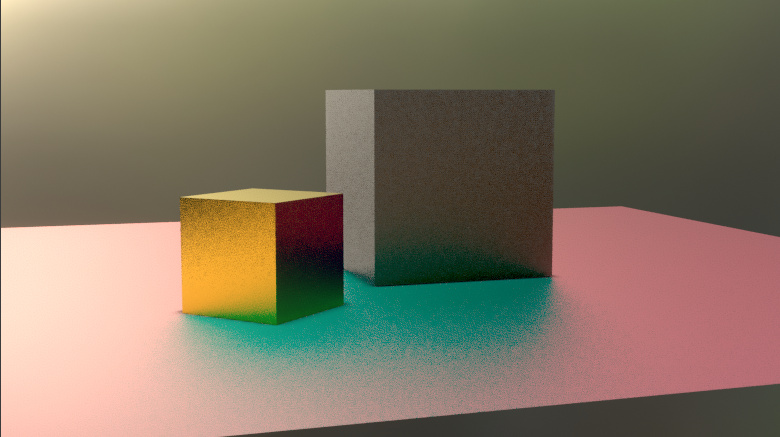Screen Space Global Illumination addon for Eevee.
Trailer (old addon version): https://youtu.be/0_yJHuDACOQ
(alternative download links at the bottom of the post)
Native (newest) version:
SSGI implemented as a modified screen space reflections shader in a custom Blender build that has a secondary layer for diffuse reflections. Both SSR layer settings are consolidated under “Screen Space Raytracing” in Eevee render settings. In practice works significantly better than the old addon version.
Native updates:
-
SSGI Native 1.0 First version of native SSGI implementation in a Blender 2.93 alpha build.
-
SSGI Native 1.1 Compatible with newer master. Fixed translucent shader.
-
SSGI Native 1.11 Fixed diffuse input not being masked by metallic in Principled BSDF. (Issue introduced in 1.1)
-
SSGI Native 1.12 Fixed glossy input being skipped when no SSR present - globally or per node. Fixed some alpha issues. Fixed SSGI settings being reset on every file open.
-
SSGI Native 1.13 Updated to be compatible with latest Blender master, redone based on the newest SSR shader with small improvements and better half resolution trace resolve.
-
SSGI Native 1.13 Updated latest version on 2.93.1 to include fixes for some GPU crashes (Fixes by Procedural). Added back link to external download of Mac, Linux and experimental builds (1.14 with wip denoising and broken half res trace).
-
SSGI Native 1.15b Built on Blender 3.12. Included denoising options for SSGI and experimental world probe tracing for diffuse (default values aren’t accurate for probe tracing).
-
SSGI Native 1.16b Built on Blender 3.6.2**. Updated compatibility to newer Blender versions. Albedo color value input no longer internally clamped. Probe trace intensity value closer to correct by default. Reorganized UI settings. Added difference output of alpha blender materials to Ambient Occlusion node (temporary implementation) to make it possible to do zdepth soft blended alpha cards and other depth based effects. Variety of minor bug fixes. **25.09.23 - Updated add a quick fix for correct mix shader node behaviour.
Addon (old) version:
Addon for Blender that converts Diffuse and Principled BSDFs to nodegroups that give representation of diffuse component to SSR for SSGI effect.
Addon disclaimer: World/HDRI lighting in specular component is not handled properly between object reflections and gives inverted colors with the addon only version.
The addon (ab)uses Eevees built in screen space reflections with material nodes and thus won’t be comparable to a correctly built in SSGI solution.
The addon version currently doesn’t preserve keyframes on diffuse and principled BSDF nodes.
Addon updates:
- 0.1.0 Fixed error in folder structure in initial release. Now installs correctly.
- 0.1.1 Added color range input clamp. Changed the way increasing intensity works. New defaults only compatible with no world/hdri lighting.
- 0.1.2 Added controls over World Material (broken glossy interaction disabled by default). Added option to scatter diffuse normals (base performance cost increased). UI and default settings changes. Clean up.
- 0.1.3 (Compatible with blender 2.91 versions from Oct.21 2020 onwards) Added refresh materials functions that preserves all possible settings while cleaning and updating materials. Added option for cubemap only bake. UI improvments.
- 0.1.4 Temporary fix for incorrect intensity in fresnel with metallics.
Info about futher plans:
Addon version is deprecated and there’s no plans for further development. Native version currently is not planned to be support past blender 3.1 version due to code refractor that broke compatibility and having a official implementation being in development by Blender developers.
Refund policy: If you chose to support it on Gumroad and want a refund for any reason, send the email used while making the purchase either to the email attached to the Gumroad receipt or to [email protected]. Sending a direct message on blenderartists.org to account “0451” with the purchase email cited is also an option.
Alternative download links:
Native builds
Addon (old)
Explanation of parameters of the addon version (outdated):

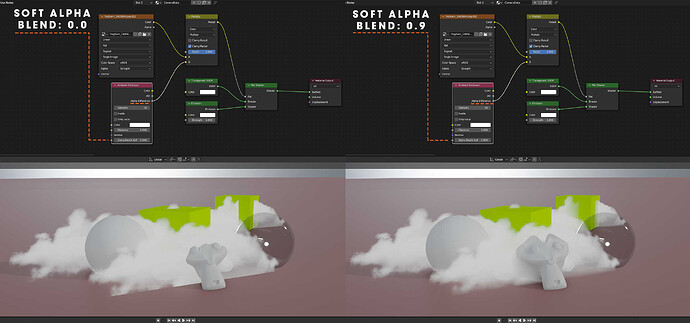
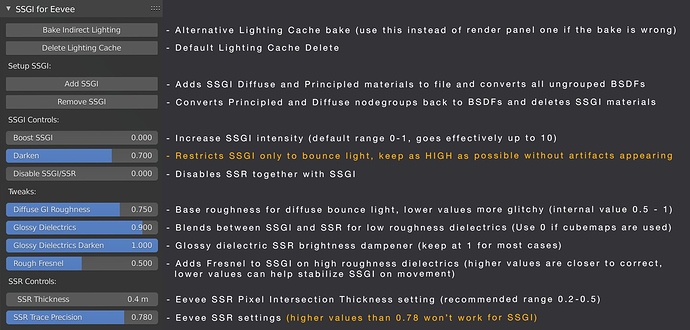
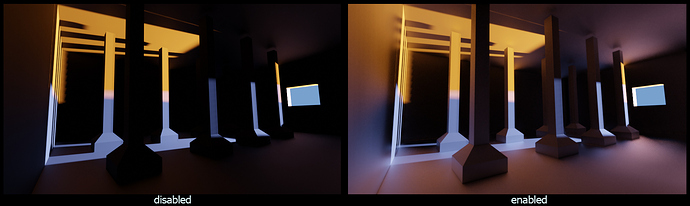
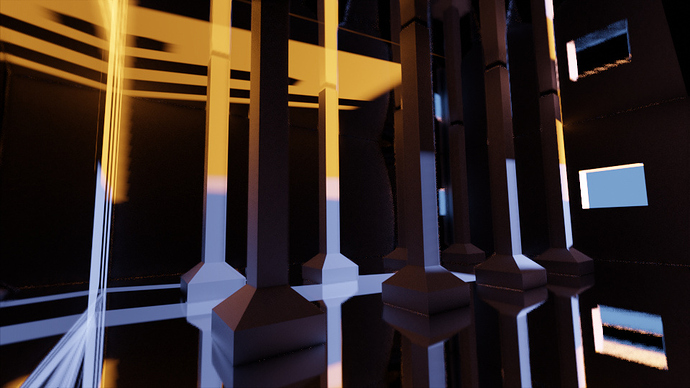
 just my 2 cents.
just my 2 cents.