Hi @0451
I found the shader to RGB node is not working when the ssgi is enbled,can this be fixed?.
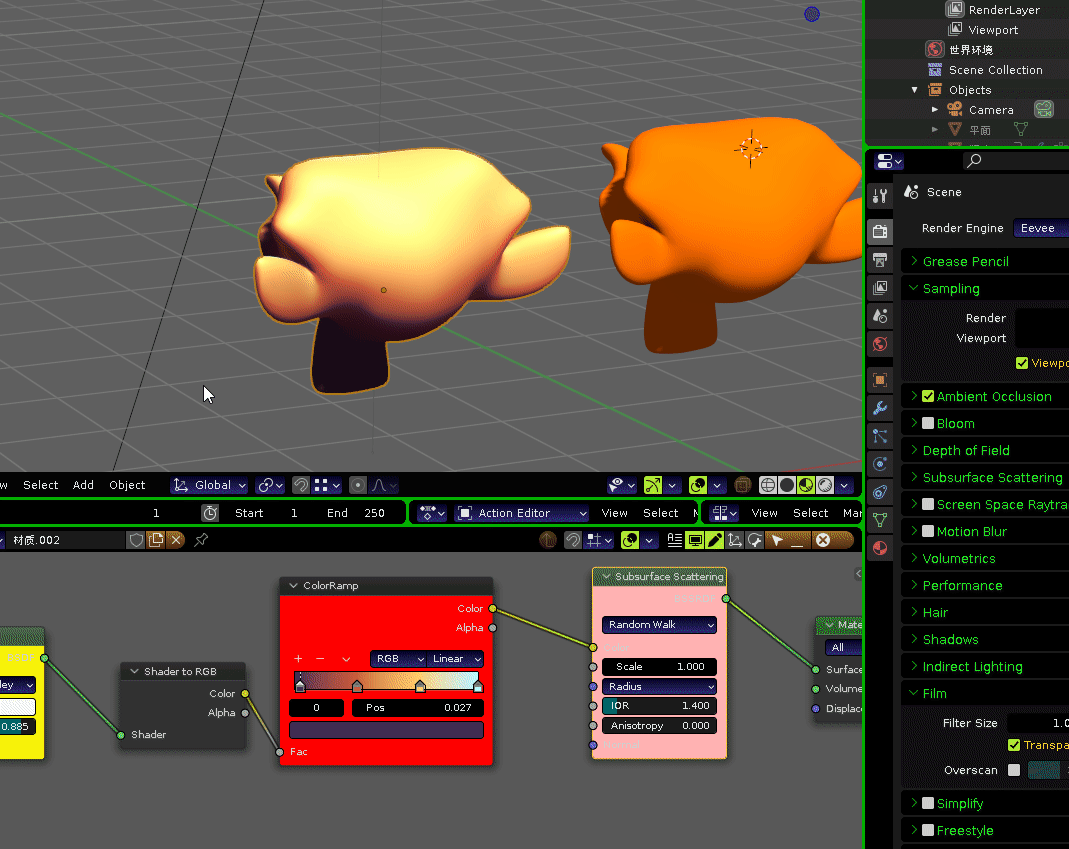
shader to RGB not working with ssgi.blend (919.4 KB)
Hi @0451
I found the shader to RGB node is not working when the ssgi is enbled,can this be fixed?.
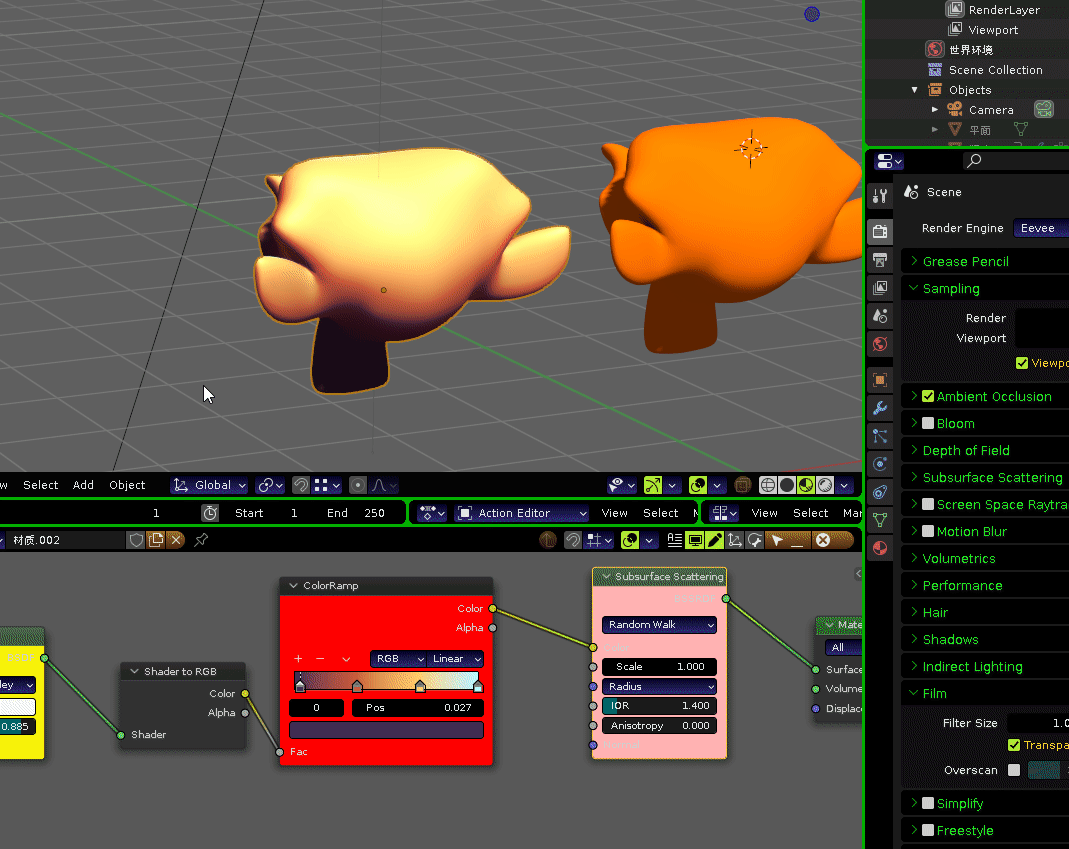
shader to RGB not working with ssgi.blend (919.4 KB)
Intel MacOS build (3.0 release, SSGI 1.15b) uploaded to Drive (@Midphase)
Didn’t get to fixing ARM compatibility yet, due to random unrelated build issues on Intel Macs. Will look into it next time. (@Grandrabbit, @Tiwaz )
@imdjs3d
Can’t guarantee a fix, but that’s the next thing I’ll look into after Mac ARM build (I plan to redo the input buffer and that’s part of that). I need working shader to RGB for my own uses as well, although I’m not sure yet how complicated the fix will be. Thank you for the great test file!
I guess this means you have a project on hand this weekend, huh?
So far it’s only Intel but my face is ready. 
Few of my students are ready too ![]()
You’re gonna punch’em in the face!?? 
For getting a punishment ? yes ! the level of baby attitude at university level is mind blowing
But I might have misunderstood the original meaning
I read it more that there are some M1 Mac users ready waiting for this add-on to come to Apples SoC.
And few of my students bought recently macs
shot in the dark here (since it’s not a you problem it’s a blender problem) but they denied it being an issue 3 years ago saying to just increase sample count for volumetric fixed it (which it doesn’t as the scene shown has 256 samples LOL) and they don’t think it’s a bug however 2.8 didn’t have the issue.
the volumetrics sometimes show over top of the meshes lol i know it’s not part of your work but figured maybe if it was something simple changed from 2.8 you might be able to integrate it i understand if not
Eevee Shadow Catcher-Node Setup doesn’t work with SSGI 1.15b under Win10.
Testet with Screen Space Raytracing on and off.
eeevee-shadow-catcher.blend (158.2 KB)
Normal Build:
SSGI Build:
i dont think so … there was an extensicve post how the shader to rgb node has to be retwritten for the eevee rewrite which also borrows heavily from this patch.
would be nice if we could download through blender launcher
Mac M1 patch and build (3.1 beta) uploaded to Drive.
!!! Won’t run without running " xattr -rc /Applications/Blender.app " in terminal before launching (path should be corrected to where you have copied the downloaded Blender.app) !!!
Fixed the typo in properties, now “ray tracing” is written correctly - currently as a Mac M1 exclusive feature.
@anon55679826, @Tiwaz @Grandrabbit @cekuhnen
Didn’t have enough time on the last two weekends to set everything up, so it took a bit longer than I expected.
Now problem, looking forward to play around with it a bit.
Noooooooo !!!
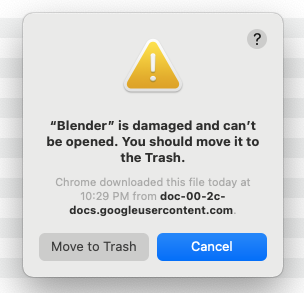
Where do we get the current Blender 3.0 SSGI build? I saw that it’s on “drive” but can someone put a link to where “drive” is?
Awesome, thanks.
I think it’s a security issue with Mac and downloaded files. I’m current looking into it, but I’m not sure what the options are. Doing a build yourself with the the M1 patch should avoid that.
Edit: It’s a signing issue. Workaround is to run " xattr -rc /Applications/Blender.app " (or where ever directory you have copied the Blender.app) in terminal before running Blender. Added it to post also.
I’ll look into setting up proper signing later, but I unfortunately don’t have more time at the moment.
You can also do the standard hold (Control) then Open to bypass the warning.
does it work on your side - I still get the error no matter what I do
it says is damaged ! not the gatekeeper warning about unknown publishers !