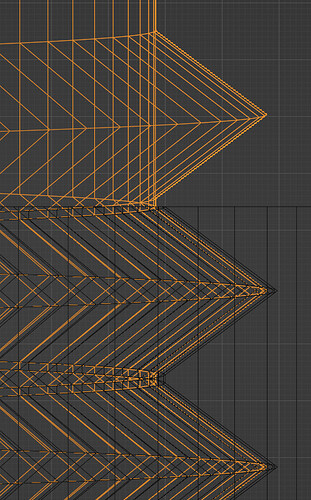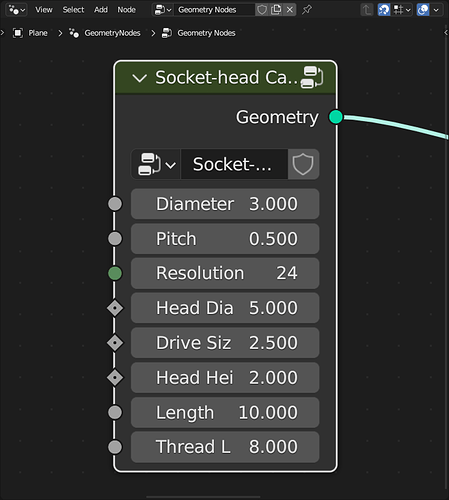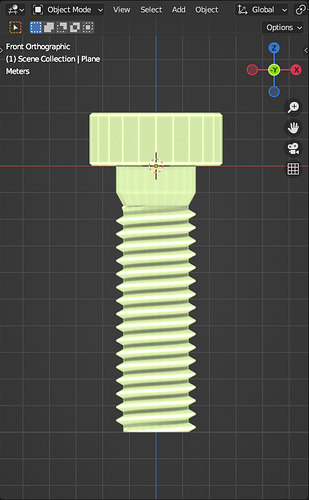First, I’m not sure if this is more appropriate here, in a Blender forum, or in a 3D printing forum, but I know there are others here using Blender for 3D printing and, honestly, this forum has been extremely supportive in many things, so I wanted to start here.
In the attached file I’m including some objects I’ve been using for 3D printing. I left a few objects that aren’t immediately applicable to the question in there, in case they are needed for more detail. The 2 objects to be concerned about are Thread-Male and Thread-Female.
I’ve printed a number of objects with threads, but they’re all ones I’ve downloaded from 3D print sites. I haven’t had to adjust my printer to get any to work. Some fits might have been tight, but, in general, that was good since I knew once the pieces were screwed together, they’d stay that way. I’ve printed thumb bolts and nuts, UNC screws that have fit right into webcam bases, and a few slightly bigger threads. All of that has been pretty much effortless, without having to adjust sizes.
I do want to print some smaller screws, but, for now, it’s a priority to be able to print 4" ventilation ducts to create a vent system for my printing station and, especially, for my CNC system (that also includes a laser for wood burning/cutting). I’m testing on only 2" wide fake pipe sizes for now due to the time and filament 4" pipes.
In this case, I took the male and female thread objects in this file and printed them. Then I printed the male thread part at 99% and 98% size and tried all three. When they were done printing, I could not get any of the male objects to screw into the female threads more than, at most, half a turn, and then, they fight in quite tightly.
One thought I’ve had is that I realized all the threaded objects I’ve printed were double-threads and I’m printing with a single thread. Could that be it?
Another thought was that I noticed that on most screws and bolts the threads all spiraled all the way to the bottom or top of the object, so I’ve done that. (My first efforts didn’t do that.) That hasn’t helped.
I have seen a lot of objects with threads that work, but I want to learn how to do this on my own so I can easily make threads of any length or size that I need for various projects.
ThreadTest-Examples.blend (360.0 KB)