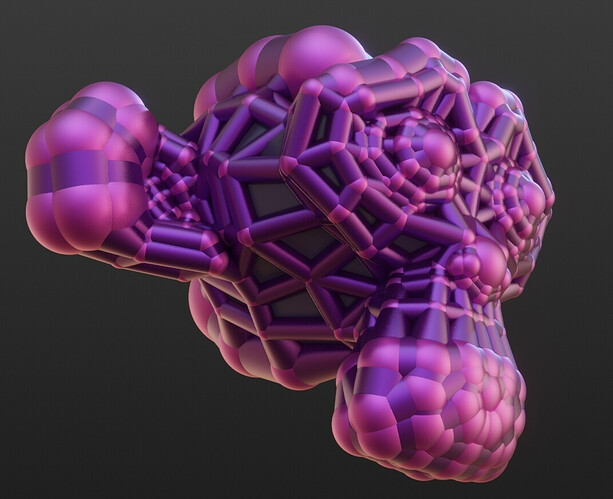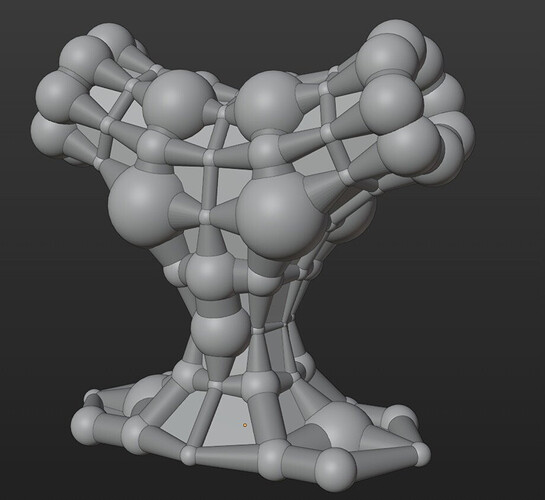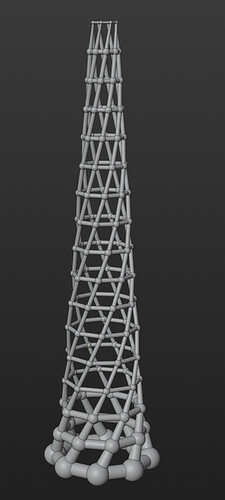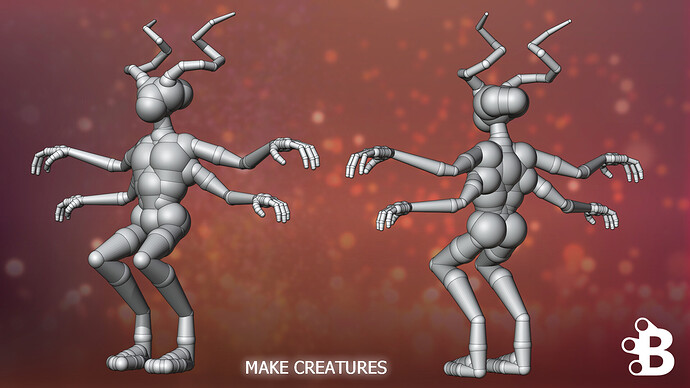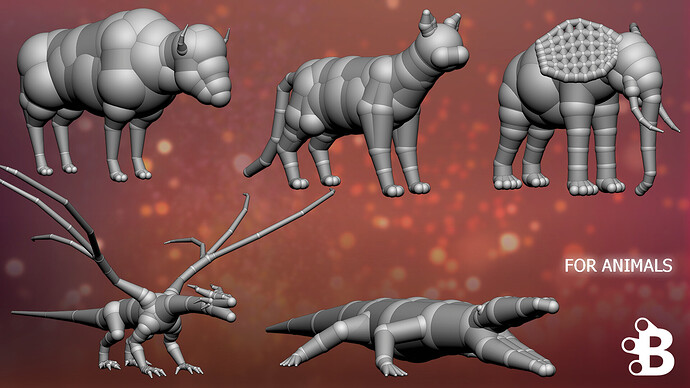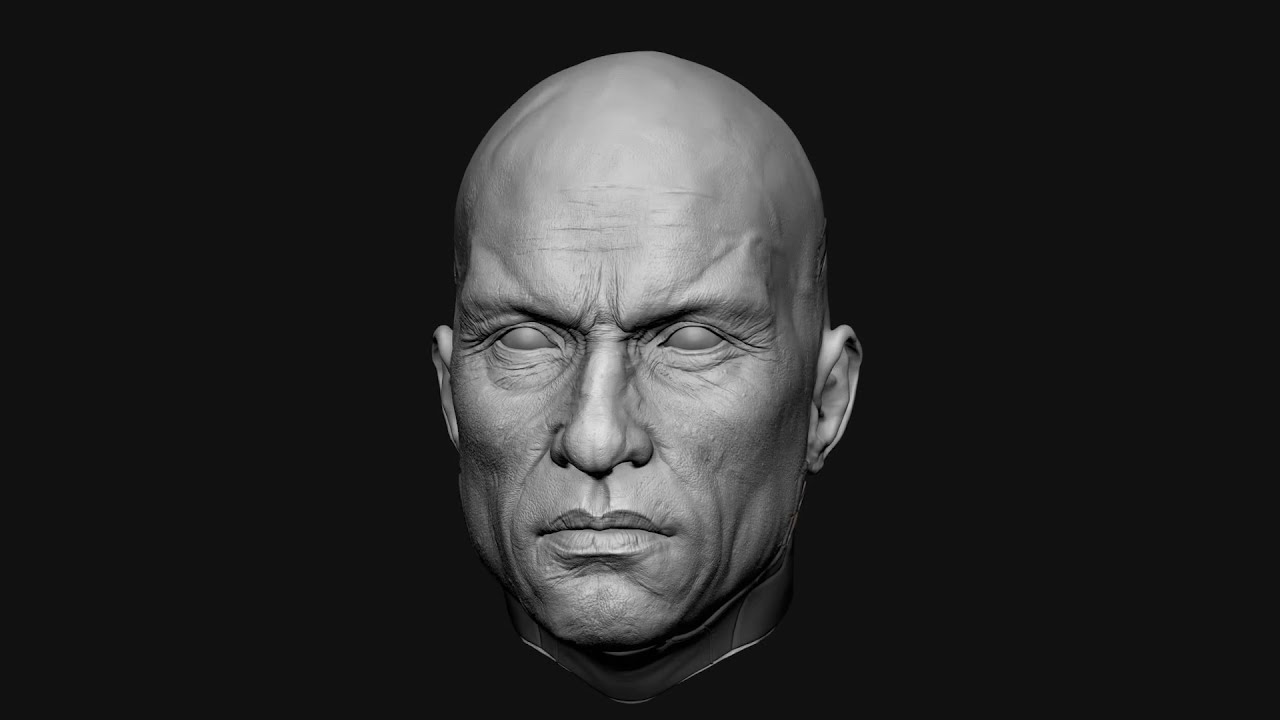Hey sculptors! I’ve been working on new tool. It could be interesting for you. I’ll release it soon.
zspheres like from zbrush? nice…
nah i dont believe that, it has to be possible somehow, a workaround or something, dont give up that easily man…
Es algo como estaba pensando el otro dia .
Se ve bien podrias hacer un video como usarlo?
hola porfavor traduce tu mensaje porque esta es una plataforma internacional entonces se debe hablar en ingles  (pero puedes hablar espanol por supuesto pero en un topico en el que esten hablando todos espanol obviamente, o por mensaje privado a una persona que lo hable) bienvenido a la comunidad y un saludo…
(pero puedes hablar espanol por supuesto pero en un topico en el que esten hablando todos espanol obviamente, o por mensaje privado a una persona que lo hable) bienvenido a la comunidad y un saludo…
czemu? in polish is ok?
yeah you can speak in polish and any idiom only in specific public threads/topics that is being talked with that language, and in private messages to any users…
Muy interesante creo que voy a comprar sculpt layers para probar
My google translator recognized it as Spanish so:
Deseo que hagas hermosas esculturas.
Sure , i know sometone intelligent can recognize and sure i can do it ;).
Puedes mostrarnos un poco mas acerca de lo que estas haciendo con esas esferas se ve bastante interesante . Gracias
Interesting addons.
First, I apologize for what I have mentioned earlier.
Second, after several test it turned out that the bug is actually related to Retopoflow. It is very unstable with any single circumstance change. Sculptlayers has nothing to do with the bug I mentioned.
Third, I couldn’t solve that issue of Retopoflow. I will report it to the developers of Retopoflow.
Thanks!
No worries. Thank you.
I’ve been having a lot of fun with this addon, probably the best $22 I’ve spent lately, haha.
We can’t really have a layer-erase brush because that’s probably just not doable with an addon, but can we have an operator to erase only the masked off part of a layer? 
(or the inverse, doesn’t matter)
That would be quite a powerful feature combined with the mesh filters.
Hi thanks!
you can erase a layer with a mask.
Press Create Erase Layer → do Mask → Press Erase Layer.
Oh, I see. I was wondering what that Create Modified Layer does 
Kind of weird that it’s separated into two steps, but hey, it works. Thanks!
It’d be nice if the mask were preserved when you click Create Modifier Layer. That way you wouldn’t have to redo the mask if you’re a dummy like me and do stuff in the wrong order. But I guess I’ll get used to it.
That’s because of multires limitations.
The layer mask cannot be preserved unfortunately. Just try to do masking and apply multires. The mask will be erased. That’s why it has 2 steps
Oh, I see. Well that’s ok. It’s not a dealbreaker or anything.