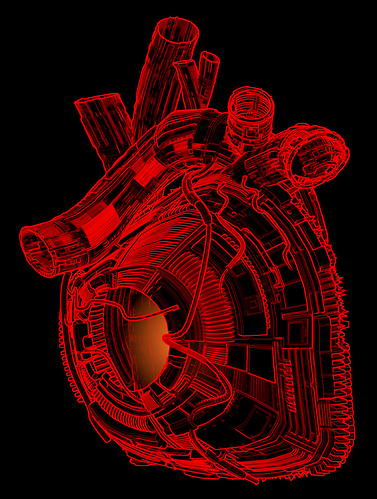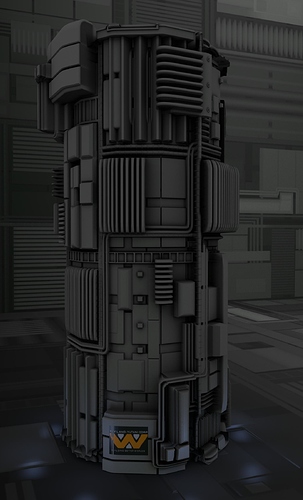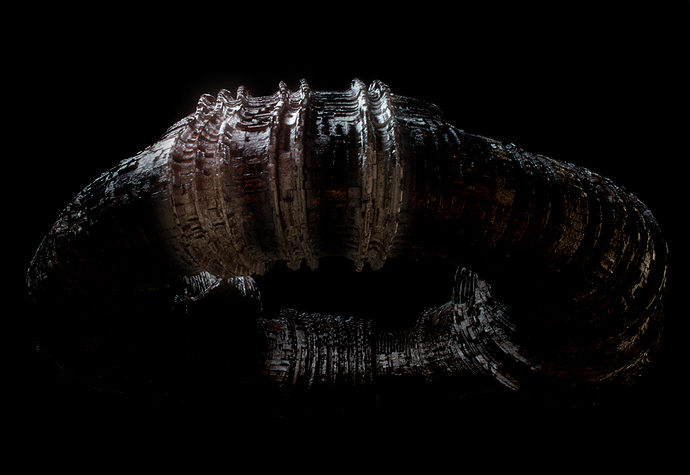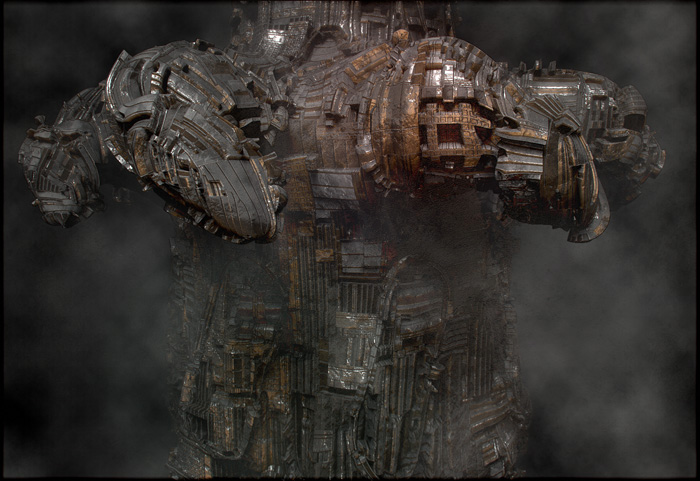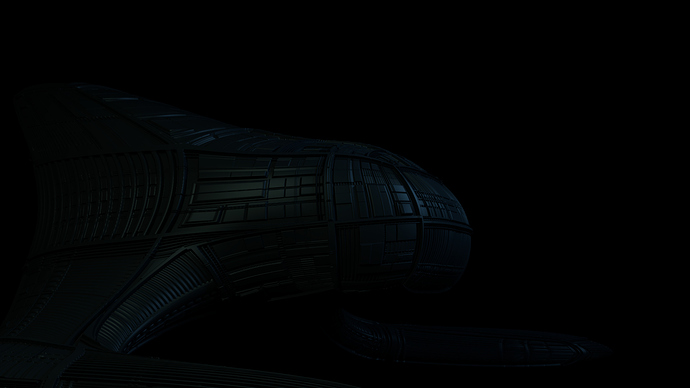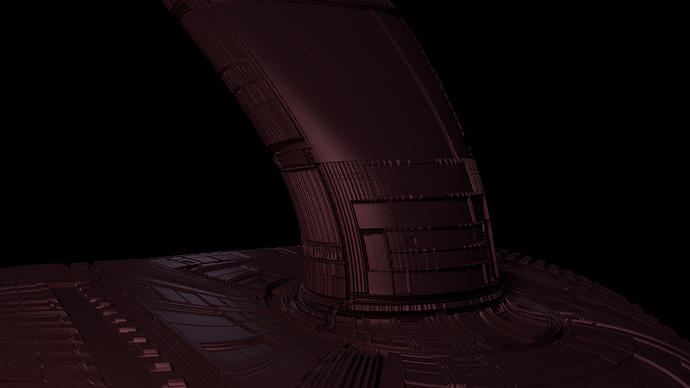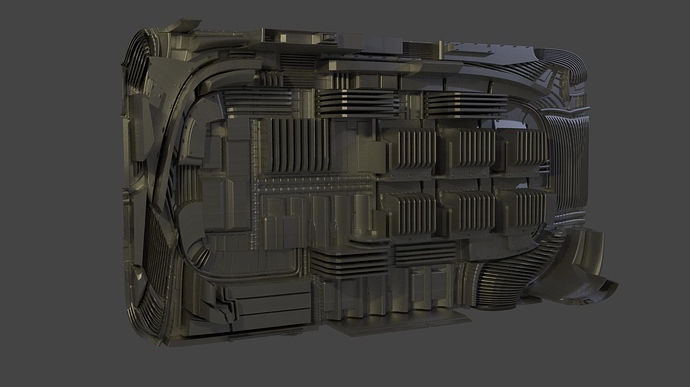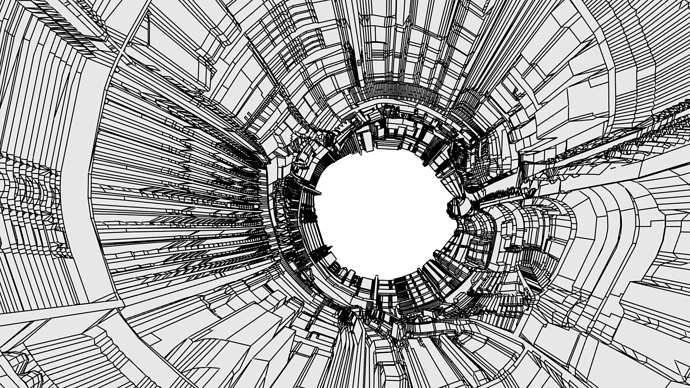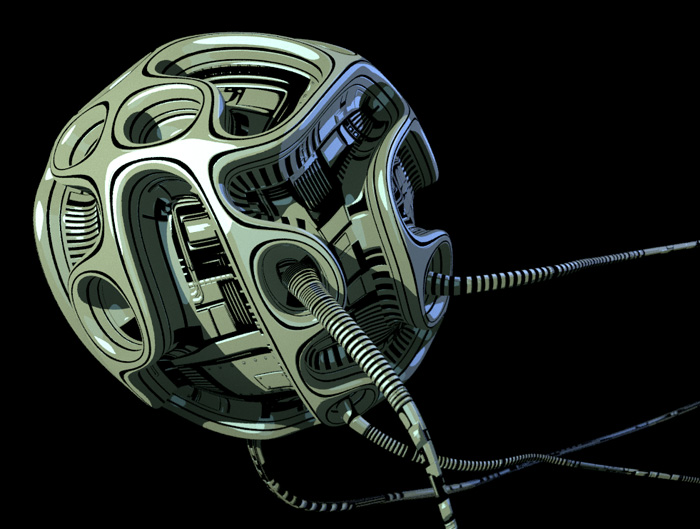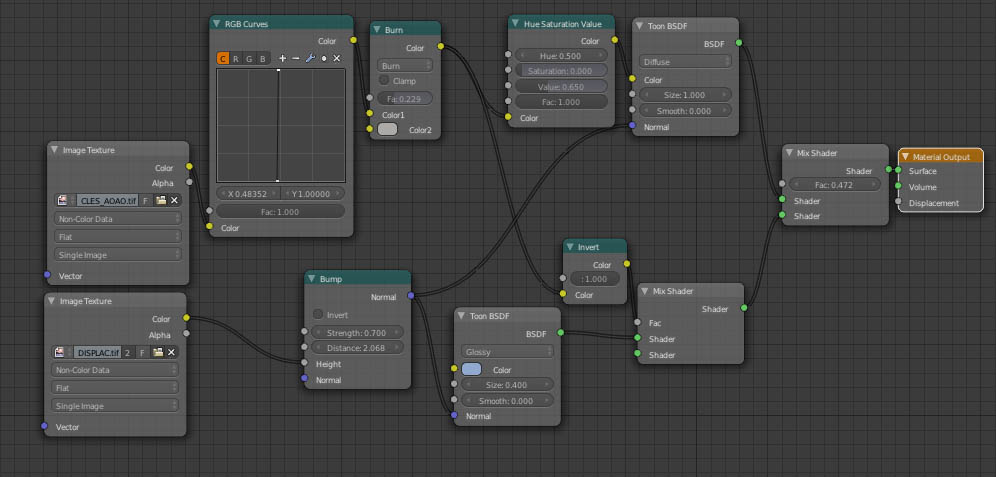@giordin
Good one.
A second displacement map? I use it as bump only. You gonna need a second UV set obviously. A simpler method, less control though, under cycles: Add a second displ/bump map and add a vector/mapping node to control its scale.
@turb0
Very nice, though I still don’t quite agree with the use of Decimate modifier. Too many issues.
i know how you feel when it comes to loosing a little detail with the decimate modifier, if you dont have a good computer 600K Tris in freestyle can crash a computer
i know my limit when it comes to rendering faces mine is 600,000 faces/1.2million Tris
i havent tested the limit with freestyle just yet
I have been playing around with the material settings from this Edge Render thread. It gives your render a kind of Tron like light look.
Attachments
Thank you ![]() You are a great artist, and humble at that. Always excited to see your work.
You are a great artist, and humble at that. Always excited to see your work.
here’s another one in intrnal render, after following the atom’s tutorial, thanks Atom for making this tutorial 
Attachments
Nice, glad the tutorial helped you.
I already included Atom’s tutorials in the list (second post of this thread)
Hey Michalis,
Are these modeled geometry, or from the displacement map?
Do you think you could record a video of you making the donut model you have on the first page, or something related to it? Just showing the process to see (no audio if you don’t want to). It’s kind of hard to grasp it all from the thread and put it together. I think it would be easier to see a video of how you do it from beginning to end… if you want to.
This picture has little to do with mine. Did you PPed it?
It was an early try, not great actually.
In the second post of this thread, I posted some interesting links, lost in this huge thread. Among them, a nice video tutorial. Not mine but explains the basics.
The difficult part is to understand the blender UV editor and how to bake good displacement and AO maps.
he edited in photoshop so that you could see those ring shapes,he wants to know if they are displacement,or if you modeled the shapes manually.
Oh sorry.
These rings are modeled.
In most of my recent posts here, I model more and more. Keeping the rest as bumps and AO only. Especially after the new bump node implementation in cycles. Real displacements are good but they are very expensive. If cycles will support UV-displacements natively, I may reconsider. We’ll see.
Just demonstrating how valid this technique is.
I used blender UV editor to help zbrush a bit.
Of course, I used the usual maps, also baked in blender.
But, I could easily construct and bake such maps in zbrush.
Still, zb lacks of a good full operative UV editor. We have one of the best, in blender.
Zbrush shaders and render of course. Have fun.
ZBrush forum is full of such works, some really great ones. But they don’t create them in 10 minutes, neither they can export / bake them LOL. We can.
woah! that first one there is awesome! I really should try this technique.
Thanks, it is a zbrush render though. And some PP/Ps.
On the other hand, zbrush can handle a lot of poly. So, displacement is good.
What we don’t have in blender, BI or cycles? this cavity effect on the shader. We can use some tricks but I wonder if we ever have a cavity effect in cycles. Not physically correct? Who cares.
+1000000 - Art is not always physical correct (almost never) ![]()
I have been following this thread for quite a while now, and finally got round to making an account on the forum.
so here I am with a few rudimentary work using this technique

Not sure How you post the bigger images.
also michalis, you might want to aggregate all the posted displace maps, and put them in the first post or so.
I know I would find that helpful.
Final thing, Please post the displace map for the second most recent image of yours.
and let us know how you got those nice orange parts.
Was it a colored version of the displace map, added as a visible texture?
Attachments
Amazing! Can we see your texture and node setup?
Another render playing with the new maps. (how did I miss them?)
I tried to leave the renders dark, to get a mysterious feeling, but I do agree that there is too much of a good thing.
Thanks for the response about the colors, but a thought occurs to me.
Dynamic paint.
You could some pretty cool looking stuff, say a robot abandoning a disguise, or mechanical corruption spreading trhough a ship.
Hmm…
Any way here is some more renders.
[ATTACH=CONFIG]238009[/ATTACH]
and one following Kaerhon’s Mini tut
[ATTACH=CONFIG]238011[/ATTACH]
@Norrolith
Very good.
Meanwhile, have you noticed the new toon shader implementation in cycles?
Here a test, without a freestyle layer.
Go for 0 bounces, hard point lights (size=0), add another point light from camera, shadows off. This as a fill to control black shadows.
Render times are very fast, maybe faster than BI.
Nodes cycles.
Very interesting thread guys. A pleasure to watch. I will try to apply some of the techniques exposed here.
Keep’em coming!